IT House, March 25 news, according to Windows Latest, the web browser in the label makes the browsing experience great, they make it easy for users to manage multiple web sessions. The Windows 11 File Explorer tab doesn't yet have official support, but this will change with future updates.
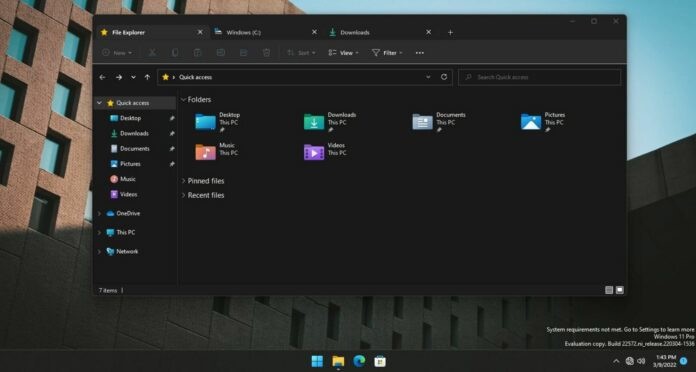
After adding the tab, suppose a user has a directory open in a File Explorer window and wants to easily copy a file from another directory or folder. All the user needs to do is open a second folder in another tab and easily move items between directories or compare information.
As the screenshot below shows, users can simply click on a new button with a "+" icon to open a tab in File Explorer, just like opening a new tab in Microsoft Edge or Google Chrome. The user can then launch more Explorer windows as tabs in the main window.
An earlier version of Tab File Explorer first appeared in Windows 11 Build 22572, a Dev development version of Windows 11 22H2, but it was removed in the newer Windows 11 Build 22579. Subsequently, it reappeared in a minor update to Windows 11 (Build 22579.100), but now the feature has been removed from this week's latest update (Build 22581).
Windows 11 Build 22581 is intended for Beta Channel users, and all of the features included in that build are in fact tied to the Sun Valley 2 update. Unlike dev channels, which will soon include 23H2 builds, beta channels will have builds from the NI (Nickel) development branch, which is the 22H2 version of Sun Valley 2 development.
As mentioned earlier, Sun Valley 2 Build 22581 removes the file browser tab feature that was added in earlier development releases. This has led many to believe that the feature will not be officially incorporated into the Windows 11 22H2 release.
However, the File Explorer tab may still appear in this year's production or stable build, along with the Sun Valley 2 update itself, or through the cumulative update of Sun Valley 2.
This is because different Windows 11 branches use different feature configurations (velocity IDs that turn on experimental features). Build 22579 or Build 22581 from ni_release does not include labeling, while newer cumulative or service pipeline updates from ni_release_svc (22579.100, 22581.100, and so on) have labeling enabled.
Based on current reports and references, it's unclear if the feature will be included in the Windows 11 22H2 RTM build.