Microsoft's Win11 system has been released for almost half a year, this generation of the system has brought a lot of changes in the interface, including a new taskbar, start menu, explorer, etc., and even the right button has been greatly changed, becoming a context cascade, not only so that many people are not used to, but also performance problems, and now Microsoft is correcting errors step by step.
Win11 system, the context menu is a core improvement, especially for the resource manager, but it will lead to performance degradation, some hardware on the right button takes 1-2 seconds to react, and even there will be flashing problems, right button directly white (this problem Xiaobian often encounters, annoying).
In order to solve these problems, Microsoft has made the right button into a cascading mode, which is what many people call right-click folding, and many options will appear until the second click, and the result is even more unpleasant.
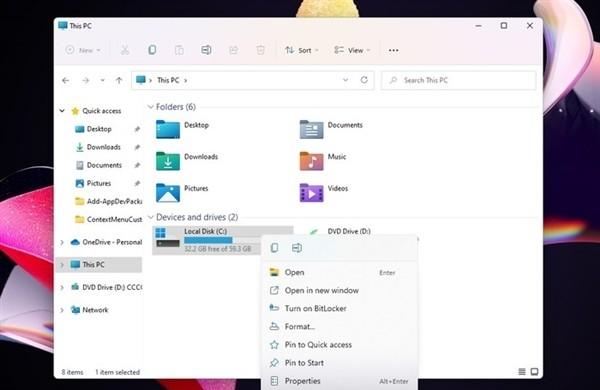
In the preview version of Windows 11 Build 22572 released a few days ago, Microsoft finally began to correct the Win11 right-click error, fixing the performance problem of the right-click menu, and the context menu loaded faster than before.
For those users who do not like the Right Arrow of Win11, Microsoft has also given a compromise method - Shift + Right Click can display the traditional right click menu, which was previously implemented by many people with registry modification or third-party software.
This time, the right-click adjustment has fixed a number of issues, but there are still some issues to be solved, and most of the key issues are expected to be resolved in this fall update.