IT House News December 20, According to Windows Latest, the Windows Control Panel has been around for quite some time, and it is the default app for managing settings in Windows 7 or earlier. Since the release of Windows 8, Microsoft has focused on modern alternatives to control panels and is determined to migrate legacy features to the Settings application in future releases of Windows 11.
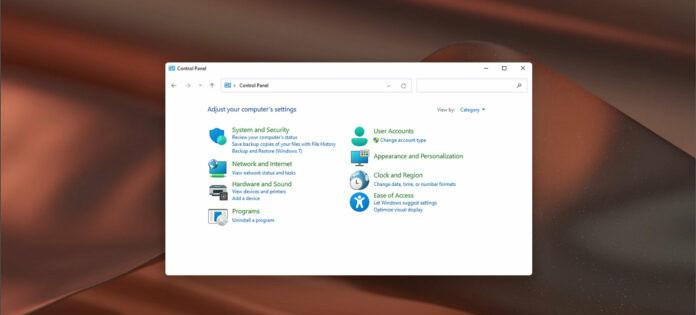
IT House has learned that over the past few years, Microsoft has been migrating some of the features of the control panel to a modern setup, and the transition has slowed down after the release of Windows 10, version 2004. However, since Windows 11, the migration seems to be proceeding at a fairly fast pace.
Microsoft's approach to control panel migration is fairly straightforward. The company wants to delete the control panel page only if a replacement for the page is ready in the setup app. Starting with the 22H2 version of Windows 11, attempting to tap into the Programs and Features page of Control Panel will automatically redirect the user to Settings.
The Links to Programs and Features in Control Panel opens the Windows Settings app in Windows 11 Build 22523 or later. While there is no deadline for the full demise, it is likely that control panels will still be part of the next major Windows 11 feature update, but some features may also be lost.
Back in September 2020, the media first spotted an experimental flag that disabled the Programs and Features control panel page. Microsoft has been testing this particular change for more than a year to allow users to adapt to the appropriate pages in the migration to Windows Settings.
The Programs & Features page, which lets you manage installed apps, has been moved to Apps & Features in Settings, which already has all the features available in Control Panel.
Windows settings are getting better
Additionally, the Windows Update page in Control Panel has now been moved to a new section of the Settings app called Uninstall Updates. As you can see in the screenshot, Windows Settings finally lets you uninstall Windows Update without having to navigate to Control Panel.
Note that the Settings app has all the features that these control panel pages have to offer, but this change may disappoint those who prefer to use traditional features like control panels or simply get used to the old layout of the operating system to accomplish these tasks.
In fact, the Settings app has more advanced features than the Control Panel app.
The days of the control panel are running out
This change is another sign that the days of the control panel may be running out. The Programs and Features page is one of the most commonly used features in Control Panel, and it was eventually migrated to Windows 11 settings.
But it will still take some time to completely kill the classic control panel, and it will be done at the latest in the next few years.
Further reading:
The last push of 2021! Microsoft Win11 Dev Preview 22523 Released: Continue Migrating the Classic Control Panel Page (with Updates)