Most commercially available mouse wheels can be clicked just like the left and right buttons. Unlike the left and right keys, many Windows users click the middle key very often. In addition to not getting used to the relatively large damping of the middle key, it is another reason to not know much about its function.
In fact, the middle mouse button click operation under Windows is very useful, and proficiency in the middle key can greatly improve the multitasking and web browsing experience. The following will take three commonly used interfaces as examples to demonstrate in detail the various functions of the mouse button.
▍ Windows taskbar and task management interface
The left mouse button often means "confirm" the operation; the right button means the "more" operation to access the object; and most of the functions of the middle button are related to the "task". This is evident in the Windows taskbar and task management interface.
Middle-click the icon in the Windows taskbar to create a new app instance. Apps that support multi-instance, such as Chrome, Office Suite, and File Explorer, create a new instance with each middle click. This feature is especially handy when you want to open multiple Word or browser windows and multiple File Explorer windows side by side.
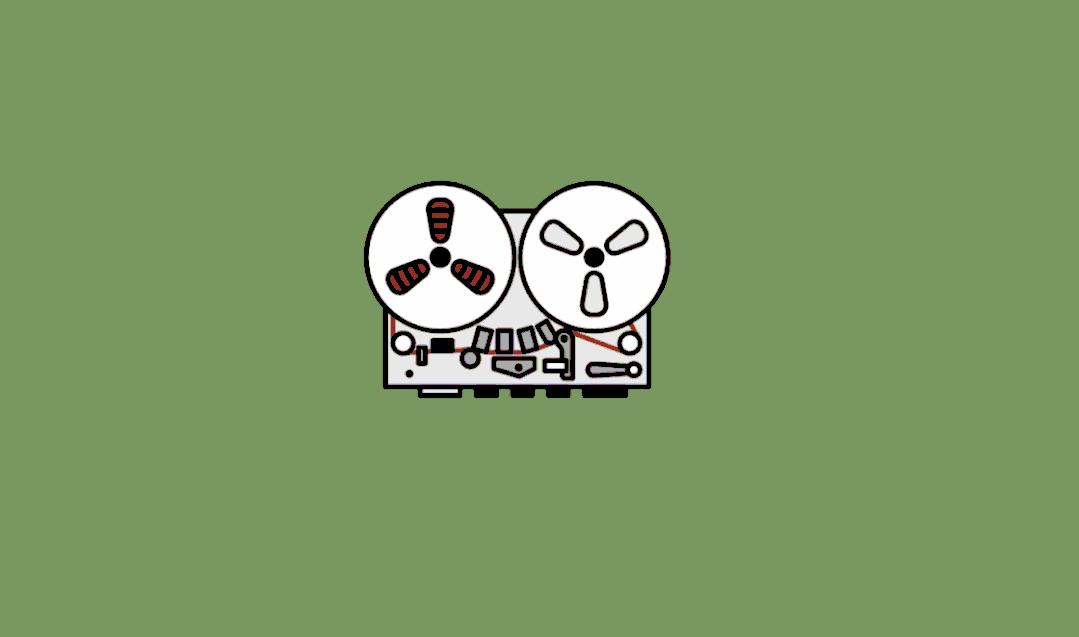
Corresponding to the operation of creating a new instance, you can click the middle button to directly close the application instance. Closing a task can be done in two interfaces, one is the thumbnail of the application instance that appears when hovering over the taskbar icon, and the other is in the Task Management interface of Windows.
Rather than looking for a close button at the top right of the app's window, the middle button closes the task with a larger area (the entire window) and is easier to operate.
Similar to closing an instance of an app, a virtual desktop can also be closed directly by the middle key. Under the Task Management view, middle-click the virtual desktop thumbnail below to quickly close the virtual desktop.
▍ File Explorer
In File Explorer, clicking the middle mouse button will have no effect in most cases. However, selecting Chinese, holding down the middle key, and dragging the cursor can evoke a second set of action menus in Explorer.
As shown in the image above, in addition to the two common operations of copying and creating shortcuts, if the computer has 7zip or WinRAR installed, they provide compression and decompression commands in this menu. In cases where Windows 11 collapses most of the commands of the right button, it is more convenient and intuitive to use the middle key to drag to extract or compress than to use the right button.
This set of operational logic does not apply to the desktop and only appears under the interface of File Explorer. In addition, if the reader uses a productivity tool such as Quicker and sets the middle button to a hotkey, then this menu can be called out with a right-click, that is, select the object > hold down the right-click > and drag it to the destination folder.
▍ Chrome, Firefox and other browsers
Middle-clicks are also associated with Tasks in the browser. In browsers like Chrome, use the middle-click to click a link in the bookmarks bar and webpage, and the browser opens the link in a new tab in the background. If you clicked on a folder in the Bookmarks bar, all the links in the folder open in a new tab in the background. The effect is the same as holding down Ctrl and left-clicking.
This feature is useful when working with multiple web pages in parallel, for example, we can search for a keyword, and since we don't know which entry has the answer we want, we might as well directly use the middle click to deal with these entries in a new tab:
By middle-clicking on the page tab at the top of the browser, we can quickly close unwanted pages.
The above two features are also applicable to many applications that support tabs, such as VScode, Android Studio, etc. In these apps, left-clicking a file opens in the current tab, or the middle button or Ctrl + left-click opens the file in a new tab, which closes the file directly.
In addition, readers with 3D modeling experience know that holding down the middle key in some software can quickly adjust the orientation angle of the model. The same function applies to browsers: hold down the middle button and wait until the mouse icon becomes a scroll wheel, at which point the middle button is dragged and the page scrolls rapidly in four directions in the direction of the mouse. This means that we don't have to look for narrow scroll bars, but we can also quickly scroll the web page.
Unlike the Chromium browsers, Firefox and its derivative browsers offer two hidden middle-click features: middle-key paste and open clipboard links. The hidden feature can be found in the about:config page search middlemouse:
Middle-key paste does not require an expanded introduction. When we turn on the middlemouse.contentLoadURL function, if the system clipboard is a link, click in the blank space of the browser, the link will be opened in the current tab. This feature conflicts with the function of holding down the middle key to quickly drag.
▍ Summary
The above middle button function is best used with the mouse, touchpad users can use the settings > Bluetooth and other devices > touchpad settings to simulate the three-finger click into the middle key, but there is currently no easy way to simulate the middle key drag with the touchpad.
Hope this article helps the reader.
Author: Kopa
Editor-in-charge: Guangling Stop
Caption from Unsplash: @joachim_pressl