Computer split screen has always been a practical method that users pay more attention to, such as sometimes we watch videos, look up information at the same time, or take notes while taking online lessons, etc.; computer split screen is not only very convenient, but also can avoid the trouble of frequently switching windows. Speaking of which, do you all think that beauty is nourishing?
But many people don't know how to use the computer split screen method. To this end, today Xiaobian sorted out a practical skill of computer split screen, and then we will take a look.
To set up multitasking management, follow these steps:
1. Press [Win+i] on the keyboard to open the computer settings;
2. Click [System], find [Multitasking], and then check all the corresponding ones.
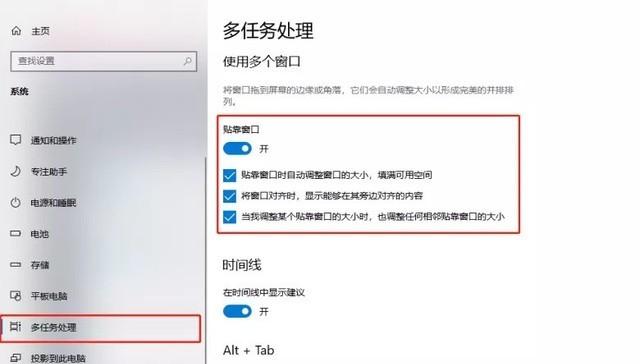
To set the split screen, the specific steps are as follows:
1. Open multiple files on the computer at will, and ensure that there are multiple tasks on the computer;
2. Press the [Win] key on the computer, and then press the [Arrow Key""" on the computer.
What do you think? Did you learn in front of the screen? For most people, computer split screen has become a habit of theirs, and one less screen is like half a world less.
(7869794)