IT home December 30 news, Microsoft Win11 system on the taskbar, start menu has made a lot of changes, its cancellation of the taskbar program drag-and-drop function has caused a large number of user dissatisfaction, but the future official is expected to repair. According to foreign media mspoweruser, a developer made a small tool that can easily bring taskbar program drag-and-drop functionality to Win11.
The program, called "Windows 11 Drag & Drop to the Taskbar (Fix)", is now open source on GitHub, and the developer's nickname is Dr. Mona Lisa (Dr. Mona Lisa). After you run the gadget, it resides in the tray in the lower-right corner of the taskbar.
IT House found that to run the program, you need to install the Microsoft Visual C++ 2015-2022 runtime library, otherwise it will prompt for missing dll files after opening.
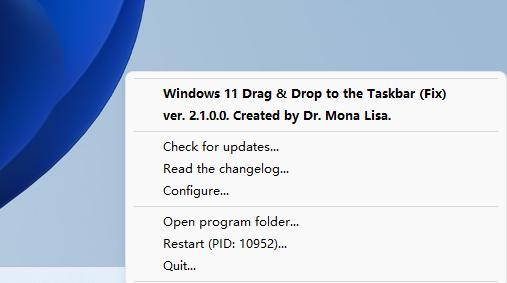
The program does not change any registry keys (except when set to start automatically), does not inject dlls into other processes, is very safe, and clicks on without installation.
Usage Step: The user holds down the left mouse button, drags the file that needs to be opened and drags the icon of the program to the taskbar, and the thumbnail will pop up. Then stay for about 1 second and the application window opens automatically. Continue dragging the file, release it in the window, and open the file.
The principle of the program is: first judge the mouse behavior, and then simulate the keyboard's "Win +T" shortcut key to switch the taskbar window, and then automatically open the window. It is equivalent to automatically opening the program foreground window through a series of simulated operations, so that the user can drag the file directly into it.
IT House learned that the app is already available for download on GitHub: click to open
Download link for the Microsoft Visual C++ 2015-2022 Redistributable x64 tool: Click to download
Users who cannot access GitHub can choose the network drive link: click to open, password: ITIT