Objectively speaking, in today's era of performance overflow, the frequency of computer updates is getting lower and lower, 5 years is the threshold for replacement, and many people's computers are even 10 years old and still in service, although more than 5 years of computers to cope with daily office has no problems, but often Caton is also a common thing.
Most people first think of replacing some internal accessories, such as memory sticks and solid-state drives, but to be honest, more than 90% of users do not have such hands-on ability, especially the majority of female users. In fact, the principle of computer slowdown is very simple, that is, the use time is long, a lot of garbage is piled up, and the volume of the garbage can is limited, and it will naturally become slower and slower.
So if we want to make the computer that has been used for five or six years as smooth as the new computer, all we have to do is to find those hidden "garbage", this step is actually very simple, step by step to do no more than 1 minute.
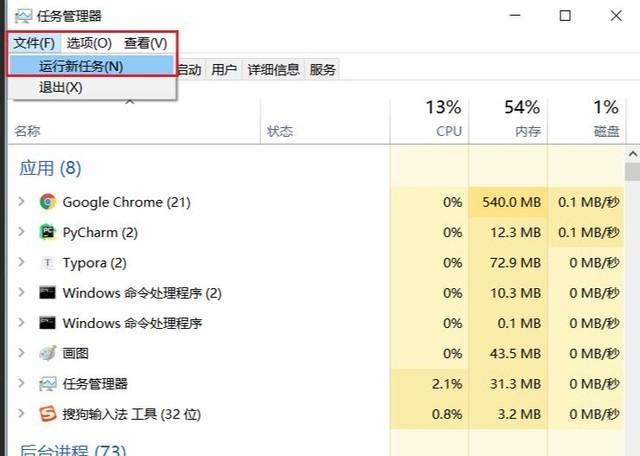
First, right-click on the bottom of your computer, left-click on "Task Manager", and click "Run New Task" in the "File" drop-down menu of Task Manager.
Then, enter "CMD" in the new task, and remember to check "Build this task with system management privileges", otherwise the next operation will appear as in the above figure without permissions.
After that, output "CHKDSK" on the page, this command can automatically detect the disk system, then click Enter, after the step is completed, followed by the input "sfc/scannow", this command can automatically find and repair the corrupted file. After the repair is complete, restart the computer and it will be completely OK, and then you can use the speed of the computer is not a big improvement than before.
(7892544)