The Capital Library APP and the Capital Library Reservation Mini Program have just completed the upgrade, and it is more convenient for readers to make reservations to the library, inquire about the expiration time of borrowed books, inquire about activities in the library, and read electronic resources.
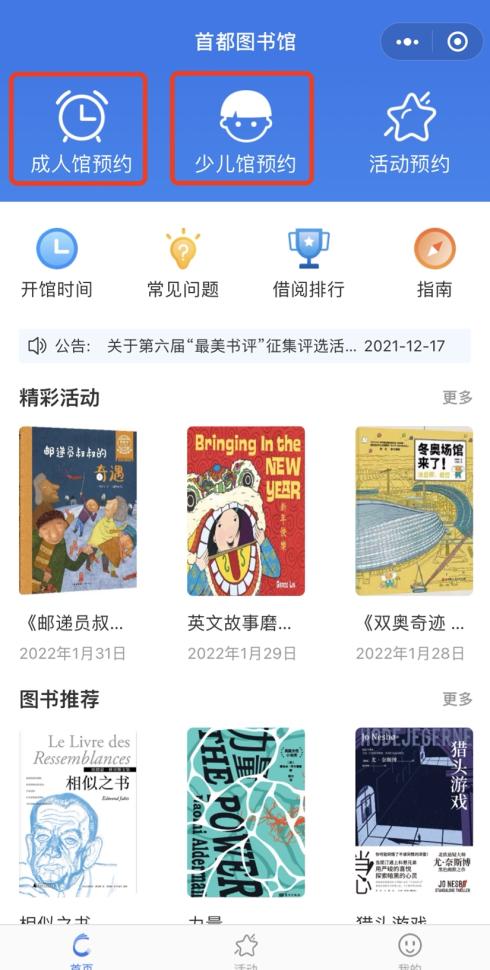
The new version of the Capital Library Admission Appointment Mini Program not only provides admission reservation and activity reservation services, but also provides services such as card application and borrowing management. Readers can choose two ways: reader card appointment and ID card appointment, and bind their own ID number on the Mini Program to make an appointment. The first image is currently open from Tuesday to Sunday from 9:00 to 17:00, and closed all day on Monday. The system opens for appointments within the next 3 days at 20:00 daily. Reservations are divided into two periods (9:00 to 12:00, 12:00 to 17:00), if the readers who have reserved the morning number do not enter the library as scheduled, the reservation quota will be released to the afternoon number segment, providing other readers with the opportunity to enter the library and borrow.
Click "My Borrowing" on the Mini Program to view the current borrowing books and expiration times, borrowing history and current appointments, and you can also find the nearest borrowing and returning network points. The activity information in the library will also be synchronized to the Mini Program in time to facilitate readers to make an appointment to participate.
The newly optimized Capital Library APP can easily download high-quality books, listen to books and other resources. The service of app is divided into three parts: "Resource Page", "My First Picture" and "Bookshelf". Click on the resource page to query eight types of digital resources, including academic resources, book expo, audio listening books, electronic journals, popular science videos, first image forums, music appreciation, and AR/VR. After these resources are downloaded, they can be managed uniformly in the "bookshelf" and read offline. Click on the "My First Image" page to see the current borrowing, borrowing history, and what I am watching. Readings are also recommended based on the user's preferences. The important notice announcements and service guidelines of the first image are also updated to the APP at the same time.
Source Beijing Daily Client | Reporter Li Yang
Edited by Gao Qian
Process Editor Liu Weili