First, the preface: 12 generations of Core release Water cooling also needs to be updated
With the release of Intel's 12th-generation Core processor, the performance is more powerful at the same time, and the replacement also needs to pay a certain price, such as the problem of mixed architecture system software compatibility, such as the problem of DDR5 being too expensive (fortunately, DDR4 is optional), such as the problem of increased power consumption.
In fact, the power consumption of the 12th generation Core is not too exaggerated, but for high-end players, if you want to go to the top i9-12900K, heat dissipation must be paid attention to, air cooling absolutely needs to be top-level, and water cooling is the best choice.
We received a high-end water-cold sculpture PRO 360 from GIGABYTE, the English name AORUS WATERFORCE X 360 (there are also 240 and 280 sizes available), today to see what kind of "chemical reaction" it will have with the i9-12900K pairing, can make it play full performance.
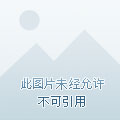
The first thing to note is that because the 12th-generation Core interface is replaced by a new generation of LGA 1700, the radiator is either replaced or the corresponding buckle must be used.
Gigabyte Water Eagle PRO 360 water cooling specifications have been upgraded compared to the previous generation, of which the diameter of the water pipe has increased from 5.1mm to 7.8mm, and the water flow rate has increased by 37% compared with the previous generation, which can take away the waste heat more quickly.
With the use of ceramic bearing design, it provides the advantage of wear resistance and non-corrosion than the general metal shaft, and is not easily damaged even if it is operated at full speed for a long time, so that the overall thermal effect durability is greatly improved.
At the same time, the water-cooled exhaust fan is introduced into the graphene oil bearing. Nano graphene oil has the characteristics of good lubrication and low coefficient of friction, which can effectively reduce bearing friction and carbon deposition, not only prolong the service life, but also avoid the friction noise generated by general ball bearings at low speed, the fan speed is up to 2300 RPM, and the maximum noise is 37.6 dBA.
The appearance is also very distinctive, the previous LCD screen has also been retained, and can support MicroSD expansion cards, players can put in pictures, movies and other display materials, change the style at any time, the gameplay is still relatively rich.
Of course, arGB lighting effects can not be less, can provide brilliant color change effect, but also let the value of the face add points.
Next, let's take a look at our evaluation of this water-cooled, the following figure is the specific parameter information:
Second, the appearance: with full-color LCD screen water-cooled ceramic shaft pump life is long
Gigabyte Water Sculpture PRO 360 Water-Cooled Outer Packaging list, using a very typical GIGABYTE orange and black color, briefly introduces the characteristics of water cooling on the back of the package.
A complete list of water cooling heads and cold drains.
The water cooling head adopts a ceramic shaft pump, which uses the ceramic water pump shaft structure design, which has the advantages of wear resistance and no rust than the general metal shaft, and the durability and heat dissipation effect are also better, and the life is longer than the metal shaft.
GIGABYTE has bolded the water-carved PRO 360 catheter and increased the diameter from 5.1mm to 7.8mm. It can increase the water flow rate by 37%, which can improve the heat dissipation effect.
In addition, the fan string wiring and ARGB cable are made up through the braided package network, and the cable is discharged at the cold drain interface.
The water-cooled head has a Micro SD card slot on the side, which is the origin of AORUS.
Users can place the relevant materials in the SD card and adjust and change them through the RGB FUSION 2.0 program.
The top 60× 60mm round full-color LCD display on the top of the pump head can support movie playback, GIF gifs and text input, and the playability is very rich.
The display can be manually rotated 330 degrees, allowing the player to adjust the angle of comfort freely.
The base is made of pure copper, because the thermal conductivity of copper is relatively good, reaching 401 (W/m.K), which is also the scheme used by many water cooling.
Gigabyte Waterjet PRO 360 is equipped with three nano graphene bearing ARGB silent fans, with a service life of 73,500 hours, a single fan size of 120×120×25, and supports ARGB lighting effects.
The fan has a maximum speed of 2300 RPM, an air volume of 60.07 CFM, and a wind pressure of 3.14 mmH2O.
According to GIGABYTE, the fan surface is made of a 3D striped groove processor that provides more cooling airflow than traditional fans.
Each fan has three wires: 1 4PIN fan pin, 1 pair of 3PIN ARGB male and female pins, and can be connected in series, without the need for an additional FAN HUB.
It should be noted that the GIGABYTE Waterjet PRO 360 does not provide CPU fan pins, but can be connected to the USB pin for fan control via the MicroUSB interface on the water cooling head, and the power supply is provided by the SATA power cable.
The cold row with fin structure and GIGABYTE's own ARGB fan can achieve more efficient heat dissipation efficiency.
The overall size of the cold row is 394×119×27mm.
The fasteners and screws and silicone grease included in the package can support LGA 2066/2011/1366/115x/1200/1700 on Intel platforms, and TR4/AM4/sTRX4 on AMD platforms.
Third, the real machine rendering: carved brand belief playability is rich
GIGABYTE WATER EAGLE PRO 360 comes with a lot of molds, the installation process is still very easy, the fan supports series, the cables that need to be installed are not much, and the whole machine only needs three: fan pin, SATA power cable, MicroUSB conversion cable, inserted into the corresponding position, and then complete the installation.
Enter the system, you can adjust and manage the water cooling through ARUS ENGINE or RGB FUSION 2.0 official program, the former with water cooling cooling mode adjustment and ARGB lighting adjustment, the latter only ARGB lighting adjustment, users can download on demand.
The author recommends downloading the official AORUS ENGINE program, because this program comes with RGB FUSION 2.0, and users can directly manage the LED screen and lighting effects after opening the software.
Lights can be set to flash, breathe, rainbow and other effects, users can be set according to their own preferences.
Through the "LCD Display Setting" function, the display content of the LCD screen can be managed, and there are multiple "carved brand" faith LOGO selections.
Alternatively, the user can also select the "function mode", in which the LCD screen only displays information such as fan temperature and speed.
Among them, "Custom Video" can upload a single 256MB video, and the playability is still very rich.
The following figure shows the LCD effect and the lighting effect:
Fourth, the roaster test: i9-12900K performance to release
The test platform is as follows:
It should be noted that because GIGABYTE Waterjet PRO 360 uses a MicroUSB conversion cable, not a traditional 3PIN/4PIN pin, some software will not be able to correctly identify the fan speed, users can view the fan speed information through the official program of AORUS ENGINE, and can also adjust the cooling mode for water cooling.
From this interface, we can manage the cooling mode for fans and pumps.
In custom mode, the user can also manage the fan speed by dragging the slider on the curve interface on the right side of the graph.
The default configuration of GIGABYTE WATER EAGLE PRO 360 is the fan "default" and the pump "silent", let's take a look at the performance of the i9-12900K in this mode.
We used the AIDA64 for the FPU roaster, and after 10 minutes, the temperature of 12900K fluctuated between 97°C-100°C, with a power of 244W, a large core frequency of 4.8GHz, and a small core frequency of 3.7GHz.
Under this round of testing, we set both the air cooling and the water pump to "extreme operation".
We continued to use the AIDA64 for the FPU roaster for 10 minutes, at which point the temperature of 12900K also fluctuated between 97°C and 100°C, but the power consumption was further increased to 257W, with a large core frequency of 4.9GHz and a small core frequency of 3.7GHz.
Under "extreme operation", power and frequency are maximized and more aggressive than the default performance.
Noise performance in three modes: full silence/default/extreme operation
At the same time, we tested the noise performance in various configurations.
In "Extreme Operation" mode, because the fan is running at full speed and the chassis used in the test platform has open side panels, the wind whistle is still very obvious, reaching a maximum of 63.8 decibels.
If it is not an extreme player, and the noise is more concerned, the author recommends using the "default", in this mode the fan is quieter, about 50 decibels, the performance is also relatively balanced, can meet the user's needs for most of the scene, the side panel of the chassis is installed, but also to further reduce the noise.
Fifth, summary: there is a better performance of the face value i9 stable release is not a problem
In order to improve performance, Core i9-12900K is very aggressive in power consumption, Intel officially given the parameter summary, the basic frequency power consumption (PL1) has 125W, and the maximum turbo power consumption (PL2) is 241W.
It can be said that if the i9-12900K is to be released stably, it must be a good water cooling, at least the top air cooling.
With GIGABYTE Water Sculpture PRO 360, during the baking machine, the i9-12900K does not trigger the power wall at the default voltage, and the PL2 can achieve full load operation of 257W power consumption, maintaining a large core frequency of 4.9GHz and a small core frequency of 3.7GHz during the period. Such achievements can be said to be relatively outstanding.
In terms of noise, the "default" mode is only about 50 decibels, power consumption and performance release are more balanced, of course, players can also optimize the i9-12900K buck, so that its performance release is more complete at the same time, but also can further reduce the temperature and noise.
GIGABYTE WATER EAGLE PRO 360 than the previous generation is not only faster than the flow rate of light, the heat dissipation area is larger, can help i9-12900K to play out the full performance, in the value is also quite high, ARGB fan can adjust the lighting effect through the program, the gameplay is very rich, users can also create their own satisfactory "light pollution" effect.
Coupled with the practical LCD screen, players can also match with ARGB fans, which is not only very practical in function, but also can further improve the appearance value.
If you're planning to build a top-of-the-line 12th-generation Core platform, this gigabyte water sculpture PRO 360 water cooling with excellent performance and good looks is worth considering.