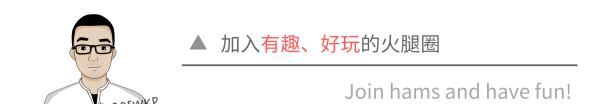
Jupiter Systems Montage Source: NASA/Jet Propulsion Laboratory
Jupiter and its four planet-sized moons, known as the Galileo Moons, were photographed by Voyager 1 in early March 1979 and assembled into this collage. They are not proportional, but in their relative position.
Under the darkening sky, Earthlings are listening to "Jupiter Radio"
Text: KLCC | Brian Bull
Ever eavesdropped on this planet, Jupiter? Last weekend, a group of radio enthusiasts gathered at Eugene's Riverside Stadium to do just that.
About a dozen members of the Air Amateur Radio Club gathered on the grass (making sure to avoid goose poop) to set up a set of cables and rods called differential dipole antennas. Before Jupiter appeared on the dim horizon, they managed to assemble and readjust the receiving antenna system.
What is a dipole antenna?
A dipole antenna (also known as a dual antenna or dipole antenna) is defined as an RF (radio frequency) antenna consisting of two conductive elements, such as a pole or wire. Dipoles are any of the types of antennas that produce a radiation pattern that approximates the basic electric dipole. Dipole antennas are the simplest and most widely used type of antenna.
"Dipole" means "two poles", so a dipole antenna consists of two identical conductive elements, such as rods or metal wires. The length of the metal wire is about half the maximum wavelength in free space at the operating frequency.
This line or rod is separated in the center, and the two segments are separated by insulators, which are called antenna segments.
The two antenna sections are connected to the feeder or coaxial cable at the end closest to the center of the antenna. Note that the wavelength is the distance between two consecutive maximum or minimum points. A basic dipole antenna with a central feed point is shown in the figure below.
Basic dipole antenna with a center feed point
An radio frequency (RF) voltage source is applied to the center between the two segments of a dipole antenna. This voltage and current flowing through the two conductive elements produces radio signals or electromagnetic waves to radiate outward from the antenna.
Photo by Brian Bull
Members of the Air Amateur Radio Club set up dipole arrays to receive radio noise from Jupiter.
"We're out of time, let's get it done," said Dean Walton, a professor of science and technology at the University of Oregon and a mentoring adviser to the club.
"Jupiter is an object that emits radio, so we're trying to catch the noise from Jupiter," he explained to me. Nearby, another member used his phone to view stars and planets. Jupiter aligns exactly where the horizon begins to change from dark orange to dark indigo.
The solar system's largest planet emits so-called ten-meter radio signals, which can be heard 500 million miles away on Earth. Small listening radios connected to Walton laptops present different frequencies on the screen, including those that may be Jupiter.
Dean Walton and Scott Rosenfeld point to radio frequencies on laptops. Close-up of frequencies (right above), including a mosaic of Jupiter's rings, 1998, which may have come from Jupiter's center band
"I could see a series of crests on the computer screen, some kind of radio noise. Something as broad as this, maybe something like Jupiter," Walton said.
As Jupiter glides behind the Sun for weeks, this widely received signal disappears. But Walton and others say that will take time to confirm, and it may be too late for today's reception. But the team could try again in late March or April, when Jupiter has circled back from behind the sun and is facing Earth again.
source:klcc.org
How to predict and decode radio signals in space, and what tools are used?
What tools can we use in predicting space radio signals? Text: Onno VK6FLAB
For the past period of time, I have been experimenting with various tools for decoding radio signals. For some of these tools are responding to signals from space. Devices in space are moving all the time, which means that what you want to hear isn't always in range.
Take a chestnut:
The typical orbit of the International Space Station (ISS) is 90 minutes. There are several crossings in a day. This means it's within range of my radio station. It may be very close to the horizon and can only be seen for a few seconds, or it may be directly overhead and visible for 10 minutes. If it sends APRS at a specific frequency, it can be decoded using something like multimonon-ng. If slow scan TV SSTV is being transmitted, qsstv can be decoded. I've done it, I must say, and it's nice to see the picture shown line by line.
The National Oceanic and Atmospheric Administration (NOAA) has a fleet of satellites in polar orbit that last about 102 minutes and are overhead at least every 12 hours. You can use things like noaa-apt to decode images from various meteorological satellites, or use python scripts that I'll discuss at some point.
The $22 RTL-SDR is paired with a Raspberry Pi for use as an ADS-B receiver/feeder.
More and more CubeSats with telemetry capabilities are being launched. They run on various tracks, and you can try to receive data from each visible track.
Tracking satellite locations and transit times is a full-time job for many people. As a radio amateur, I would be happy to ask experts to tell me where the satellite floats and when it is possible to receive radio signals from my transceiver.
I've mentioned before that passing a tool called gtreitict, which does the heavy lifting for me. It shows a map of the world and shows the image visible at My Location and when the next signal acquisition for a particular satellite may occur. It is linked to the internet to download the latest track information. It also has the ability to control the rotator to point at the antenna, not the one I own, and it can update the transmit and receive frequencies of the radio to compensate for the Doppler effect that changes the observed frequency as the satellite crosses overhead. All of this is used in conjunction with the graphical user interface, that is, you have a screen that you are viewing and can click.
While running gstradict, you can simultaneously start the appropriate decoding tool for the signal you want to receive. If you have a computer that is powerful enough, you can run multiple decoding tools together. You will have separate windows for controlling radios and antennas, decoding APRS, SSTV, NOAA, and if you want to use WSPR for sunrise and sunset propagation tests, you can also run WSJT-X or any other decoder you are interested in using.
This has some implications, in addition to requiring a large enough screen, requiring a lot of computing power and power consumption, the signal from the radio will be fed to all decoders at the same time, and even if you know that it is useless to do so, some of them will try to decode the signal. That's fine if you don't know what you're listening to, but most of the time you can know exactly what it means, even if the software doesn't know.
Manually starting and exiting the decoder is an option, but what if the next TIME ISS passes is at 3 a.m.?
In addition to the computational needs, this has so far worked fine for standard analog radios like my Yaesu FT-857d. The only limitation is that you can only receive one station at a time.
If you replace an analog station with an RTL-SDR dongle, you can record and decode synchronous stations within about 2.4 MHz between each other.
RTL-SDR Blog V3 is an improved RTL-SDR software dog. It includes features such as TCXO, SMA port, software switchable bias tee, built-in HF direct sampling module, aluminum housing, improved ESD protection, cooling via thermal pad, and many other design improvements. The kit comes with a versatile dipole antenna. It can be used as a standard vertical dipole for ground signals or horizontally mounted in a V dipole configuration for the NOAA/Meteor LEO weather satellite. It is also possible to easily install it outdoors through the window by including two mounting solutions for optimal reception.
Another option is to use ADALM-PLUTO, and as long as the distance between the stations is within 20 MHz, their signals can be recorded and decoded. If you're not familiar with Pluto, it's actually a computer, receiver, and transmitter, all packed in a small box the size of a deck of cards.
That's where it gets interesting.
ADALM-PLUTO does not have a screen or keyboard, but it is a computer. It runs Linux, and you can run a decoder on it. I've processed the ADS-B signal using a tool called dump1090. You can find it on the My GitHub page.
One of the keys to decoding signals from space is the ability to predict when a satellite pass will occur without the need for a computer screen. Thanks to the command-line tool "predict" written by John, KD2BD and others, I have now found a way to achieve that goal. I didn't work enough to demonstrate, but I had a Docker container that could build and run predictions on its own and use a small bash script to tell me when the ISS was in the overhead state. You will also find it on GitHub.
What spatial signals are you interested in? Welcome to share