Many users use Apple mobile phone, obviously 128G mobile phone memory, there is still a lot of space leftover, but iCloud space is prompted "insufficient space" or "occupied", do not know what is the cause, this article to iPhone 13 128G mobile phone as an example, talk about "iCloud space is occupied" how it is.
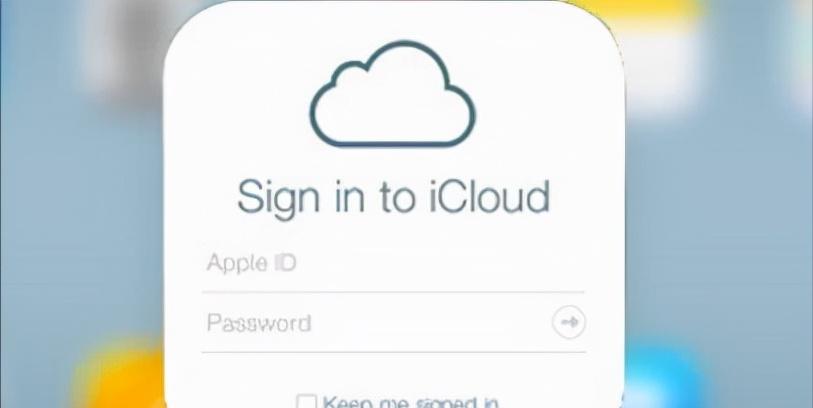
<h1 class="pgc-h-arrow-right" > meaning of "full" iCloud space</h1>
Users who know something about mobile phones must have heard of "cloud space", in fact, "iCloud space" is equivalent to the "cloud space" of Apple mobile phones. iCloud was released on April 9, 2009, and its main role is to provide users with "cloud storage space".
Under normal circumstances, Apple mobile phone users can enjoy the "5G free cloud space", which can be used to store contacts, photos, videos, documents and other materials. At the same time, the cloud space has an "automatic backup" function, which will "automatically backup" the important data generated by the user's mobile phone according to the user's settings.
As mentioned earlier, iCloud provides users with "5G free cloud space", when the automatic backup or manual storage of data is close to or reaches 5G, the phone will appear "iCloud space is insufficient" or "iCloud space is occupied" prompt.
<h1 class="pgc-h-arrow-right" data-track="3" what is the 128G memory of Apple's mobile phone >? </h1>
Under normal circumstances, there are three kinds of space and devices used to store data in Apple's mobile phone, namely RAM (running memory), ROM (body memory), and iCloud space. The first two are hardware storage and the latter is cloud storage.
The size of the RAM memory space determines the number and speed of the software running on the mobile phone; and the size of the ROM memory space determines the amount of data stored by the user in the mobile phone, the relevant parameters of the ROM, and also determines the speed at which the user stores and reads the data in the mobile phone.
Based on the high degree of integration of the internal parts of the mobile phone, the ROM memory has been set at the factory size, and cannot be changed in the later stage, the data stored in the memory belongs to the local data, which is a kind of configuration parameters of the mobile phone itself, the larger the ROM memory space, the higher the price of the mobile phone.
<h1 class="pgc-h-arrow-right" data-track="4" > the difference between the ROM memory and iCloud space of apple phones</h1>
Different from the data form stored in iCloud space, the data stored in the memory of the ROM fuselage belongs to local data, and when the mobile phone is in an "offline state", the user can also access these data, but the data in the iCloud space is different, he is stored in another way on a virtual server or cloud server, and when the user accesses these data, the mobile phone must be in a networked state.
In addition, as mentioned earlier, the ROM memory is set at the time of the mobile phone factory, and the iCloud space can be upgraded later, Apple gave away the user 5G space for free, if the 5G space is occupied, the user can increase the size of the iCloud space by paying.
Therefore, when the Apple phone shows that the iCloud space is insufficient or occupied, it only means that the iCloud space is occupied, and it has nothing to do with the phone's own ROM memory space. You can fix this issue by manually deleting unimportant files in your iCloud space, or by paying to expand your memory.