The monitor is the most intuitive part of our computer process, a good monitor can bring us video entertainment or office experience is very comfortable.
So in the purchase of displays, what aspects should we pay attention to? Small A here to the market occupies an absolute position in the LCD (liquid crystal display) to introduce.
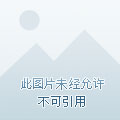
01, panel
We should first confirm the panel type of the display, the panel is the most important part of determining the color, contrast, response time, viewing angle of the liquid crystal display, the current liquid crystal display panel is mainly divided into IPS, VA and TN these three categories, small A will be their respective characteristics made into the following table:
Usually, the advantages of IPS panels are good color performance, large viewing angles, good contrast and response time, jackhammer panels, all fields are more suitable, but also the most common type of panel used, the disadvantage is that the light leakage is relatively serious.
Va panel advantage is high contrast, can display better dark details, in addition to VA screen is generally a soft screen, can be made into a curved screen, can provide a better sense of picture wrapping, VA panel color and viewing angle is slightly worse than IPS, the disadvantage is slower response, easy to appear smearing, afterimage.
VA panel is easy to make into a curved screen
The advantage of TN screen is that it has a very short response time, which can bring very fast screen response, which is more suitable for high-intensity FPS competitive gamers, and poor color and viewing angle is the disadvantage of TN screen.
IPS display and TN display comparison Of course, some of the flagship models of the TN screen of the big factory have been professionally adjusted, and they can also have good performance in terms of color, but the price is expensive, and everyone can buy according to their needs.
02、 Resolution and size
Resolution is the number of pixels in a single row of horizontal and vertical columns of the display, the larger the resolution, the more pixels of the display, and the richer the content that can be displayed.
It should be noted that the larger the resolution, the sharper it is, but the PPI (pixel density) that determines the sharpness of the display. For example, the 24-inch 1080*1920 resolution monitor PPI is about 91, which is very clear for ordinary people (viewing distance of about 60 cm) and does not feel grainy. The 32-inch 1080*1920 monitor PPI is about 68, and if the viewing distance is 60 centimeters, there will be obvious graininess.
With the same resolution of the monitor viewed with magnifier, the smaller the display size, the higher the PPI, and the sharper it will be! The choice of size and resolution needs to be determined according to individual needs and desktop space. Small A recommends 1080P resolution of 24 inches and below, 2K on 27 inches, 2k or 4K on 32 inches.
03. Refresh rate
The refresh rate is the number of times the display screen is refreshed per second, in units of HZ, the higher the refresh rate, the shorter and smoother the switching time between each two consecutive screens.
For ordinary office graphic design users, a display with a 60HZ refresh rate is sufficient, while FPS competitive games recommend choosing a monitor above 120HZ. But there is no need to blindly pursue high brushes, and the improvement after 165HZ is almost difficult for ordinary people to detect with the naked eye.
04, color gamut
CIE 1931 Gamut Chromaticity Chart (Visible To the Human Eye)
The color gamut we are talking about is a different demand gamut standard made according to the CIE 1931 gamut color map (visible color gamut of the human eye) standard.
Common gamut standards are sRGB, NTSC, AdobeRGB, and DCI-P3 gamut
A larger gamut value means that the monitor can display more colors, for example, a 95% sRGB color gamut indicates that it can display 95% of the colors in the sRGB color gamut standard.
sRGB color gamut is one of the earliest color gamut standards, but also the most commonly used color gamut standard, most of the pictures and videos on the network media are displayed in the sRGB color gamut standard.
The NTSC color gamut is more suitable for the TV display field, and the 72% NTSC color gamut is about equal to the 100% sRGB color gamut.
The AdobeRGB gamut is equivalent to an upgraded version of the sRGB gamut, improving the display on the turquoise color system. The design field that focuses on color expression is suitable for a more professional DCI-P3 color gamut. Small A recommends that the average user choose a display with a color gamut greater than 95% sRGB, and a DCI-P3 high color gamut display is purchased in the design field that focuses on color performance. Note that the sRBG color gamut is best not to exceed 100%, otherwise the color will be too vivid and distorted!
05, color accuracy
Color scale is a parameter that represents the color accuracy of the display, mostly represented by ΔE, the lower the ΔE, the smaller the deviation of the display color from the standard color. For ordinary people, ΔE is less than 3 is basically impossible to distinguish the gap, excellent professional display ΔE can even be less than 1, and greater than five can clearly distinguish the display is inaccurate.
06、 Color depth
That is, the color bit depth, can be understood as the excessive delicacy of the color, the current mainstream display color depth of 6 bit, 8 bit, 10 bit. There are also 6 shake 8, 8 shake 10 effects achieved by software technology, but it is always not as good as the native.
The 8-bit color depth transition is natural and smooth, and it is difficult to find obvious faults that ordinary people can distinguish with the naked eye, and the color depth is 8 bits, so the color depth 8-bit display is enough, and the 10-bit increase is not obvious.
07, brightness
Screen brightness is very important for the look and feel, which determines the comfort of using the display in a bright environment, the higher the brightness, to some extent reflects the better the backlight used.
Small A recommends that the maximum brightness of the selected display is not less than 200 nits, and the maximum brightness of the backlight of the better display on the market can reach 300-500 nits, of course, the brightness of the display can be adjusted by itself, according to their own needs to choose on the line!
08、 Uniformity
Uniformity is a measure of the color and brightness consistency of each area of the display parameters, the same model of different displays in uniformity will also have a certain difference, we choose the display as far as possible to see the official introduction and media test data, the maximum difference in uniformity is not more than 10% Generally there is no big problem.
Good uniformity can give people a better visual feeling
In addition to the above important parameters, it is also necessary to pay attention to the technologies supported by the display, such as Freesync or G-sync synchronous refresh energy technology, both of which can effectively solve the delayed stuttering and screen tearing during the display screen switching process.
Most current high-brush monitors support Freesync technology, while G-sync is only visible on high-end displays. You can choose according to your needs.
09、 Connector
Finally, if you want to achieve the maximum nominal resolution and refresh rate of the display, pay attention to whether the interface and cable meet the requirements.
The interface of the display mainly includes VGA, DVI, HDMI, DP four, VGA and DVI interface is common in older displays, here is not too much introduction. In recent years, most of the mainstream monitors use HDMI and DP interfaces.
The display interface form HDMI1.4 can only support 1080P resolution 120HZ refresh rate, or 2K 60HZ, 4K 30HZ. HDMI2.0 can support up to 1080P 240HZ, 2K144 HZ or 4K 60HZ.
HDMI2.1 can support 4K 120HZ, HDMI2.1 cost is high, generally only high-end displays use.
DP interfaces are common in DP1.2 and DP1.4DP1.2 that support up to 1080P 165HZ, 2K 144HZ, or 4K 60HZ. DP1.4 can support up to 4K 144HZ. Note: The above refresh rate needs to be supported by the graphics card interface, cable, and monitor at the same time! G-sync technology must be supported with either hdmi2.1 or DP interfaces. Well, after reading the above introduction, everyone should have a certain understanding of the basic parameters of the display, the choice of display needs to be based on their own needs, suitable for their own is the best!