I. Introduction
Mushrooms have been in a bit of a situation lately, basically staying at home every day, eating, drinking, playing, sleeping every day, which is very fulfilling. The neighbor downstairs of the mushroom is a high school teacher, and the recent period is relatively busy, every day in the preparation of lessons, test papers, homework, classes, is also very fulfilling.
But his main work before was offline, face-to-face, and now after switching to online, the equipment problem is very troublesome. At the beginning, I came to find mushrooms, borrowed a few computers, and the camera was replaced by a mobile phone, and the overall experience was very general. Later, it was really not possible, and this online class thing, a moment and a half will not necessarily end, just want the whole host.
His needs are very simple, that is, to be able to attend classes, plus usually do some simple grading test papers, homework and other needs, the overall requirements for performance are very simple. But he has a lot of books at home, all books on and under the desk, very sensitive to volume, and finally decided to set the whole all-in-one machine.
There are many all-in-one products on the market, and after some selection, I chose MSI's Pro AP241. The configuration of MSI's all-in-one machine is very interesting, with a camera, and it is a camera with a microphone, which directly meets his most just needs. And this all-in-one machine has a barebony system version, which can use some old hardware to further reduce the installed cost.
Second, MSI Pro AP241 all-in-one machine unboxing
▼ The packaging of the all-in-one machine is still very thick, the outside is a large cardboard box, and there is a MSI LOGO in the middle, a simple version.
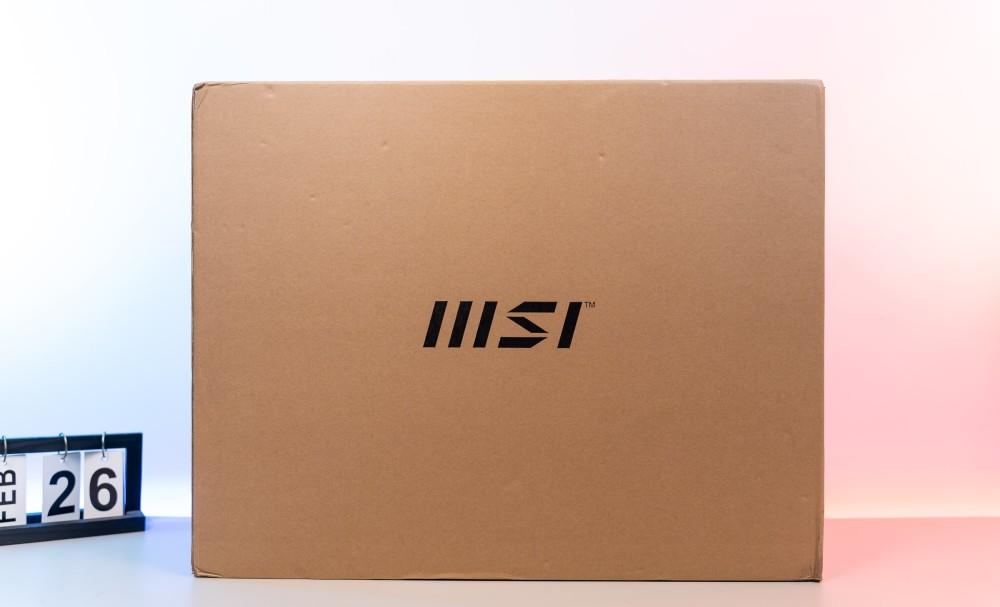
▼ The seal is complete, brand new is no problem.
▼ The outer carton is removed, and the inside is the packaging box of the Pro AP241 all-in-one machine. The front side has the appearance of an all-in-one machine, and in the lower right corner is the model of the all-in-one machine.
▼ There is a first-class energy efficiency label on the side, and the label has a three-year warranty mark on it.
▼ Open the carton, the inside is a thick foam, all kinds of accessories are placed in the foam, the protection is very good.
▼ There are many accessories for the all-in-one machine, and there is even a heat dissipation module, haha.
Third, MSI Pro AP241 all-in-one machine dismantling
▼ The disassembly of MSI's all-in-one machine is still very simple, and it can be done with a little hands-on ability.
▼ Unscrew the four screws and push them lightly to remove the back shell.
▼After removing the back shell, you can easily see the internal structure. A large metal cover in the middle and a cooling fan on the right.
▼ Remove the metal shield, directly below is the motherboard, MSI's H510 motherboard.
▼ This motherboard is customized by MSI, the processor socket is desktop, LGA1200, support 10th generation and 11th generation Intel processors. On the right is a four-phase Vcore power supply, DrMos, the lower left corner is a phase Vgt power supply, but also DrMos, the overall power supply material is still OK, but there is no heat sink, and the back is considered to paste a metal sheet.
▼ On the left side of the processor socket are two memory slots, DDR4 notebook memory, which supports dual channels.
▼ There is an M2 interface at the bottom, a metal sheet near the part of the M2 slot, and the bottom should be the south bridge.
▼ There is a wireless network card in the lower left corner, intel AX201, which supports Wifi6.
▼ The antenna of the wireless network card is pulled out directly and placed on the back panel on the right side.
▼ There are two speaker units at the bottom, and the resonance cavity of the speaker is still quite large, so the sound quality performance will not be too bad. And the fixed foot position of the speaker has a rubber pad design, which can effectively absorb vibration.
4. MSI Pro AP241 all-in-one machine assembly
▼ Before the order of the 11500 has not arrived, here with mushrooms their own idle 11900K first used on the top, memory and solid state are the previous accessories, did not spend money.
▼ First of all, fix the processor, for the 11th generation i5 11500 processor, the power supply of this board is quite good. But for the 11900K, there are slightly overshoots.
▼ The original heat dissipation module of MSI integrated machine, copper bottom, three thick heat pipes, and the area of heat dissipation fins are also quite large.
▼The copper bottom part of the heat dissipation module has pre-coated silicone grease, which is directly aligned here and tightened, which is very simple.
▼ The memory is the remaining DDR4 strip when upgrading the notebook before, 4G 2400MHz, and then consider adding another one of the same specifications to form a dual channel. The performance improvement of dual-channel memory for the kernel display is still very obvious, which must be added.
▼ The solid state uses a 256GB M2 solid state and is used as a system disk.
▼ M2 solid state below is the south bridge, MSI directly attached a super thick thermal pad, directly solid and metal shielding cover, so that the metal shielding cover auxiliary solid part to dissipate heat, improve heat dissipation efficiency.
▼ I also have a 256GB 2.5-inch SSD in my hand, which is directly installed here as a storage disk. The cable next to it is included, and the power supply and SATA data cable are integrated together.
▼ There is a 2.5-inch hard disk slot on the left side of the inside of the all-in-one machine, which is directly fixed here.
▼After the various hardware is installed, the metal shield is installed back.
▼Finally, the plastic cover plate of the all-in-one machine is reinstalled, and the basic installation of the all-in-one machine is completed.
▼Finally assemble the monitor stand, which is the same as a normal monitor.
▼ The display arm and base are fixed with snaps, without any tools, directly aligned, twisted, you can automatically lock, very convenient.
▼The monitor stand and the part where the monitor is connected are quick-release designed, and the milky white plastic parts that can be slid in the middle are very conspicuous.
▼The monitor stand is aligned with the back of the all-in-one machine, and it is good to press the buckle.
▼ Then you can directly stand up the all-in-one machine, and the overall appearance is quite good.
5. Appearance of MSI Pro AP241 all-in-one machine
▼ The appearance of the all-in-one machine is very beautiful, the front is a 24-inch monitor screen, it looks very simple, it does not look like an all-in-one machine at all.
▼ There is a MSI LOGO at the bottom, a simple design, and it looks very exquisite.
▼ The display adopts a three-sided narrow border design, and the border performance in the off-screen state is good.
▼ The lower right corner is the start key of the all-in-one machine, and there are two menu keys next to it, of which the power-on key part has an indicator design, which can easily see whether the all-in-one machine is turned on.
▼ The area of the button is very large, and it is not a common small kind of monitor button, and the feel is good. And the boot button is round, and the shape of the button next to it is completely different, and it can be operated blindly.
▼ There are also two USB interfaces on the side of the all-in-one machine, this design is good, and these two USB interfaces are very convenient for daily use.
▼ The back of the all-in-one machine looks very simple, and there is no common feeling of a large backpack all-in-one machine. On the contrary, it is more slimmer, more like a monitor. This shows that MSI has made some efforts to design the internal space of this all-in-one machine, and is very careful about the control of thickness.
▼The upper left corner of the back of the all-in-one machine has the MSI LOGO, which is a simple design.
▼ There are grille designs on the left and right sides of the back of the all-in-one machine, which is convenient for air intake, and the internal air duct is built to ensure heat dissipation.
▼The IO interface is mainly concentrated at the bottom, and the left side is the DC power input, HDMI interface, COM interface and two USB3.0 interfaces.
▼ On the right side are RJ45 network cable connectors, two USB3.0 ports and two audio interfaces, which are headphones and microphones, both 3.5mm jacks.
▼ The bracket of the all-in-one machine is very simple, only supports pitch adjustment, and does not support height adjustment.
▼The base of the all-in-one machine is a circular design, and there is a non-slip foot pad at the bottom, which is usually placed very steadily. And this base is very thin and light, normal use, will not affect the desktop to place other things.
▼The power supply of the all-in-one machine adopts external design, has an independent power adapter module, and the rated output is 19.5V 6.15A 120W.
▼ Finally, the whole set of keyboard and mouse, the all-in-one machine can be started, very simple.
▼ You think this is a monitor, but it plugs in the mouse and keyboard to turn on the computer, haha. However, suddenly it feels a little less.
▼ There is also a small carton inside the package, and the inside is a camera, which is customized by MSI.
▼ The camera is directly installed on the top of the all-in-one machine, the middle is the camera, and there are array microphones on both sides, and the camera and radio are all done.
▼ Boot, light up once, perfect, haha.
▼ After using the all-in-one machine, the desktop as a whole is indeed much simpler, almost does not occupy any space, and has only one monitor base.
▼And this all-in-one machine can be used directly, and there is no shortage of anything. The speaker he came with, 2.0 channels, built-in, the resonance chamber is very large, the sound quality is not bad; the microphone he brought, integrated in the camera, or the array microphone on the left and right; the camera himself also has, the middle of the array microphone, responsible for video acquisition, perfect!
6. MSI Pro AP241 all-in-one test
▼ Recently this situation is special, the all-in-one machine to go SF, directly sent, other accessories are other, has not been sent, embarrassing. The processor here uses the mushroom idle 11900K, the memory is idle DDR4 4G 2400MHz this bar, the solid state is 256GB M2 solid state and a 256GB 2.5 inch solid state.
▼ Simple running points, the whole machine score of 61.2W, of which the processor 43.2W, graphics card 5W, not bad.
▼ Simply look at the parameters, MSI this H510 board is quite fierce, the background is in the next thing, 11900K actually single core can easily turbo frequency 5.3GHz, full core 4.9GHz, feel a little too small.
▼ Simple run a test, single core 559.8, multi-core 3643.1, multi-core this limit power consumption, no way.
▼ Memory is a single channel 4GB, normal use is indeed less, and then consider adding another one, or directly replaced by 8G *2.
▼ Simple to run a test, single-channel memory is indeed average, read and write is 16000MB/s.
▼M2 SSD is located on the south bridge of the motherboard, and the standby temperature performance is not low, with 65 ° C. However, the spatial performance of the M2 solid state position is OK, and the entire M2 heat sink with fan active heat dissipation is considered later, so that the temperature of the M2 solid state is reduced.
▼Although the temperature of the solid state is high, the performance performance is not bad, and the sequence reading can run up to 2600MB/s.
▼ Finally this camera can be very convenient to take down, do some video close-up.
▼ Usually in class to talk about a test paper, this camera can easily locate the position of the test paper, closer to the actual use of the situation.
7. Summary
MSI's Pro AP241 all-in-one machine is still very good, the size is very small, the host is cleverly integrated inside a 24-inch display, the volume control is great, and the built-in speakers and the SIDE add USB interface are some very practical configurations.
In terms of performance, MSI has customized a dedicated H510 motherboard for it, equipped with desktop 10th and 11th generation intel processors, and the power supply part is used by DrMos, which can easily cope with the performance of i5-level non-K processors. In terms of memory, it supports dual-channel DDR4 notebook memory, which is small in size and affordable in price. In terms of storage expansion, this motherboard has an M2 interface and two SATA interfaces, which can usually be very convenient to expand storage. Although there is only one 2.5-inch hard disk slot inside, the 2.5-inch SSD is very simple to fix, and it can be easily done with direct double-sided tape.
In terms of accessories, MSI also has an original camera, and it is a camera with an array microphone. Whether it is a teacher or a student, this all-in-one machine can be used to attend classes or listen to lectures, perfect.
However, there are still some places that need to be polished in terms of details, such as the powered Mos is exposed, and the M2 solid state is directly pressed on the south bridge.
By the way, the 10th generation, 11th generation Intel's nuclear display is indeed not very powerful, but it seems to have heard that the same all-in-one machine is also equipped with APU version, the nuclear display performance is much stronger, and it is still very easy to cope with various online games. Ordinary families buy an APU version of the all-in-one machine, to meet the simple audio and video entertainment is still very good.
Thank you!
The End