Recently, some Huawei users have reported that the mobile phone cannot be charged after charging to 80%, and when the mobile phone manager is used to clean up and accelerate, it has been showing the phenomenon of "scanning".
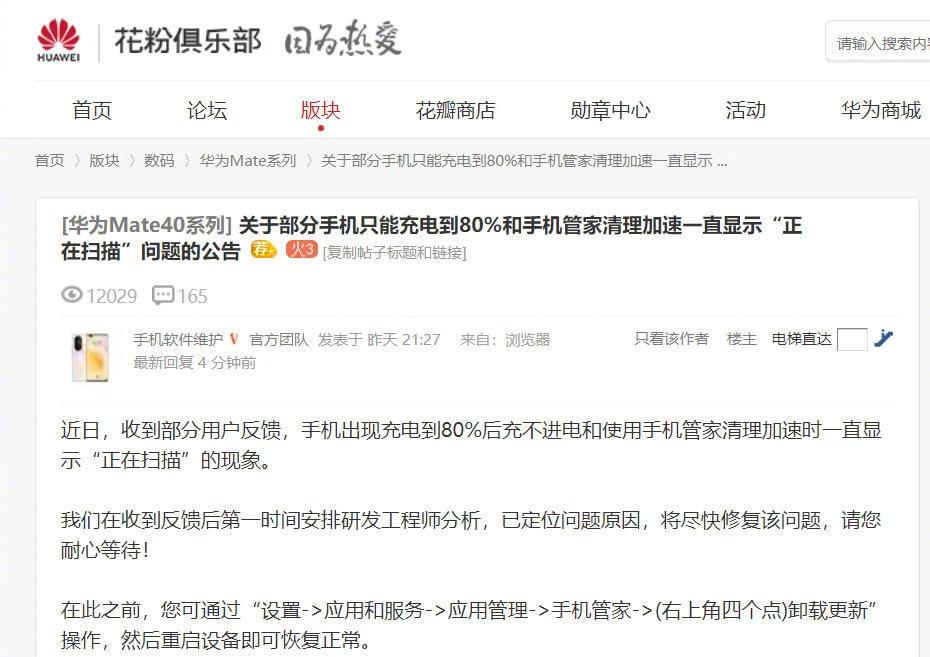
Huawei officials said that after receiving feedback, R&D engineers were arranged to analyze it as soon as possible, and the cause of the problem had been located and the problem would be fixed as soon as possible. Users can uninstall updates through the "Settings - > Apps and Services - > App Management - > Mobile Manager - > (four dots in the upper right corner) operation, and then restart the device to return to normal.
Some netizens said that in fact, it is a software that protects battery life! My phone is sometimes in this state too! Responsible mobile phone companies should set the battery to cycle between 20% and 80%, unless necessary to lift the limit. Huawei does this to protect the phone from heat, protect the battery more durable, just like eating, eating eight points is the best, the healthiest.
Some people say that most mobile phones can be charged to 100% of the charge, which does not mean that the battery is full. Huawei mobile phone can already be intelligently protected, sometimes plugged in a night, the system learns the daily charging habits, stop charging at 80, and then continue to charge at five o'clock in the morning, the alarm clock rings in the morning the bed is just full, pull the charger.
Every mobile phone manufacturer will have a strategy to protect the battery, taking Huawei as an example, in order to protect the battery, Huawei can set the charging mode inside the settings, as well as the intelligent peak capacity setting, after opening the smart charging is the default charging up to about 80%. Sony has the function of limiting charging to 80% and 90%, and Apple charging to more than 80% will be extremely slow, each with its own habits, and it can also remove the battery protection setting.