Since the release of the iOS 15 system, it has undergone several major version updates.
With the system updated to the iOS 15.5 beta, as of now, the new features announced at WWDC last year have all been launched, and the system has gradually stabilized.
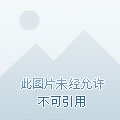
Overall, some of the new features introduced in iOS 15 are very easy to use and loved by users, such as the mask unlocking feature introduced in the official version of iOS 15.4.
But iOS 15 is not perfect, and for some users who buy second-hand products, a new feature that Apple has previously launched for iOS 15 is very troublesome.
Apple pushed a firmware update with version 4A400 for AirPods last October and added a new feature.
When a user upgrades their iPhone to iOS 15, they can use the Find function to find the location of AirPods on the map.
When AirPods appear in range of a Bluetooth signal, they can be found by having nearby AirPods play a sound, similar to AirTag's find function.
Even if your iPhone is offline, you can still find the location of your AirPods through the Find feature.
Currently, this feature only supports AirPods Pro, AirPods 3, and AirPods Max.
Surprisingly, this feature, which would have been user-friendly, has caused trouble for second-hand parties.
If the original owner didn't untie the Apple ID when selling the AirPods, when the headphones got into the buyer's hands and tried to pair them.
iPhone upgraded to iOS 15 will receive an "AirPods mismatch" message and will not work properly.
At the same time, the original owner of this AirPods can also directly view the location of AirPods through the "Find" function, which seriously threatens the privacy and security of buyers.
To solve this problem, you can only contact the original owner and select Remove This Device from the phone to unbind.
But it is clear that this method is very difficult to implement.
According to foreign media 9to5Mac, due to this problem, walmart, Amazon and other retailers have stockpiled more than 30,000 pairs of headphones in a few weeks, basically through returns and acquisitions.
GoTRG, a company that handles returns for Walmart and other retailers, also said the problem affected about 80 percent of AirPods and caused a large product backlog.
At the same time, because the problem was too much affected, another company that sold refurbished AirPods on Amazon, R2Cell, had been forced to stop selling refurbished AirPods.
At present, second-hand manufacturers have also contacted Apple officials on this matter, hoping to get help.
So far, though, Apple hasn't responded.
In fact, Apple's intention to launch this feature for users is good, after all, AirPods is one of the most easily lost Apple products.
With this function, even if the AirPods do not have a built-in U1 chip and cannot be accurately positioned, if it is lost, it can still determine the approximate position through this function.
I hope that Apple can give a reasonable solution in the future, after all, this problem is too unfriendly to second-hand manufacturers and users who buy second-hand AirPods.
Although this happens mostly because users forget to unbind when they change hands on AirPods, it cannot be ruled out that some black-hearted sellers deliberately refuse to unbind, thus asking for a price.
Therefore, if you have recently purchased second-hand AirPods, pay attention to it, and be sure to let the seller confirm the unbinding of apple ID before purchasing to avoid unnecessary risks.