Recently the outbreak of the epidemic again, many dynamics in the circle of friends have said that they are isolated, home can be, but the work is still to be done, especially the Internet industry, but it can not stop, but like some special software, can only access the company's files on the intranet, when you need to use, there is no way, there is no way to use the company's computer office remotely, of course, there is, the national remote control sunflower provides a complete set of soft and hard solutions.
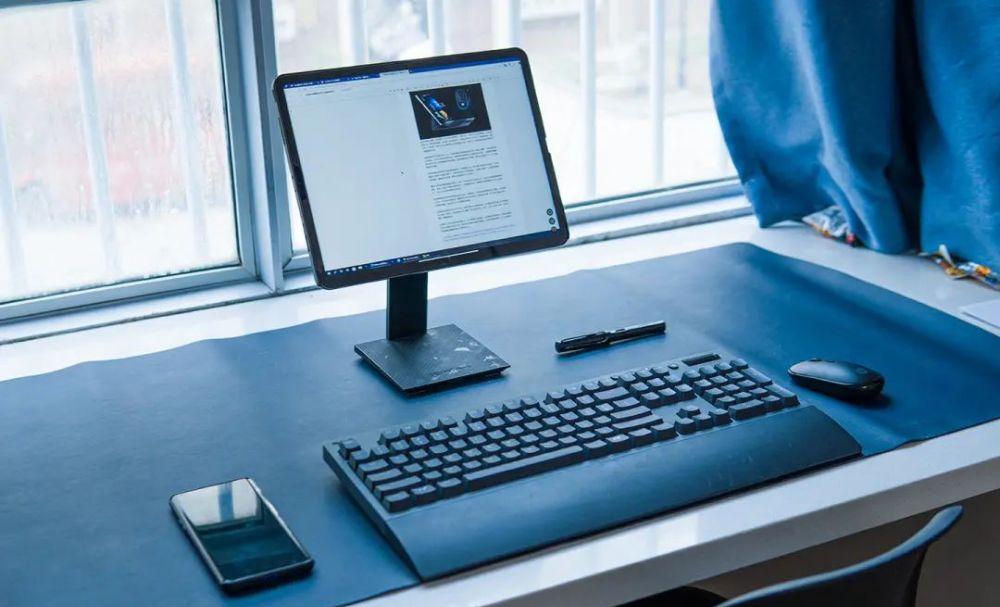
Remote control in addition to the computer, the connection between the tablet and the computer is also OK, with the keyboard and mouse, the tablet can also be transformed into a cloud computer, but whether it is Android or iPad, the logic of mouse operation and Win computer is different, the main is that the right button menu function is not available, if you want to experience more perfect, the appropriate hardware is indispensable, the solution is to start a sunflower intelligent remote control mouse.
The tablet and the computer are installed with sunflower remote control software, registered and logged into the same sunflower account, and then the controlled host is added to the device list, and the remote device can be seen on the tablet side.
Here I use the iPad to control the computer, manually reduce the screen, you can see the full computer desktop, the clarity is very good, real-time occupation of the network is almost 120kb/s.
Usually the screen ratio of office monitors is 16:9, and the tablet is mostly 4:3 or 16:10, how to make the computer desktop can be covered with tablets, simple! Modify the resolution in the display, take my computer as an example, adjust the screen resolution to 1600 * 1200, the general office 1080P screen is completely enough.
Sunflower intelligent remote control mouse uses Bluetooth 5.0 protocol, the connection is stable, No. 5 battery power can provide long-lasting battery life, in the remote input text, page turning, copy and paste test, the screen is not stuttering and obvious delay, the experience is quite good, with a tablet + mouse + third-party keyboard collocation, equivalent to having a free cloud computer, through the sunflower remote control mouse to live a complete right button function and dual pointer integration, Cloud computers are really productive (other mice connected to iPads or Android tablets will only display a small dot, the left button can be clicked, the right button is not functional or the back button is not functioned).
The volume of this mouse is 56 * 104 * 29mm, belongs to a very small and lightweight type, out of the way to carry very convenient, in addition to the conventional left and right buttons, scroll wheel, its front also has DPI buttons, can achieve 1000, 1200, 1600 three-gear DPI switching, different habits of the crowd can be applied.
Of course, in addition to the main remote control function, as a conventional wireless mouse, sunflower mouse can also be competent, the current price of this mouse in Jingdong is within 60 yuan, compared to other brands of ultra-thin wireless mouse, the price is more advantageous, personal comparison is recommended to the workplace people who need to work from home during the epidemic.