With the iOS 15.4 version update, it has brought better face recognition function for wearing masks, but it has also triggered users to complain about "endurance decline".
In this regard, Apple's official support account replied on social media that within 48 hours after installing the new version of the operating system, the application and some mobile phone functions need to be adjusted, and it is normal for the battery life to change.
A few days ago, the topic of #How to make the iPhone more power-efficient has attracted the attention of netizens.
Below the topic, you shared a few common ways, such as:
● Turn off system positioning
Action: Settings - Privacy - Location Services - System Services
● Remove infrequently used widgets
Action: Notification Center - Swipe right - Scroll to the bottom - Click Edit - Delete infrequently used widgets
● Turn off background app refresh
Action: Settings—General—Background app refresh
● Turn off app for automatic download
Action: Settings—iTunes Store & App Store—Turn off updates and apps
● Turn off ad tracking
Action: Settings — Privacy — Ads (bottom) — Turn off Limit Ad Tracking
And turn off Bluetooth, AirDrop; turn on attenuation of dynamic effects; turn off autoplay message effect; turn off "hey Siri"; turn off iCloud's sync function and mail...
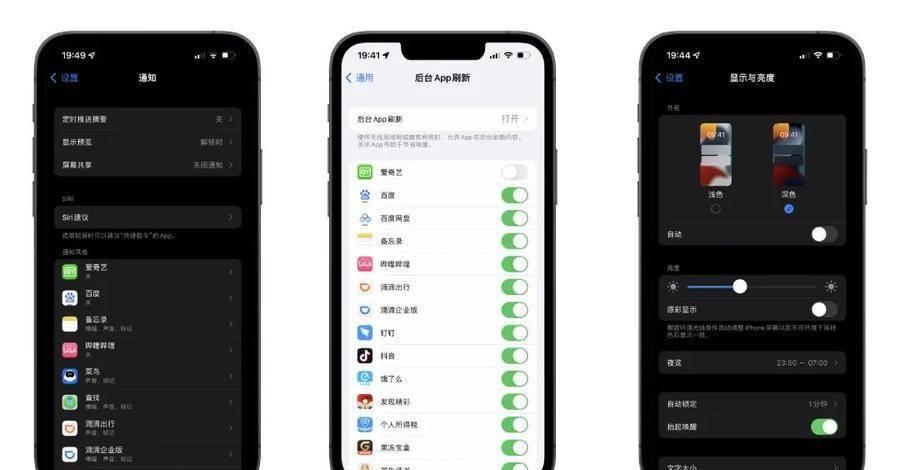
There are also digital bloggers who suggest that if you only want to save power, you can be simpler and rougher, create a personal automation in the shortcut, choose to perform low-power mode when the iPhone is disconnected, and ask before turning off the run. When charged in this way, the low-power mode will automatically turn off and will automatically turn on when the power is unplugged.
In order to meet the needs of users for battery life, many manufacturers have introduced a power-saving mode, and the iPhone has come with this mode since iOS9.
Some people feel that compared to the overall endurance demand, it is a bit of a drop in the bucket, some people feel that there is at least a psychological comfort, and some people feel that the performance of the mobile phone will be affected after opening the power saving mode, and the game will not be happy. There have been media tests, iPhone's low-power mode can save power, although it will sacrifice performance, but if your iPhone standby is very poor or easy to heat up, turn on the low-power mode is a better choice.
In addition, some netizens said that the 13Pro Max bought for the first time is still 100% battery health. The main reason is to develop the habit of charging with the use, the power is often maintained between 60-80, not only no battery life, but also a good protection of battery health.
In general, turning off positioning, turning off background refresh, low battery mode, etc., are all sacrificing the user's experience in exchange for higher battery life. Netizens complained, this is also off that, then what mobile phone is used? It is better to directly shut down the computer to save more power. Xiaobian suggests that it is still the most practical to carry a mobile power supply with you, and do not play while charging if you are worried that the battery health declines too quickly. Finally @ Apple, can't you increase the battery capacity or charging power?
Do you have any power saving tips? Let's share it with everyone. (Computer Newspaper)