At the end of September last year, we brought you the functional experience and performance test of iOS 15. At that time, we noticed that the original iOS 15 change point was to improve the detailed design of maps, photo albums and other self-contained apps, and at the same time significantly enhance the control of notification information and privacy.
To be sure, these two aspects are the "strengths" of iOS over competitors such as Android. Perhaps because of this, at that time, iOS 15 seemed to many people to have changed and was not particularly big.
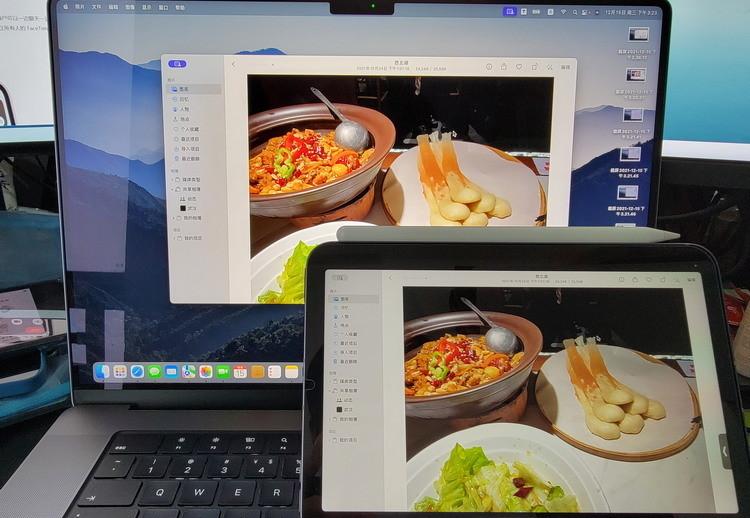
Faced with such a situation, Apple reacted quickly. On the one hand, the "simultaneous broadcast sharing" function, which was previously the focus of the conference, has been simultaneously landed on iOS 15.1, iPadOS 15.1, and macOS 12.1 at the end of last year, bringing a dazzling "application circulation" and multi-device collaborative use experience to the entire ecosystem.
On the other hand, since then, the speed of the beta release of iOS has also increased with the naked eye. Sometimes the new official version of the system has just been pushed in the morning, and the Dev version or beta version system with a higher version number in the afternoon has immediately begun public beta, and even the phenomenon of "weekly change" of the beta version system has appeared.
It has to be said that the update strategy adjustment of the new version has greatly accelerated the progress of the subsequent minor version updates of iOS 15 in terms of functional improvement, bug fixes, and new feature development. Not long ago, many of the iPhones we had on hand received the update push of iOS 15.4 beta2, and compared with the iOS 15.1 and iOS 15.2 beta we used in our previous tests, the new beta system is really a lot more, so it is worth telling you again.
Wearing a mask to "brush your face" unlocks, and it is no longer a problem
As the list of iOS 15.4 updates, may be the most concerned feature, "wear a mask to use face ID" has actually appeared in the previous iOS 15.4 beta1.
To use this feature, simply check "Face ID and Password" in the "Face ID and Password" option set by the system. In order to enhance the accuracy of unlocking after wearing the mask, you can also re-enter the Face ID once or twice after this.
It is worth mentioning that in the description information of the system, it is not difficult to find that after opening the function, the iPhone is actually based on the contour information around the user's eyes to carry out facial recognition. This explains why in iOS 15.4 beta2, when the iPhone detects that the user's eyes are not on the screen, it will pop up the prompt of "look down to unlock".
Judging from our measured experience, in iOS 15.4 beta2, "wearing a mask and using face ID" has been very mature. Basically, even if the fuselage is deliberately at a very large offset angle from the face, the iPhone can complete the recognition and unlocking of the face ID in 1 second. It has to be said that this fully demonstrates the precision advantage of 3D structured light compared to ordinary 2D facial recognition.
And it is worth mentioning that after turning on the "Wear a mask and use face ID" function, you do not have to wear a mask when re-entering facial information. At the same time, this function can also be used in conjunction with the unlock function of wearing glasses. Of course, completely opaque sunglasses obviously don't work.
Tap to Pay: Apple's new weapon in the payment space
Many years ago, when Apple and its competitors launched the mobile payment function, we Sanyi Life once pointed out that this "mobile phone simulation bank card" technology has a great limitation, that is, it is only suitable for medium and large shopping places that use POS machines to collect payments, and may not be able to cover personal face-to-face payment, small grocery stores, mobile vendors and other scenarios.
Because of this, at present, everyone knows that mobile payment based on two-dimensional code has almost become the "top stream" of the domestic market. But the problem is that for those countries and regions that have long been accustomed to bank card payments in the past, the promotion of QR codes is not as smooth as everyone thinks. In this case, the "Tap to Pay" function launched in iOS 15.4 beta 2 is expected to become a new "weapon" provided by Apple for these regions.
What is Tap to Pay? It actually adds a "POS machine collection" function to the NFC module built into the iPhone, allowing users to pay directly with a bank card on the iPhone. Of course, it can also support a variety of "XX Pay" based on NFC analog card technology, such as brushing the iPhone with the iPhone, and even using other brands of mobile phones to swipe the iPhone for payment in theory.
Obviously, through this new feature, Apple is expected to turn the iPhone into a payment channel with a unique status and convenience in countries and regions where "QR code payment" is not widespread. And that's why we value the Tap to Pay feature in iOS 15.4 beta2.
A number of new features have landed, making the "degree of completion" of iOS 15.4 quite high
In addition to the more complete Face ID and new payment features, there are some features in iOS 15.4 beta2 that are directly inherited from the previous version (beta1). But since they were not implemented in the previous official version, it is also worth mentioning.
For example, the Universal Control function, which previously shined at the iOS 15 conference, was finally officially launched in the iOS 15.4 beta version. With this feature, users can use a single Mac's keyboard and touchpad to control multiple Macs or iPads, and even copy and paste files directly across devices.
For example, the "simulcast sharing" function that we have tested before, which has been further improved in the iOS 15.4 beta version. Now instead of dialing FaceTime and then opening the media content you want to share, you can now call "Simulcast Sharing" in the menu directly after launching the music or video player. To be honest, compared with the previous operation logic, this makes the operation logic of simulcast sharing very similar to the "sharing" in the usual APP, and it is also in line with the usage habits of more users.
In addition, the new system also brings the "Passkey" function, which was also previewed at WWDC. It can open up the biometric verification (FaceID, TouchID) functions of iPhones and iPads to more scenarios. For example, you can directly use face brushing, fingerprint recognition to log in to commonly used websites, or in a third-party APP instead of the regular password input.
At the same time, according to the previous preview on WWDC, In the future, PassKey may even completely replace the traditional account password. When users apply for Apple ID, they will no longer need to set long and difficult password combinations, just brush their faces or fingerprints once, and everything will be done.
Of course, it has to be mentioned that in the iOS 15.4 beta version, the ProMotion variable refresh rate technology of the iPhone 13 Pro and iPhone 13 Pro Max is opened to all third-party apps at the bottom. In theory, this will significantly improve the smoothness of these two flagship models in daily use, but also means that for third-party developers, macOS, iPadOS and iOS are fully prepared for "high brushing".
It's not hard to see that while it's not yet official, iOS 15.4 is likely to be the best-receiving version of iOS 15 to date. On the one hand, a number of new features previously announced at WWDC are all focused on the official landing of iOS 15.4, making it look more like "iOS 15 officially completed version", on the other hand, the new Face ID function, the new payment function, coupled with the significant improvement in the ease of use of the simulcast sharing function, and the variable high refresh rate feature in the iPhon 13 Pro family will also bring significant experience improvement.
Of course, we don't want everyone to update to the beta system, after all, this is mainly for developers to be familiar with, "practice" the version. Moreover, with the super fast update frequency of the current iOS beta system, it may be possible to usher in the launch of the official version of iOS 15.4 as soon as March. If you want your iPhone to work better and enjoy more of the new features you've previewed at WWDC, it's never too late to update it at that time.
【Some of the pictures in this article are from the network】