Recently, a netizen finally used a gigabit router at home. In order to prevent being rubbed by the net, a complex password containing a long string of numbers + letters was set up, afraid that I would forget it, and I wrote it on sticky note paper and pasted it on the back of the router.
I have always felt that this can prevent being rubbed by the net, and can also maximize the security of the network equipment in the home. In fact, it is estimated that many people, like this netizen, ignored these things.
1. The router also needs to upgrade the firmware regularly
In order to find out whether there are known security vulnerabilities in the latest firmware for home routing, the Fraunhofer Institute for Communications Research (FKIE) in Germany has examined a total of 127 products from seven brands, and the results are very worrying. FKIE says 46 home routers haven't had a single security update in the past year, and many of those routers are affected by hundreds of known vulnerabilities.
To make matters worse, vendors even released firmware updates without fixing known vulnerabilities, leaving home users with their routers vulnerable even though they deployed the latest firmware. About 90 percent of the routers in the study were using Linux, but manufacturers didn't update the OS with fixes provided by Linux maintainers.
In fact, Linux is constantly developing new features and fixing security vulnerabilities. But vendors don't offer the latest versions, and even some of these devices haven't been updated for more than five years, and many routers have hidden easy-to-crack passwords or hard-coded login credentials that can't be changed.
In fact, most router devices are based on Linux OS, and there are several security patches for kernel and open source software several times a year, but the vendor does not synchronize these devices in time, which is equivalent to the firmware source is not guaranteed. That is, if the user knows to update the router firmware, it is not necessarily enough to guarantee sufficient security. However, if you remember to update the router firmware, you can also guarantee security to a certain extent, which is definitely more reliable than not updating all the time.
In addition, router firmware updates can also expand WiFi coverage. That said, if you update your router firmware regularly, you may find that the WiFi signal in the corners of your home is enhanced.
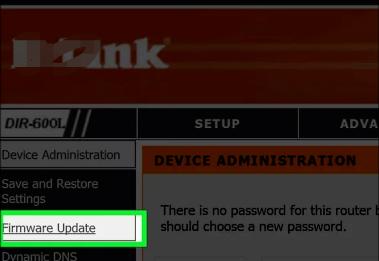
Image from Baidu Experience
How to update your router's firmware: Go to the router settings page and open the Firmware, Router Update, or Update page. The page name will vary depending on the router manufacturer. The location also varies, but it can usually be found in the Administration, Utilities, or Maintenance sections.
2, absolutely many people have not done, the router to regularly power off
In addition to updating the router firmware, to ensure that the WiFi speed at home can be more stable, you also need to do one thing regularly: regularly power off the router. Many people think that the power of the router is very small, the heat dissipation is not large, there is no need to power off, it is estimated that most people have not powered off the router.
In fact, the long-term uninterrupted operation of the router can also easily lead to overheating of the equipment, which will accelerate the aging of the internal electronic components of the equipment, in addition to reducing the service life of the equipment, it will also increase the probability of failure. In short, the router also needs to "rest", and giving it a proper "relaxation" will help improve its work efficiency.
Not only that, but the router itself also has a cache. Long-term use will cause the router itself to accumulate a large amount of cache, which is usually cleared by entering the router settings. If you feel too complicated, you can also shut down and restart the router to start self-cleaning.
As for how often to close and how long to turn on again, in general, it is reasonable to close once a day. If you have installed a monitoring device that needs to be connected to the Internet at any time, you can turn off the router after you go home, turn it back on for about ten minutes, or restart it directly, which is safer than you do not stop powering. (After writing this article, set a reminder for your phone and turn off the router once a day when you go home)
3, installed gigabit router network speed is still slow, the problem may be here
If you find that the internet speed at home is very slow, think about the gigabit route you just changed, what is wrong. There may be several reasons:
The first is the ability of the router itself to pass through the wall. Some users find that the speed near the router is fast, and it will become very slow in the bedroom, which means that the router's ability to pass through the wall is not enough, and the number of antenna roots of the router is not too much to do.
Second, the placement of the router affects the signal transmission. In order to make the signal coverage of the room wider, it is recommended to put the router in an open position at home, according to the gain principle of the rod antenna commonly used in routing, the signal transmission will be smoother under the condition of reducing the occlusion barrier.
The third is the bandwidth impact provided by the operator to the cell. Even if the network equipment in your home has been fully equipped, if the network bandwidth of the operator connected to the cell is not enough, the broadband speed will not rise.
In addition, the router is tied to the battery and the can is placed without enhancing the network signal.
(Source: Computer News)