It's been a few months since the release of iOS 15, and I don't know how fruit fans feel after using it? The updated features of y1s1 are full of sincerity for the game party, the drama party and the workers.
But do you really use these new features? Let's let Sister Ji show you a demonstration.
01
Focus mode
The focus mode in iOS 15 specializes in all kinds of "pop-ups", with which you can easily achieve game freedom!
After upgrading to iOS 15, open [Settings] - [Focus Mode], click the [+] sign in the upper right corner, select [Custom] mode, set your favorite graphics and colors, name it [Game Mode], and then click [Next].
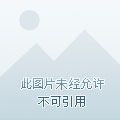
At this time, you must choose your [Allow Notifying People], if you are irrelevant people, you can select [All Not Allowed], continue to select [All Not Allowed] in [App That Allows Notifications], and then click [Done].
Finally, select [Add Timing or Automation] - [APP] to select a specific game, such as League of Legends, Glory of kings and other games, after choosing well, you can enjoy the game, and the game function will be closed.
02
Added live text functionality
Live text is similar to QQ's text extraction function, but the function is more abundant!
Open the Camera, as long as the viewfinder can detect the text, you can form the required text content. When the [yellow rounded corner symbol] appears around, you can click the [Live Text] button in the lower right corner to peel off the text, and select the required text to copy and paste.
At the same time, it also supports direct dialing of recognition telephones, foreign language translation functions, website recognition opening functions, etc. The above four functions can also be achieved in the album Oh ~ This is simply a lazy weapon, office gospel!
03
Quick screenshots
At the same time, iOS 15 also supports quick screenshots, that is, you can tap the glass back panel twice to take a screenshot.
How to set gestures: Open [Settings] - Find [Accessibility] - [Touch] and [tap twice] to turn on.
Isn't that quicker and easier than button screenshots?!
04
Quickly mute app notifications
Unexpectedly, the revised notification interface, fruit powder can customize the time to receive notification messages, the practical summary of receiving notifications, if you do not want to be disturbed by application notifications, you can quickly mute the lock screen.
On the Lock Screen, swipe to Left to mute the app notification.
Tap Options to choose how long you want to mute, or turn off app notifications.
These 4 tips can be said to be very convenient and practical, there will be no small partners, hurry up, if you still find any new features can be added in the comment area to share with you Oh ~