Welcome to the East With Little Knowledge Classroom, learn one minute a day, let you keep up with the times, expand yourself, and become a big guy is not a dream!
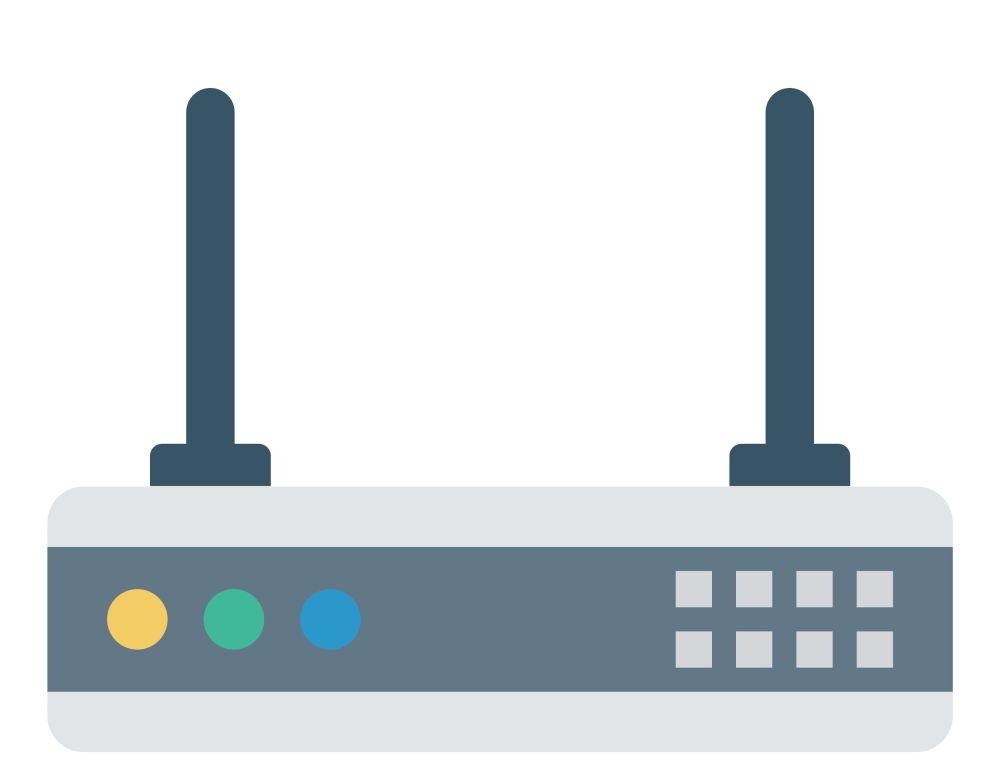
Let's start with how to install the router? There are two ways to install home broadband, one is to connect a light cat next to the router, and the other is only one router, and the light cat plays the role of optical fiber to network cable. The second installation method just mentioned is actually to integrate the function of the light cat on the router.
First of all, the router connects the optical cat in this way, first connect the optical fiber into the household to the optical port of the optical cat, and then take a network cable to connect the network port of the optical cat and the WAN port of the router, and then connect the power supply. The installation is complete. The second type of installation is simpler, just plug the fiber into the router and then plug in the power supply. If you have a computer that needs wired Internet access, take a network cable and plug it into the LAN port of the router.
So how does the router best place the WiFi signal? Signal values are strongly correlated with two factors: distance and obstruction. As the distance increases and the obstruction increases, the signal decreases at the same time, so the router is best placed in an open place near the center. At present, WiFi has two frequency bands of 2.4G and 5G (when searching for WiFi, some WiFi names will have "–5G" or "–2.4G" logos to distinguish which band this WiFi is), when the distance between the device and the router is closer and there are fewer obstacles, the 5G band rate is faster, because the 5G band WiFi transmits a smaller range of signals and is more affected by obstacles; conversely, when the device is farther away from the router, the WiFi rate of the 2.4G band will be higher.