The American and Canadian lions, who are accustomed to taking the science fiction route, suddenly "follow the rules" this time, and recently officially launched the S.T.R.I.K.E. that was displayed at CES. 6 mechanical keyboard. The word compact is synonymous with the S.T.R.I.K.E. 6 mechanical keyboard, which is compact and portable, 60% design, which saves a lot of desktop space while being highly integrated.
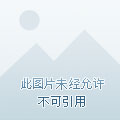
The package includes AG Lion stickers, product manual/warranty card, and key puller/puller, 5 replaceable Mega Lion custom black shafts. Because this shaft puller is relatively slender, the feel is not very good, it will appear quite difficult when pulling the shaft, and it is recommended to use other shaft pullers to change the shaft.
Exterior details
This keyboard features a compact 61-key arrangement design with wired single mode. For compactness, the S.T.R.I.K.E. 6 mechanical keyboard has made concessions in terms of recognition, and the whole keyboard adopts a small R angle ultra-narrow bezel design, traditional hull structure, black base, white positioning plate. The mad CATZ logo is printed in the lower right corner of the front, and from the side, the keyboard has limited inclination due to the lack of foot braces. The bottom of the keyboard is relatively clean and clean, with only 4 non-slip mats, but surprisingly the anti-slip performance is quite good. At the same time, I also noticed that there seemed to be a power switch slot reserved near the nameplate, and I don't know if it is possible to add a double mode or a three model number to this mold in the future. It stands to reason that this body is not difficult to tuck into a battery.
In terms of key layout, S.T.R.I.K.E. 6 is no different from other 61 matching keypads, but Mecca Lion has achieved the maximum utilization of key functions, and almost all keys of the whole keyboard have FN layer functions, and the arrangement is more reasonable. In the past, the analog mouse operation function seen on other brands, S.T.R.I.K.E. 6 is also equipped with holding down FN + WASD to move the cursor, in the case of wireless mouse power, this function will be very practical.
Keycap shaft body
The keyboard comes standard with a set of OEM high-color injection-molded PBT keycaps, and the shaft body used is the custom linear red axis of mega lion, which is close to the Cherry MX red axis, and the rebound should be a little with the hand. Its shaft core stability is much better, and the degree of shaking is lower. The feel of the big key is also not optimized in place, and the meat feeling is obvious. After pulling out the shaft body, you can find that the hot-swappable solution of this keyboard only supports the three-pin shaft body, and it is also a sleeve hot-swappable, the compatibility is relatively limited, and the in-line insertion can only use the shaft body with small pins, such as the Gaut series shaft body, and the common custom shaft body is incompatible because the pins are not thin enough.
Driver interface
The matching driver of the S.T.R.I.K.E. 6 can change the key, lighting effect, macro setting, and has the common functions of the general driver. But this driver is not perfect, although there can be multiple profiles, but when you need to apply different profiles, you also need to manually open the driver switch, and there is no button to clear the configuration information in the driver, which is not convenient enough. Moreover, there are also some bugs in changing the key, such as when the Esc is changed to the number 1, the character typed out is 0, which must be improved and perfected by subsequent new versions.
Lighting effects
The lighting effect of the S.T.R.I.K.E. 6 will have many advantages when the ambient light is insufficient, after all, the injection molding keycaps and word transparency characteristics are very helpful for users who cannot be blinded. In addition, the white positioning plate can reflect a lot of light, and you can see the FN key combination on the side of the keycap.
To summarize the basic features of S.T.R.I.K.E. 6, its high space utilization FN combination function will be very useful in some occasions, and even allow users to detach from the mouse operation. Secondly, the atmosphere lamp is both practical and ornamental for those users who like to turn off the lights. The customized shaft body performance is acceptable, but the large keys need to be optimized, and the drive also needs to be improved. As for playability, the sleeve scheme limits compatibility, which requires special attention.