Car owners who drive autoNavi maps know that AutoNavi will recommend a number of reasonable routes according to the travel destination, comprehensive distance, estimated time, cost, real-time road conditions, prohibition and restrictions, including the shortest time or high-speed priority, less charge and other different solutions.
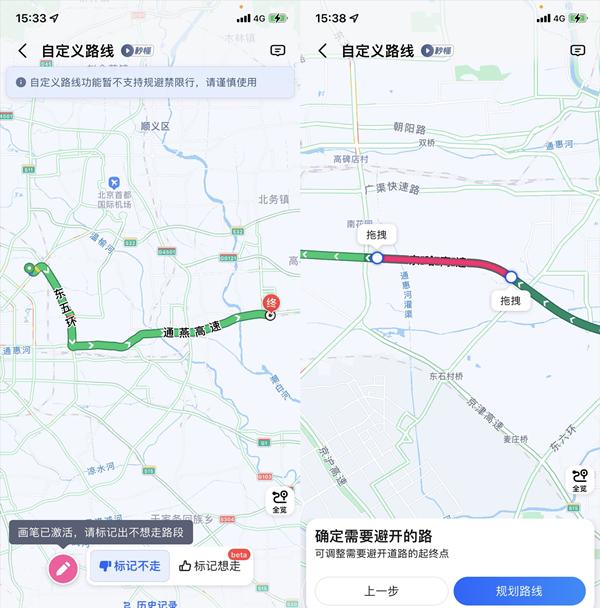
However, the AutoNavi map is not satisfied with this. Recently, the new version of AutoNavi map innovation launched a custom route function, supporting users to simply use their fingers to doodle lines on the map, specify the road sections they want to go or do not want to go, and the AutoNavi intelligent route engine will recalculate and plan a driving route that is more in line with the user's personalized needs.
To put it bluntly, AutoNavi supports users to DIY travel routes, and the operation process is very simple. If the owner has a road section that he is more familiar with or prefers, now through the "Driving" page of AutoNavi Map, after entering the starting point and end point, click "Custom Route" in the "Route Preferences" settings, and you can diy the travel route yourself. At present, this function has been tested online, and supports the use of brushes to "mark the road sections that do not go" and "mark the road that you want to go".
For example, if a checkpoint is often heavily congested with traffic, or a certain section of the road is uneven, users can click "Mark not to go" and draw with a brush on the section of the road that they do not want to go in the current route. In order to avoid the section of the road you do not want to go as completely as possible, drag the brush to adjust the avoidance range at will. After the adjustment is complete, you can re-plan the route, and you can start the navigation with one click to start the route with peace of mind.
If the owner prefers to take a section of the road that the navigation is not recommended, you can click "Mark Want to Go", appropriately enlarge the map scale to accurately find the road section, activate the brush to draw according to the road type, and re-plan after determining the front and back ranges, is it simple and easy to use?
Clear-eyed people can see that the custom route function mainly meets the personalized needs of some old drivers, and is the latest upgrade of autoNavi intelligent route engine, which is very intimate and practical. Previously, AutoNavi Intelligent Route Engine mainly recommended comprehensive optimal routes based on road and real-time road condition data, and provided a variety of route preference schemes.
In the event of a traffic jam, AutoNavi Maps can provide alternative routes to avoid congestion, and at night or in bad weather conditions, it will intelligently provide "spacious roads" priority routes. AutoNavi recommends that before departure, users can evaluate a variety of route schemes according to their current scenes, travel habits, etc., combine custom route functions, set the route that suits them best, and then navigate the departure in order to arrive at the destination more safely and conveniently.