The profile that was updated by the shielding system was invalidated for some time, and finally the new profile came. You can install it directly without modifying the system time, and support iOS 12 - iOS 15.
Block update methods
Copy the URL: https://betahub.cn/install/noOTA and open it with Safari. Click "Direct Download" in the pop-up prompt and "Allow" in the pop-up dialog box.
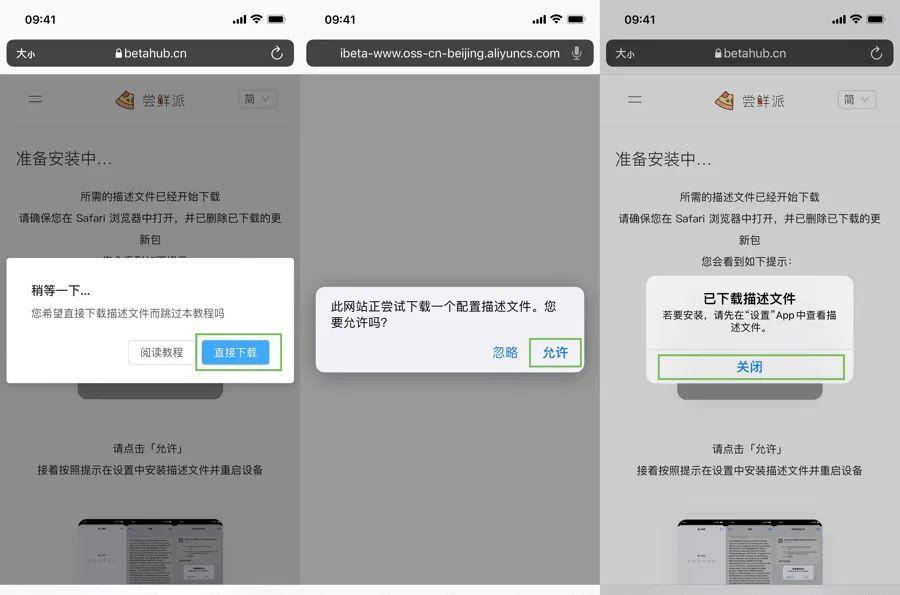
Enter the password and install it, then click "Restart" when you are done. After the iPhone restart is complete, the profile will have the effect of blocking system updates.
Go to "Settings" - "General" - "Software Update", if it is displayed as the current system is the latest version, it means that the shielding system update is successful.
After installing the profile, a purple icon app with "Feedback" will appear on the desktop, which is normal.
If you don't want to update your system frequently, and you don't want to be disturbed by the little red dot that reminds you of system updates, you can install a profile that masks updates.