AMD's new batch of CPUs is available, and updated microcode has been released, which has ushered in another general upgrade of the BIOS for the AM4 motherboard. Whether it is upgrading the new CPU or want to use new microcode to explore the potential of the old CPU, it is inevitable to download and refresh the BIOS, here is a lot of exquisite, before you start or first understand it.
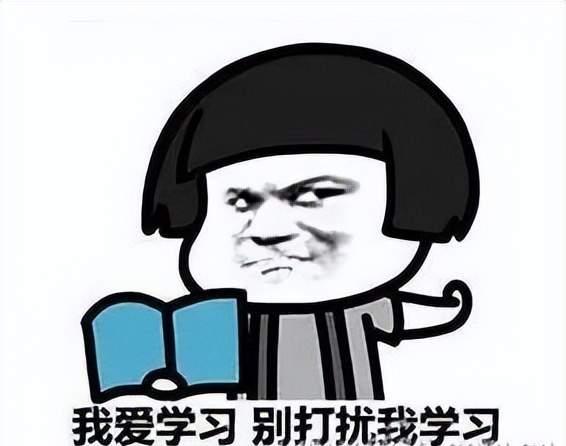
The motherboard BIOS is actually a small operating system, built-in a variety of basic drivers, such as the microcode of this upgrade is the language that the processor can really understand and execute. As the first information introduced at boot time, it also provides each hardware for subsequent steps, especially the identification and drive information of the basic CPU, memory, motherboard, which is why the BIOS is always updated after adding CPU models.
However, to increase the information of new accessories, the amount of data in the BIOS will of course become larger, requiring the BIOS to have enough space. AMD motherboard compatibility has become a problem, that is, AM4 support cpu is too much, the earlier motherboard may be because of limited capacity, to support the new CPU you have to give up the data of the old CPU, if you want to upgrade from a very "old" CPU to the new U launched this time, you have to get to the new U, ready to upgrade before installation, because after upgrading the BIOS, the old CPU may not be able to boot.
As can be seen from the above figure, the less commonly used RAID may also be a deleted function, if it is in use, you have to back up the data first, it is best to disband the RAID, and then upgrade. As for microcode, it is now more and more valued by AMD motherboard manufacturers, but its name is slightly different, such as some manufacturers use the standard "AGESA 1.x.x.x" and some use "AMD ComboAm4...", we are not confused, basically just look at the number version number behind it.
There is also a problem with the release of the new Ryzen, that is, the core is more chaotic, such as the Ryzen 5 4600G has already been launched for the OEM market, and it is the old Zen2 architecture, so it can be used without updating to the latest BIOS on many motherboards. But there are also models such as Ryzen™ 5 5500, cache and other important configuration changes are very large, and may even come from the core of the mobile platform, it should be upgraded to the latest BIOS, if there is no explicit support in the BIOS instructions, it is best to confirm with the motherboard support department after purchasing.
Finally, Xiaobian also has to say that in general, as long as the BIOS is stable and easy to use, there are no major security problems, it is best not to upgrade without anything. As for the small partners who want to try the latest microcode, at least today, there are not too many vendor upgrades, maybe they are still testing, you can wait, and then choose the BIOS upgrade in mid-April or later.