First of all, "virtual memory" is to use the hard disk to simulate the use of memory, which is a technology of memory management in the computer system. It makes an application think that it has contiguous usable memory (a contiguous complete address space), when in reality it is usually separated into multiple physical memory fragments, and parts are temporarily stored on external disk storage, exchanging data when needed.
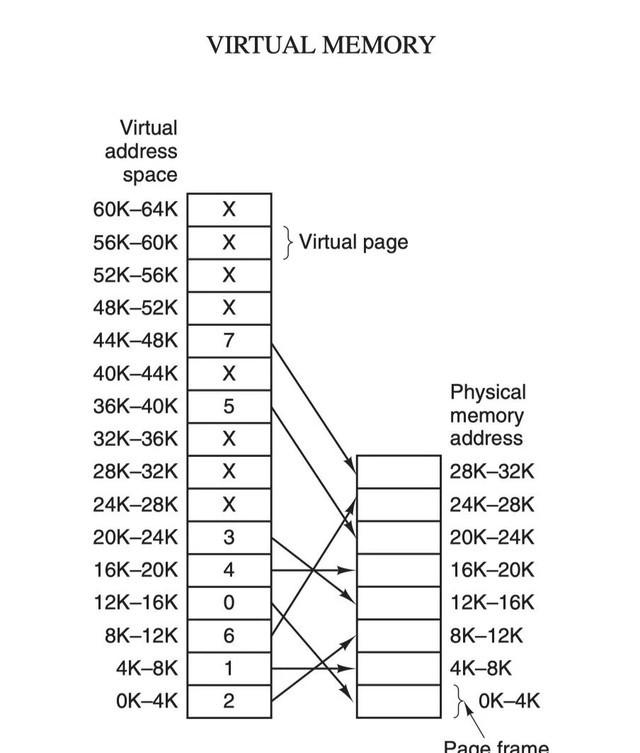
When the memory is exhausted, the computer will automatically call the hard disk to act as memory to alleviate the tight memory. If a computer lacks the random access memory (RAM) needed to run a program or operation, Windows compensates for it. It combines the computer's RAM with the temporary space on the hard disk. When RAM runs slowly, it moves data from RAM into a space called a "paging file".
Hard disk read and write speeds are much slower than real memory, so setting too much virtual memory can affect your computer's speed. Therefore, amplifying the RAM capacity (can add memory modules) is the best choice. In general, just check "Automatically manage paging file size of all drives" and the system will automatically adjust the virtual memory size.
So how do I set up virtual memory? Here is a Windows 10 system as an example:
Step 1: Right mouse button on the "My Computer" icon and select "Properties"
Step 2: Select the "Advanced System Settings" option on the right side of the panel
Step 3: In the panel that pops up, click "Advanced", at the bottom right of the performance, select "Settings"
Step 4: Pop up a "Performance Options" interface, tap "Advanced" above, select "Change".
Step 5: Remove the "Automatically manage all driver pagination files university" checked above, select "Custom", and select C drive for the hosted system.
The setting of the memory size generally uses the default, if you feel that the memory is insufficient, then set, it is recommended that the maximum is not more than 2 times the actual memory (the smaller the memory, the faster the head positioning, the higher the efficiency, therefore, do not set too much), set up, click OK, restart the system to apply the settings
This small vertical chassis is also very intelligent and convenient for players in use, and the motherboard is compatible with the specifications of Micro ATX and ITX motherboards, which is more suitable for users who like desktop office style. In terms of fan system, the front can be installed with 2 12 cm and 2 14 cm dispersed heat fans; the top can be installed with 2 12 cm dispersed heat fans; the rear can be installed with 1 12 cm dispersed heat fans; the front and rear of the chassis support 24 inches of split sandwich water cooling and 12 inches of standard water cooling, and the chassis internal power supply compartment has a special intelligent fan installation design, which can make the heat dissipation effect of the graphics card better.
(7831231)