In the era of big data, there is a lot of data and data, so we need a large-capacity data storage device. I believe that many friends have several hard disks in their hands, and they have accumulated a lot of data resources over time. Although it is convenient to do a good job of directory search, but when you want to use a lot of information, you need a multi-bay hard disk cabinet to help. Recently, the old fox is to get the ORICO 3.5-inch multi-bay hard disk cabinet 9558RU3, think it is not bad, let's take a look at it with you:
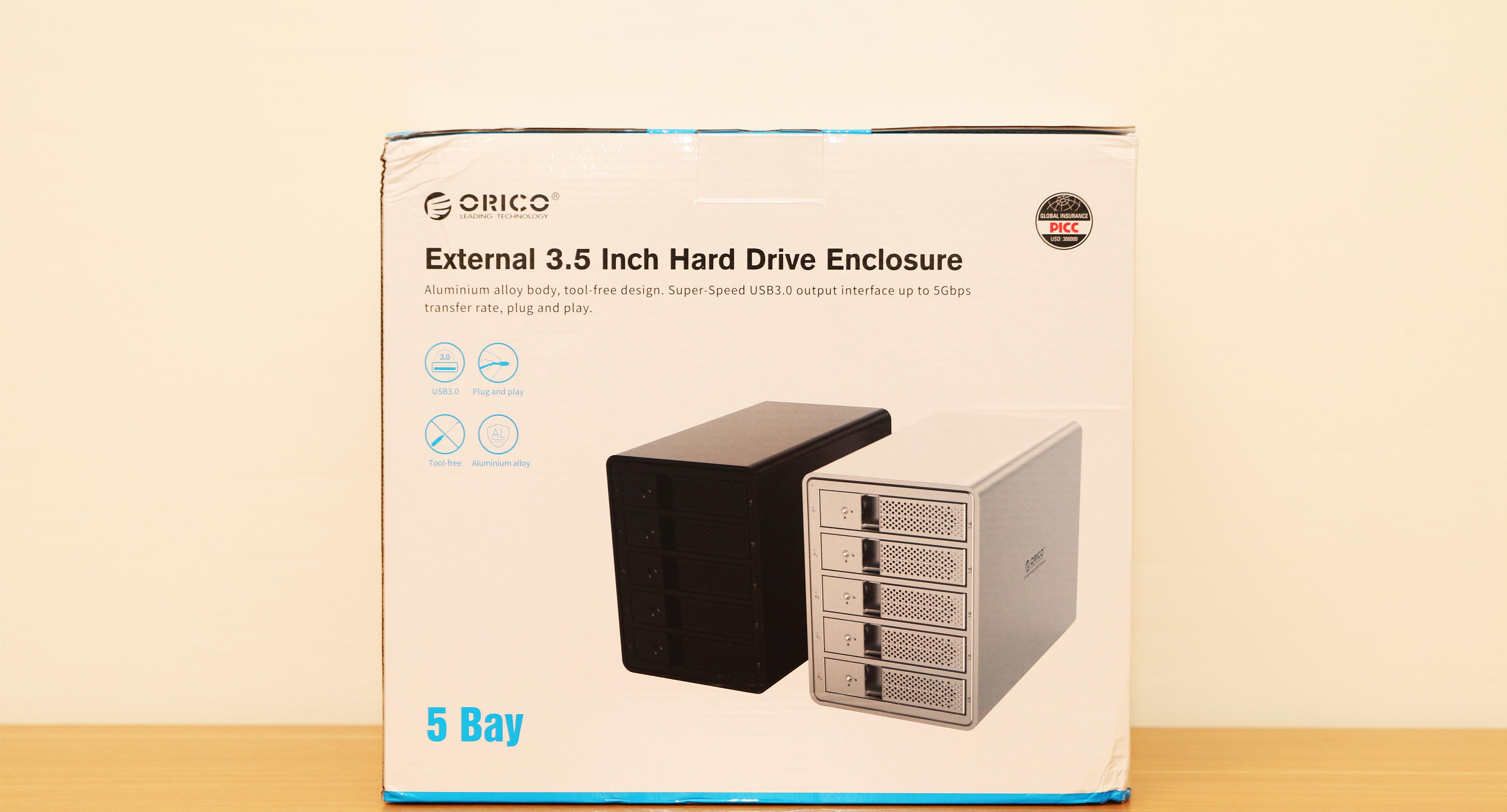
ORICO Disk Array HdD Enclosure Multi-Bay 3.5-inch SATA Serial Port USB3.0 Five-Bay BIT RAID Storage Cabinet All-Aluminum HDD Enclosure 9558RU3 ¥999 Purchase
The box of the Orec 9558RU3 hard disk matrix adopts a combination of white packaging, black and blue style, which looks more simple and atmospheric at a glance. The packaging of the product has the characteristics of the product, and everyone can generally understand the function of the product before purchasing.
After unpacking, the box and accessory box are filled with foam, which is very heavy. Open the small box and it contains the accessories for the enclosure: USB 3.0 data cable, power cord, and instruction manual.
Orec this hard disk cabinet the entire shell material is made of aluminum alloy, this day to feel cool, in the summer can also assist in heat dissipation, while the hard shell you can also place objects on it, not afraid of being crushed, haha.
ORICO 9558RU3 hard disk cabinet front heat sink is honeycomb-shaped, each block has a hard disk indicator on the right side, when the hard disk is in use blue light.
Orrick 9558RU3 hard disk matrix is with a lock, the accessory has two small keys to unlock the front panel, each hard disk bit corresponds to a panel, according to the order of the hard disk cabinet can be opened.
After opening the lid, we will see that there is a corresponding hard disk card slot on the box, and there is no separate isolation compartment between the hard disks, which is conducive to the heat dissipation of the hard disk, directly conducting heat to the box, greatly accelerating the heat dissipation speed.
ORICO 9558RU3 hard disk cabinet is equipped with a cooling fan on the back, mesh dot heat dissipation hole, in actual use, the heat dissipation effect is still good.
ORICO 9558RU3 hard disk cabinet is equipped with raid switch, and the fuselage sockets are USB3.0 interface, power switch, and power socket. ORICO Five-Bay Enclosure 9558 RU3 supports RAID 0, RAID 1, RAID3, RAID 5, RAID 10, Big and Normal modes, supporting a maximum capacity of 16T single disks, with a total capacity of up to 80T.
The bottom of the ORICO 9558RU3 hard drive cabinet has four fixed foot pads, which can reduce resonance when the hard disk cabinet is running, and at the same time has an anti-slip effect.
【Install hard disk】
ORICO five-bay hard disk cabinet 9558 RU3 adopts JMICRON's JMS567+JMS575 dual-core chip processing, JMS565 can achieve USB3.0+eSATA to 2*SATAIII, JMS567 can achieve USB3.0 to SATAIII, and the two main control chips are in line with the Serial ATA 3.1 version / Universal Serial Bus 3.0 specification of the 1.0 revision specification (USB 3.1 GEN 1 standard), conforms to the USB connectivity SCSI protocol version 1.0 specification (UASP).
Orec 9558RU3 hard disk cabinet supports a maximum capacity of 80T, and The old fox purchased a Western Digital 2T red disk this time, which is designed for nas and is safer to use. After opening the warehouse door, follow the track on the ORICO 9558RU3 hard disk cabinet box to stuff the Western Digital (WD) red disk into each compartment, which is a very simple operation.
After installing all the hard drives in the ORICO 9558RU3 hard disk cabinet, lock the lid with the key to ensure that the hard disk will not slide out during the move, resulting in data loss.
【Usage Experience】
After looking at the appearance structure and hard disk, the next step is to make the ORICO Orico 9558RU3 hard disk cabinet work. Connect the computer, power on, power on, save the data in the computer to it. After powering on, the five hard drives are up and running and the five LEDs are lit.
ORICO 9558RU3 hard disk cabinet has two modes of use, one is that each hard disk is used as a separate individual memory, and the hard disk matrix box is even if it is a large hard disk box, this way of use everyone will. The second is the RAID mode, which can merge the hard disks as needed to expand the individual capacity.
Old foxes are generally used in independent mode, which is not a special need, or a habit of use. Let's take a look at both modes.
【Standalone Mode】
Because the hard disk is used for the first time, it needs to be formatted. Then after booting up, right-click My Computer - Manage - Storage, format the hard disk, and create a new partition. In standalone mode, the five hard disks are used alone, just like the mobile hard disk, there is no difficulty.
【RAID Mode】
Looking at the raid mode, the user can complete the SETTING mode through physical keys and software. Let's first look at the manual mode: when introducing the appearance, we see that there are four switches next to the data interface, and there are six indicator diagrams on it, which is used to complete the manual mode.
After installing the hard disk, plug in the power cable and data cable, and do not turn on the power switch first. Select the appropriate RAID mode on the sticker at the top of the data cable, then press and hold the Set key to turn on the power switch. After the buzzer boost tone, the hard disk mode is set. At this time, after you need to re-establish the partition in "My Computer" - Disk Management, the raid mode becomes.
【Software Mode】
For this hardware, the official also has technical support, go to the official website to download HW RAID Manager software to switch modes. When using software control, there is no need to power off the power. Compared to hardware switching is more convenient, suitable for new users, Small White operation. Unzip and install it, and follow the prompts.
Open the software, the five disks are normally visible, let's go to RAID networking.
In the HW RAID Manager software, there are also several combinations of raids to choose, and everyone chooses the best combination according to their own needs.
Old Fox is usually used to store movies, videos and photos, so choose five disks to merge a large disk, so that it is convenient to find files when reading.
At the end of the RAID mode, orico 9558RU3 hard disk cabinet will automatically restart, and then enter disk management to create a new volume.
It is worth mentioning that after the combination of 5 2T hard disks into a large disk, the capacity is about 9.09T, and the official normal capacity should not panic.
After synthesizing a large market, we use the software to run the next score:
First, we came to CrystalDiskMark to test the read and write speed, and found that the read speed has increased to 186.5MB/s, and the write speed has increased to 184.3MB/s.
Then the Txbench test: the read and write speeds are 191MB/s and 195MB/s, which is much higher than when it is a single disk.
Then test the file read and write speed, copy 56G movies from the D disk to the hard disk cabinet, the speed reached 181MB/s, about 10 minutes to get it done, the storage artifact did not run.
HW RAID Manager also has a small detail that you can pay attention to, if your hard disk cabinet runs online for a long time, you can open an email notification in the software, and when the alarm information appears, you will receive an email notification, so that we can grasp the system operation status in time.
【Write at the end】
Orico 9558 RU3 provides 5 hard disk slots, supporting a maximum capacity expansion of 80T, suitable for home users or small studios as a data storage device. Tool-free installation, sufficient portions, the use of hard disk after the warehouse door is locked is safer. At the same time, it supports a variety of commonly used RAID modes, which can meet the needs of different users. Compared with NAS, the use of hard disk cabinets has less investment, and it is more economical to use the mechanical hard disks that are eliminated at home, and it is a recommended storage hardware.