自定义标签的步骤:
1.创建一个自定义标签处理器类,实现SimpleTag接口
public class HelloSimpleMyTag implements SimpleTag { 2.在WEB-INF文件夹下新建一个.tld(标签库描述文件)为扩展名的xml文件.并拷入固定的部分:并对
description,display-name,tlib-version,short-name,uri做出修改
<?xml version="1.0" encoding="UTF-8" ?>
<taglib xmlns="http://java.sun.com/xml/ns/j2ee"
xmlns:xsi="http://www.w3.org/2001/XMLSchema-instance"
xsi:schemaLocation="http://java.sun.com/xml/ns/j2ee http://java.sun.com/xml/ns/j2ee/web-jsptaglibrary_2_0.xsd"
version="2.0">
<!-- 描述TLD文件 -->
<description>MyTag 1.0 core library</description>
<display-name>MyTag core</display-name>
<tlib-version>1.0</tlib-version>
<!-- 建议在jsp页面上使用的前缀 -->
<short-name>test</short-name>
<!-- 作为tld文件的id,用来标示当前的tld文件,多个tld文件的uri不能重复,在
JSP页面 通过 taglib 的属性 uri来引入tld文件 -->
<uri>http://www.test.com/mytag/core</uri>
</taglib> 3.在tld文件中描述自定义的标签
<tag>
<!-- 标签的名字,在jsp页面上使用标签的名字 -->
<name>hello</name>
<!-- 标签所在的全类名 -->
<tag-class>com.java.tag.HelloSimpleMyTag</tag-class>
<!-- 标签体类型 -->
<body-content>empty</body-content>
</tag> 4.在jsp页面使用自定义标签
<%@ taglib uri="http://www.atguigu.com/mytag/core" prefix="test" %> <test:hello/> 使用自定义标签时,prefix可以自己定义,通常会推荐tld文件中的<short-name>
-------------------------------------------------------------------------------------
通过使用自定义标签,会发现,标签处理器类的 setJspContext(),doTag()会被调用
public class HelloSimpleMyTag implements SimpleTag {
@Override
public void doTag() throws JspException, IOException {
}
@Override
public JspTag getParent() {
return null;
}
@Override
public void setJspBody(JspFragment arg0) {
}
//JSP引擎调用
@Override
public void setJspContext(JspContext arg0) {
}
@Override
public void setParent(JspTag arg0) {
}
} 在调用setJspContext(JspContext arg0) 时传入JspContext 对象,
通过J2EE API 发现
javax.servlet.jsp
Class JspContext
java.lang.Object - Direct Known Subclasses:
- PageContext
PageContext 是 JspContext的一个子类,
在setJspContext(JspContext arg0) 是传入一个PageContext对象,
private PageContext pageContext;
//JSP引擎调用,把实际代表PageContext对象传入
@Override
public void setJspContext(JspContext arg0) {
this.pageContext = (PageContext)arg0;
} 其中PageContext为JSP的一个隐含对象,通过PageContext可以获取JSP页面的其他8个隐含对象
即可以在doTag()中对页面进行输出
//执行标签体逻辑实际应该编写到该方法中
@Override
public void doTag() throws JspException, IOException {
pageContext.getOut().print("HelloWorld!");
HttpServletRequest request = (HttpServletRequest)pageContext.getRequest();
pageContext.getOut().println("Hello: "+request.getParameter("name")); } 标签的属性:
<atguigu:hello value="aaa" count="10"/> 在标签上使用属性以下几个步骤
1.需要在tld文件中添加标签属性的描述
<tag>
<!-- 标签的名字,在jsp页面上使用标签的名字 -->
<name>hello</name>
<!-- 标签所在的全类名 -->
<tag-class>com.java.tag.HelloSimpleMyTag</tag-class>
<!-- 标签体类型 -->
<body-content>empty</body-content>
<attribute>
<!--该属性的名字,需要和标签处理器类settter 方法定义的属性相同 -->
<name>value</name>
<!-- 该属性是否必须 -->
<required>true</required>
<!--rtexprvalue :runtime expression value
当前属性是否可以接受运行时表达式的动态值 -->
<rtexprvalue>true</rtexprvalue>
</attribute>
<attribute>
<name>count</name>
<required>false</required>
<rtexprvalue>false</rtexprvalue>
</attribute>
</tag> <!--rtexprvalue :runtime expression value
当前属性是否可以接受运行时表达式的动态值 -->
<rtexprvalue>true</rtexprvalue>
可以动态赋值 <atguigu:hello value="${param.name }" count="10"/> 2.在标签处理器类中需要出现与上述属性名相同的成员变量
public class HelloSimpleMyTag implements SimpleTag {
//建议把所有类型都设置成String类型,因为从页面传过来是String类型
private String value;
private String count;
public void setValue(String value) {
this.value = value;
}
public void setCount(String count) {
this.count = count;
}
当标签属性存在时会默认调用setXxx()
次需求为将value的值打印count次
<atguigu:hello value="${param.name }" count="10"/> @Override
public void doTag() throws JspException, IOException {
// pageContext.getOut().println("HelloWorld!<br>");
// HttpServletRequest request = (HttpServletRequest)pageContext.getRequest();
// pageContext.getOut().println("Hello: "+request.getParameter("name"));
JspWriter out = pageContext.getOut();
int c = Integer.parseInt(count);
for(int i = 0;i<c;i++){
out.print(value);
out.print("<br>");
}
} 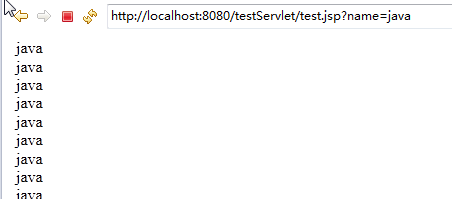
SimpleTag 有一个实现类 SimpleTagSupport
javax.servlet.jsp.tagext
Interface SimpleTag
- All Superinterfaces:
- JspTag
- All Known Implementing Classes:
- SimpleTagSupport
通过继承SimpleTagSupport可以简化实现
public class HelloSimpleMyTag extends SimpleTagSupport {
有此获取PageContext
PageContext pageContext = (PageContext)getJspContext();
带标签体的自定义标签
1.若一个标签带有标签体
<test:bodyContent>HelloWorld</atguigu:test> 在自定义标签的标签处理器中使用JspFragment 对象封装标签体信息
2.若配置了标签含有标签体,则JSP引擎会调用SimpleTagSupport中的setJspBody(JspFragment jspBody)
把JspFragment对象传给标签处理器类,SimpleTagSupport中还定义了一个 protected JspFragment getJspBody()
用于返回JspFragment对象.
3.JspFragment 的 invoke(Writer):把标签体内容从Writer中输出,若为null,则等同于invoke(getJspContext().getOut()),即直接把标签体内容输出到页面.
@Override
public void doTag() throws JspException, IOException {
super.doTag();
JspFragment bodyContent = getJspBody();
StringWriter sw = new StringWriter();
//将标签体的内容输出到sw中
bodyContent.invoke(sw);
bodyContent.invoke(null); 4.在tld文件中,使用body-content 节点来描述标签体的类型:
<body-content>:指定标签体的类型,大部分情况下,取值为scriptless.可能有3中取值:
empty:没有标签体
scriptless:标签体可以包含 el 表达式和 JSP 动作元素,但不能包含JSP的脚本元素
tagdependent:表示标签体交由标签本身去解析处理.
若指定tagdependent 在标签体中的所有代码都会原封不动的交给标签处理器,而不是将执行结果传递给标签处理器
如果指定 <body-content>scriptless</body-content>,在页面上使用
<atguigu:bodyContent><%=request.getParameter("name") %></atguigu:bodyContent> 会报错
使用<body-content>tagdependent</body-content>
<atguigu:bodyContent>${param.name }</atguigu:bodyContent> 页面上显示结果为 ${param.name }
example1: 写一个自定义标签将标签体内容变大写,重复time次 <test:printStr time="10">HelloWorld</test:printStr>
public class PrintTimesStr extends SimpleTagSupport{
private String time;
public void setTime(String time) {
this.time = time;
}
@Override
public void doTag() throws JspException, IOException {
super.doTag();
JspFragment bodyContent = getJspBody();
StringWriter sw = new StringWriter();
bodyContent.invoke(sw);
String content = sw.toString().toUpperCase();
int count = 1;
try {
count = Integer.parseInt(time);
} catch (Exception e) {
}
for(int i = 0;i<count;i++){
getJspContext().getOut().write(content+"<br>");
}
}
} <tag>
<name>printStr</name>
<tag-class>com.java.tag.PrintTimesStr</tag-class>
<body-content>scriptless</body-content>
<attribute>
<name>time</name>
<required>true</required>
<rtexprvalue>true</rtexprvalue>
</attribute>
</tag> <test:printStr time="10">HelloWorld</test:printStr> example2:模拟<c:forEach>
public class TestForEach extends SimpleTagSupport{
private Collection<?> item;
private String var;
public void setItem(Collection<?> item) {
this.item = item;
}
public void setVar(String var) {
this.var = var;
}
@Override
public void doTag() throws JspException, IOException {
super.doTag();
//遍历item对应的集合
for(Object obj:item){
//把正在遍历的集合放到pageContext中,键:var 值:正在遍历的对象
getJspContext().setAttribute(var,obj);
//把标签体内容直接输出到页面上
getJspBody().invoke(null);
}
}
} <tag>
<name>forEach</name>
<tag-class>com.java.tag.TestForEach</tag-class>
<body-content>scriptless</body-content>
<attribute>
<name>item</name>
<required>true</required>
<rtexprvalue>true</rtexprvalue>
</attribute>
<attribute>
<name>var</name>
<required>true</required>
<rtexprvalue>true</rtexprvalue>
</attribute>
</tag> <%
Customer customer1 = new Customer(1,"aa","[email protected]");
Customer customer2 = new Customer(2,"bb","[email protected]");
Customer customer3 = new Customer(3,"cc","[email protected]");
List<Customer> customers = new ArrayList<Customer>();
customers.add(customer1);
customers.add(customer2);
customers.add(customer3);
request.setAttribute("customers", customers);
%>
<test:forEach var="customer" item="${requestScope.customers }">
${customer.id }--${customer.name }--${customer.email }<br>
</test:forEach> [email protected]
[email protected]
[email protected]
带父标签的自定义标签
1.父标签无法获取子标签的引用,父标签仅把子标签作为标签体来使用.
2.子标签可以通过 getParent() 方法来获取父标签的引用(需继承SimpleTagSupport或自实现SimpleTag接口的该方法):
若子标签的确有父标签,JSP引擎会把代表父标签的引用通过setParent(JspTag parent)赋给标签处理器
3.注意:父标签的类型是JspTag类型.该接口是一个空接口,但是来统一SimpleTag和Tag的.因为没法确定父标签是传统标签还是简单标签.实际使用需要进行类型转换.
4.在tld配置文件中,无需为父标签有额外的配置.但,子标签是以标签体的形式存在的,所以父标签的<body-content></body-content>
需设置为scriptless ,子标签的<body-content></body-content>需要设置为empty
5.实现:
<c:choose>
<c:when test="${param.age>24}">大学毕业</c:when>
<c:when test="${param.age>20}">高总毕业</c:when>
<c:otherwise>高中以下...</c:otherwise>
</c:choose>
开发3个标签:choose,when,otherwise
其中when标签有一个boolean类型的属性:test
choose是when和otherwise的父标签
when在otherwise之前使用
在父标签choose中定义一个"全局"的boolean类型的flag:用于判断子标签在满足条件的情况下是否执行.
若when的test为true他,且when的父标签也为true,则执行when的标签体(正常输出标签体的内容),同时把flag设置为false
若when的test为true,且when的父标签的flag为false,则不执行标签体.
若flag为true,执行otherwise的标签体.
贴出代码
public class ChooseTag extends SimpleTagSupport {
private boolean flag = true;
public void setFlag(boolean flag) {
this.flag = flag;
}
public boolean isFlag() {
return flag;
}
@Override
public void doTag() throws JspException, IOException {
super.doTag();
getJspBody().invoke(null);
}
}
public class WhenTag extends SimpleTagSupport{
private boolean test;
public void setTest(boolean test) {
this.test = test;
}
@Override
public void doTag() throws JspException, IOException {
super.doTag();
if(test){
ChooseTag chooseTag = (ChooseTag)getParent();
boolean flag = chooseTag.isFlag();
if(flag){
getJspBody().invoke(null);
chooseTag.setFlag(false);
}
}
}
}
public class OtherWiseTag extends SimpleTagSupport {
@Override
public void doTag() throws JspException, IOException {
super.doTag();
ChooseTag chooseTag = (ChooseTag)getParent();
boolean flag = chooseTag.isFlag();
if(flag){
getJspBody().invoke(null);
}
}
} <tag>
<name>choose</name>
<tag-class>com.java.tag.ChooseTag</tag-class>
<body-content>scriptless</body-content>
</tag>
<tag>
<name>when</name>
<tag-class>com.java.tag.WhenTag</tag-class>
<body-content>scriptless</body-content>
<attribute>
<name>test</name>
<required>true</required>
<rtexprvalue>true</rtexprvalue>
</attribute>
</tag>
<tag>
<name>otherWise</name>
<tag-class>com.java.tag.OtherWiseTag</tag-class>
<body-content>scriptless</body-content>
</tag> 使用标签:
<test:choose>
<test:when test="${param.age>24}">大学以上</test:when>
<test:when test="${param.age>20}">高中以上</test:when>
<test:otherWise>高中以下</test:otherWise>
</test:choose> EL自定义函数
在EL表达式中调用的某个Java类的静态方法,这个静态方法需在web应用程序中进行配置
才能被EL表达式调用.
EL自定义函数可以扩展EL表达式的功能,让EL表达式完成普通Java程序所能完成的功能
public class MyElFunction {
public static String concat(String str1,String str2){
return str1+str2;
}
} <!--描述EL的自定义函数-->
<function>
<name>concat</name>
<function-class>com.java.tag.MyElFunction</function-class>
<function-signature>java.lang.String concat(java.lang.String,java.lang.String)</function-signature>
</function> 在页面上使用:
${atguigu:concat(param.str1,param.str2)}
为了简化在JSP页面操作字符串,JSTL中提供了一套EL自定义函数,这些自定义函数包含了
JSP页面经常要用到的字符串操作
在JSTL的表达式中要使用一个函数,其格式为
${fn:methodNames(args...)}
使用这些函数前必须引入
<%@ taglib prefix="fn" uri="http//java.sun.com/jsp/jstl/functions"%>
转载于:https://www.cnblogs.com/wq3435/p/5174237.html