更新:下面的代码使用Lucene 4.0版本!
Lucene大大简化了在应用中集成全文搜索的功能。但实际上Lucene十分简单,我可以在五分钟之内向你展示如何使用Lucene。
1. 建立索引
为了简单起见,我们下面为一些字符串创建内存索引:
StandardAnalyzer analyzer = new StandardAnalyzer(Version.LUCENE_40); Directory index = new RAMDirectory(); IndexWriterConfig config = new IndexWriterConfig(Version.LUCENE_40, analyzer); IndexWriter w = new IndexWriter(index, config); addDoc(w, "Lucene in Action", "193398817"); addDoc(w, "Lucene for Dummies", "55320055Z"); addDoc(w, "Managing Gigabytes", "55063554A"); addDoc(w, "The Art of Computer Science", "9900333X"); w.close();
addDoc()方法把文档(译者注:这里的文档是Lucene中的Document类的实例)添加到索引中。
private static void addDoc(IndexWriter w, String title, String isbn) throws IOException { Document doc = new Document(); doc.add(new TextField("title", title, Field.Store.YES)); doc.add(new StringField("isbn", isbn, Field.Store.YES)); w.addDocument(doc); }
注意,对于需要分词的内容我们使用TextField,对于像id这样不需要分词的内容我们使用StringField。
2.搜索请求
我们从标准输入(stdin)中读入搜索请求,然后对它进行解析,最后创建一个Lucene中的Query对象。
String querystr = args.length > 0 ? args[0] : "lucene"; Query q = new QueryParser(Version.LUCENE_40, "title", analyzer).parse(querystr);
3.搜索
我们创建一个Searcher对象并且使用上面创建的Query对象来进行搜索,匹配到的前10个结果封装在TopScoreDocCollector对象里返回。
int hitsPerPage = 10; IndexReader reader = IndexReader.open(index); IndexSearcher searcher = new IndexSearcher(reader); TopScoreDocCollector collector = TopScoreDocCollector.create(hitsPerPage, true); searcher.search(q, collector); ScoreDoc[] hits = collector.topDocs().scoreDocs;
4.展示
现在我们得到了搜索结果,我们需要想用户展示它。
System.out.println("Found " + hits.length + " hits."); for(int i=0;i<hits.length;++i) { int docId = hits[i].doc; Document d = searcher.doc(docId); System.out.println((i + 1) + ". " + d.get("isbn") + "\t" + d.get("title"));
这里是这个小应用的完整代码。下载HelloLucene.java。
import org.apache.lucene.analysis.standard.StandardAnalyzer; import org.apache.lucene.document.Document; import org.apache.lucene.document.Field; import org.apache.lucene.document.StringField; import org.apache.lucene.document.TextField; import org.apache.lucene.index.DirectoryReader; import org.apache.lucene.index.IndexReader; import org.apache.lucene.index.IndexWriter; import org.apache.lucene.index.IndexWriterConfig; import org.apache.lucene.queryparser.classic.ParseException; import org.apache.lucene.queryparser.classic.QueryParser; import org.apache.lucene.search.IndexSearcher; import org.apache.lucene.search.Query; import org.apache.lucene.search.ScoreDoc; import org.apache.lucene.search.TopScoreDocCollector; import org.apache.lucene.store.Directory; import org.apache.lucene.store.RAMDirectory; import org.apache.lucene.util.Version; import java.io.IOException; public class HelloLucene { public static void main(String[] args) throws IOException, ParseException { // 0. Specify the analyzer for tokenizing text. // The same analyzer should be used for indexing and searching StandardAnalyzer analyzer = new StandardAnalyzer(Version.LUCENE_40); // 1. create the index Directory index = new RAMDirectory(); IndexWriterConfig config = new IndexWriterConfig(Version.LUCENE_40, analyzer); IndexWriter w = new IndexWriter(index, config); addDoc(w, "Lucene in Action", "193398817"); addDoc(w, "Lucene for Dummies", "55320055Z"); addDoc(w, "Managing Gigabytes", "55063554A"); addDoc(w, "The Art of Computer Science", "9900333X"); w.close(); // 2. query String querystr = args.length > 0 ? args[0] : "lucene"; // the "title" arg specifies the default field to use // when no field is explicitly specified in the query. Query q = new QueryParser(Version.LUCENE_40, "title", analyzer).parse(querystr); // 3. search int hitsPerPage = 10; IndexReader reader = DirectoryReader.open(index); IndexSearcher searcher = new IndexSearcher(reader); TopScoreDocCollector collector = TopScoreDocCollector.create(hitsPerPage, true); searcher.search(q, collector); ScoreDoc[] hits = collector.topDocs().scoreDocs; // 4. display results System.out.println("Found " + hits.length + " hits."); for(int i=0;i<hits.length;++i) { int docId = hits[i].doc; Document d = searcher.doc(docId); System.out.println((i + 1) + ". " + d.get("isbn") + "\t" + d.get("title")); } // reader can only be closed when there // is no need to access the documents any more. reader.close(); } private static void addDoc(IndexWriter w, String title, String isbn) throws IOException { Document doc = new Document(); doc.add(new TextField("title", title, Field.Store.YES)); // use a string field for isbn because we don't want it tokenized doc.add(new StringField("isbn", isbn, Field.Store.YES)); w.addDocument(doc);
可以直接在命令行中使用这个小应用,键入java HelloLucene 。
下面可以做什么?
阅读下面关于Lucene的书籍。
你需要应该使用Apache Solr代替Apache Lucene吗?
更多关于Lucene的基本概念
一些与Lucene和搜索相关的书籍
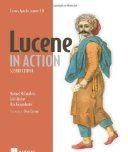
Github上的基于maven的库
Mac Luq在Github上的基于maven的库:
https://github.com/macluq/helloLucene
用下面这条命令下载它:
git clone https://github.com/macluq/helloLucene.git
PS:如果你是Java新手的话,试试下面的命令:
wget http://repo1.maven.org/maven2/org/apache/lucene/lucene-core/4.0.0/lucene-core-4.0.0.jar wget http://repo1.maven.org/maven2/org/apache/lucene/lucene-analyzers-common/4.0.0/lucene-analyzers-common-4.0.0.jar wget http://repo1.maven.org/maven2/org/apache/lucene/lucene-queryparser/4.0.0/lucene-queryparser-4.0.0.jar wget http://www.lucenetutorial.com/code/HelloLucene.java javac -classpath .:lucene-core-4.0.0.jar:lucene-analyzers-common-4.0.0.jar:lucene-queryparser-4.0.0.jar HelloLucene.java java -classpath .:lucene-core-4.0.0.jar:lucene-analyzers-common-4.0.0.jar:lucene-queryparser-4.0.0.jar HelloLucene
你会得到下面的结果:
Found 2 hits. 1. Lucene in Action 2. Lucene for Dummies
Erik,一个可能对你有所帮助的读者抱怨到:
编译过程还算顺利,但是我不能正常运行这段代码。在网上搜索并且自己尝试了以后发现Lucene的jar文件必须在classpath中,否则运行不起来。这可能对很多像我这样的java初学者很多帮助。
安装Lucene
PS:我发现一些初学者在安装Lucene时有些困难。
你应该先下载Lucene,然后把它解压到一个你用于编程的目录。
如果你使用Netbeans,你也可以这么做:
遵循这里的教程。
按照下面的步骤:
通过以此点击Netbeans菜单栏上的“工具”,然后选择“库管理器”,把Lucene的jar文件作为外部类库加进来。
在Lucene项目上面右键,选择“属性”
在弹出来的对话框中,以此选择“类库”,”添加jar或文件夹”选项
定位到从lucene-[version].tar.gz解压出来的文件夹上,选择 lucene-core-[version].jar。
点击“确定”,现在jar文件就已经添加到你项目的classpath中去了。