Huawei's first ink screen MatePad Paper is here, a smart office product designed for business elites and professionals.
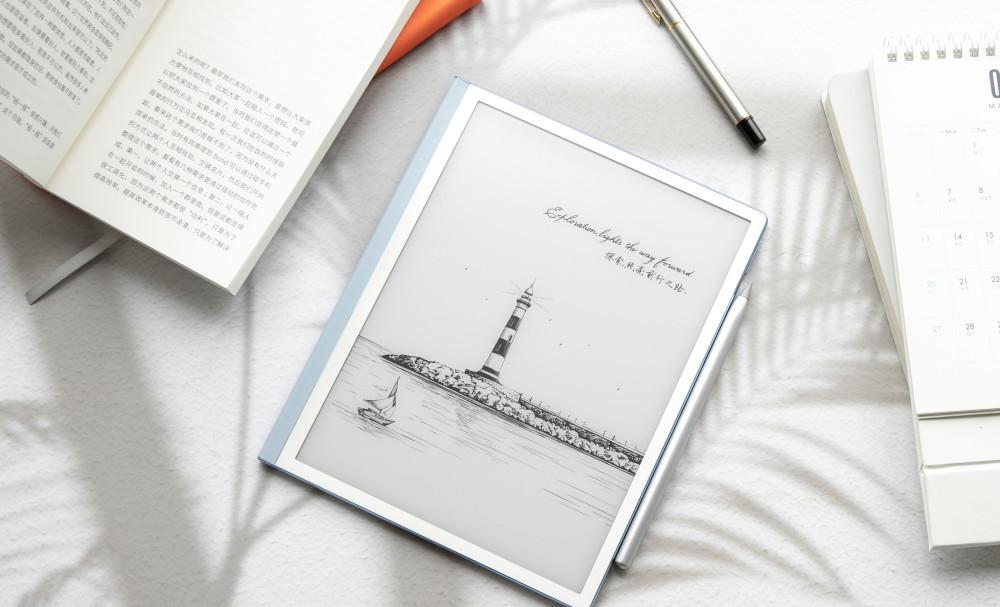
As Huawei's first ink screen tablet, Huawei MatePad Paper integrates Huawei's pursuit of future design, sensory experience and lifestyle exploration, refusing to be equated with the single reading tool of "e-reader".
On the front of the fuselage, Huawei's MatePad Paper uses a 10.3-inch full screen, with a screen ratio of 86.3%, and a larger screen ratio means that there is no need to turn pages frequently during the reading process. The screen's paper-like display has no strobes, and the screen refresh rate can be intelligently adjusted according to the scene, bringing users a purer and more immersive reading experience. When you don't need to use it, you can better protect the screen with an official holster.
Huawei MatePad Paper adopts aluminum-magnesium alloy frame design, inheriting the aesthetic language of Huawei MatePad series, the micro-curved border is visually thinner, and the entire fuselage weight is only 360g. It is worth mentioning that the "spine" design is retained on one side of the fuselage, which can better hold the tablet in one-handed situation and will not obscure the screen.
Coming to the back of the fuselage, Huawei MatePad Paper has three colors, namely "cotton white", "clear blue" and "ink black" three colors, the color of the picture is "clear blue" color, and the "cotton white" color matching adopts a lambskin pattern design, and "ink black" is a micro lychee design.
The natural grain on the back of the fuselage is made of eco-friendly materials, and the texture of the leather combines practicality with scratch resistance and anti-slip, while also being easier to clean. Picking up the Huawei MatePad Paper is like picking up a paper book, improving reading comfort.
Huawei MatePad Paper with two large amplitude speakers, with a high-power smartPA, the overall sound volume is more powerful, the bass performance is also more thick. With these two large amplitude speakers, Huawei's MatePad Paper can implement the listening function, and through Histen7.0, it can tell stories with sound, bringing users an immersive listening experience.
Huawei MatePad Paper supports the second generation of M-Pencil, which supports convenient functions such as global writing, double-click switching, and magnetic charging. When using the M-Pencil 2nd Generation to write on the Huawei MatePad Paper, you can more realistically restore the writing experience of the stylus sliding on the paper.
Huawei's MatePad Paper's intelligent experience is far more than that, with five sets of note templates presetting in the note-taking app: meeting minutes, Cornell notes, reading notes, SWOT, and to-do items, which can quickly enable the template format with just one click and enter a more focused recording state.
In addition to using M-Pencil for writing records, you can also use audio recordings to truly restore records, making meeting information recording more efficient. Support recording marking by manual dotting during the recording process, better recording and annotation of key information of meetings.
Huawei MatePad Paper, as a member of Huawei's "smart office" family, is also equipped with the HarmonyOS 2 system. Unlike other ink level boards, Huawei MatePad Paper can be seamlessly connected with other Huawei devices to form a "HyperTerminal" for hardware mutual assistance and resource sharing.
To sum up, Huawei MatePad Paper, as a special device for business people, is equipped with HarmonyOS 2, which can work with other Huawei devices, and brings a paper-like writing experience with the second generation of M-Pencil. Not only writing, but also manually recording key information in meeting recordings to create a better office and reading experience.