图标欣赏:

官网下载即可,eclipse-java-kepler-sr1-win32-x86_64 只有150m。
中文注释字体过小,设置办法,window|preferences|general|appearance|colors and fonts|basic”的text font。设为14就好。
调试时,栈里面的变量会自动出现在监视窗口中。对于基本数据类型,"value"就是值,对于复杂数据类型,"value"就是类型名,且下方的小窗口会显示tostring()的结果。
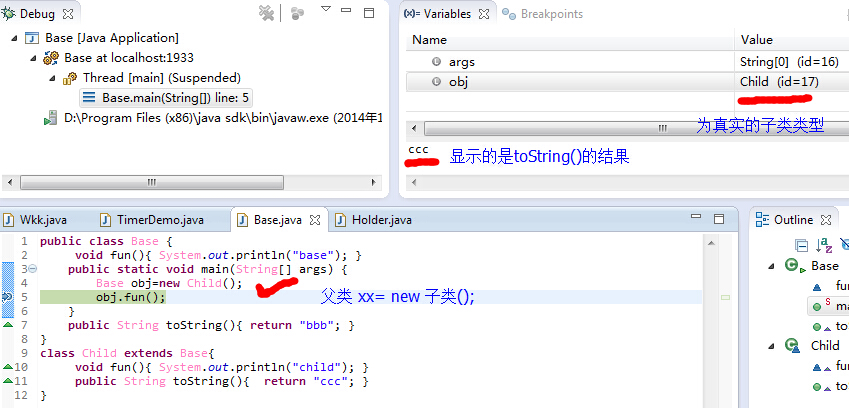
条件命中断点
window|show view|beaakpoints
当满足自定义的条件时当前断点才会命中。
drop to frame.
返回这个堆栈(也就是当前函数)中的第一句重新执行,便于多次观察。但涉及到的变量的值不能复原。(所以没什么用处啊)
run|external tools|external tools configurations 新增一个配置,见下图:
window|preferences|java|editor|content assist
默认 auto activation下触发标识只有".",现在可以改为".abcdef....z"
在 package explorer中右击项目名称,选择"properties"。然后见下图:
有时项目名会标有红色的叉号,可以在problems视图中查看原因。步骤:window|show view|other|general,然后见下图:
建议用utf-8。 window|preferences|general|workspace|text file encoding。
可以配合 -dfile.encoding=utf-8 这个java启动参数使用。