1、案例一
trace = go.Funnel(
y = ["注册", "实名认证", "绑卡", "合格投资者", "投资", "复投"],
x = [220, 180, 160, 80, 40, 20],
textinfo = "value+percent initial",
marker=dict(color=["deepskyblue", "lightsalmon", "tan", "teal", "silver", "yellow"]),
connector = {"line": {"color": "royalblue", "dash": "solid", "width": 3}})
data =[trace]
fig = go.Figure(data)
fig.show() 结果如下:
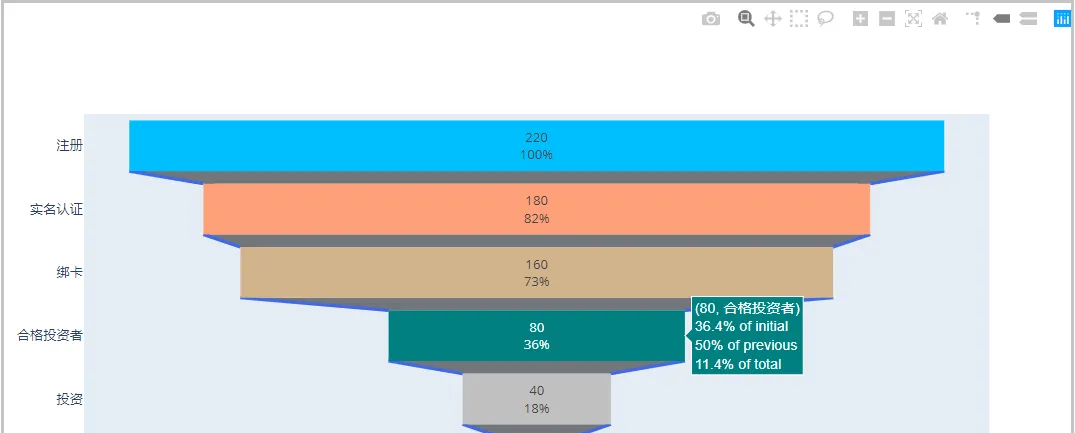
2、案例二:绘制不同网站的对比转化率漏斗图
import plotly.express as px
import pandas as pd
df = pd.read_excel("funnel.xlsx")
display(df)
fig = px.funnel(df, x='数值', y='状态', color='网站')
fig.show()
df1 = df[df["网站"] == "A"]
df2 = df[df["网站"] == "B"]
fig = go.Figure()
trace0 = go.Funnel(x = df1["数值"],y = df1["状态"],name = 'A网站',
textinfo = "value+percent initial",
marker=dict(color=["red"]*5),
connector = {"line": {"color": "lightsalmon", "dash": "solid", "width": 3}},
opacity=0.49)
trace1 = go.Funnel(x = df2["数值"],y = df2["状态"],name = 'B网站',
textinfo = "value+percent previous",orientation = "h",
marker=dict(color=["deepskyblue"]*5),
connector = {"line": {"color": "lightsalmon", "dash": "solid", "width": 3}})
fig.add_trace(trace0)
fig.add_trace(trace1)
fig.show()