一.把爬取的内容保存取MySQL数据库
- import pandas as pd
- import pymysql
- from sqlalchemy import create_engine
- conInfo = "mysql+pymysql://user:passwd@host:port/gzccnews?charset=utf8"
- engine = create_engine(conInfo,encoding='utf-8')
- df = pd.DataFrame(allnews)
- df.to_sql(name = ‘news', con = engine, if_exists = 'append', index = False)
二.爬虫综合大作业
- 选择一个热点或者你感兴趣的主题。
- 选择爬取的对象与范围。
- 了解爬取对象的限制与约束。
- 爬取相应内容。
- 做数据分析与文本分析。
- 形成一篇文章,有说明、技术要点、有数据、有数据分析图形化展示与说明、文本分析图形化展示与说明。
- 文章公开发布。
爬取汽车之家网站信息:
1、主题:爬取汽车之家当中新闻的的内容,对内容中的词语进行分析,生成词云
网址:https://www.autohome.com.cn/news/?p=s#liststart
2、具体步骤实现
| 1 2 3 4 5 6 7 8 9 10 11 12 13 14 15 16 17 18 19 20 21 22 23 24 25 26 27 28 29 | |
由于是一个函数所以需要适应所有的页面而不是只是适合一个页面,所以需要判断是否存在时间、姓名、来源等,没有的页面给这些值赋予none
|
由于该页面中存在许多li,所以需要对li和a先进行便利
|
|
# df = pandas.DataFrame(newstotal)
# import openpyxl
# df.to_excel('work.xlsx') 由于该新闻网站的页面过多,在爬取过程胡出现连接错误,所以在后面的内容只是爬取到第161页的数据,大概2018年一整年的数据
|
读取刚刚爬取的content.txt中的内容,用jieba词库对内容进行分词,统计前150个祠是什么,然后存储到news.txt中
|
读取news.txt中获取的前150个祠,生成词云
3、结果
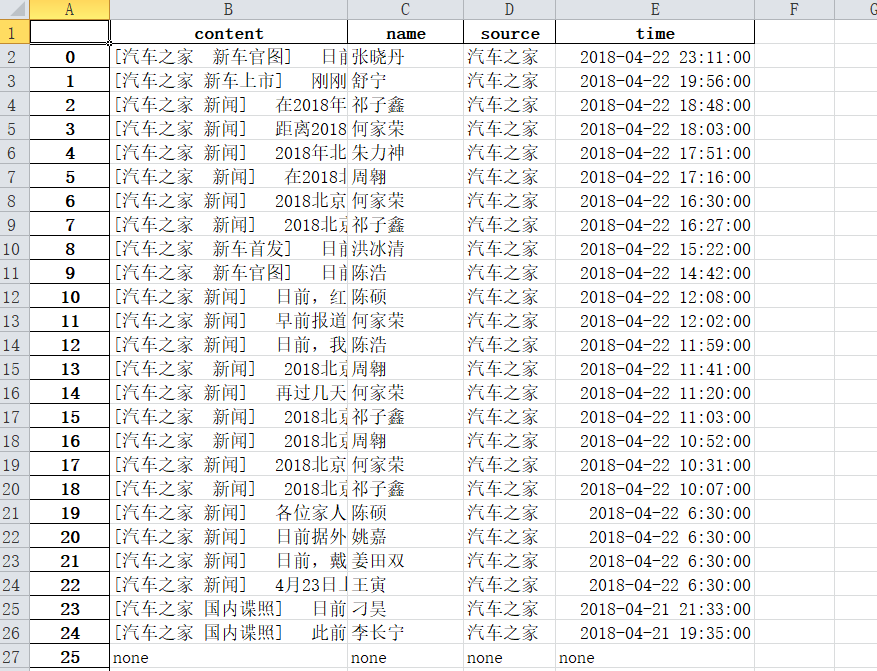
4、思想及结论
爬虫爬取数据还是具有一定的实际意义,从汽车之家的新闻网站中可以获取到汽车新闻资讯的热门词汇,增长对汽车的了解。
通过这次的爬虫大作业,加深我对爬取数据步骤等的了解和运用,在以后的工作生活中会起到一定作用。