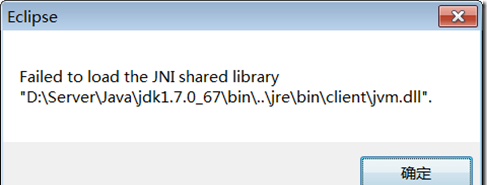
原因:jdk发生变化(新装了32位jdk),eclipse在启动时使用了 系统环境变量中的jdk路径(32位).
解决:只要把旧的64位的jre路径指定给eclipse启动文件即可。
在eclipse.ini中,第一行增加
-vm
D:/Server/Java64/jre7/bin/javaw.exe
myeclipse2013的启动依赖自身带的jre环境
#utf8 (do not remove) -startup plugins/org.eclipse.equinox.launcher_1.3.0.v20120522-1813.jar --launcher.library plugins/org.eclipse.equinox.launcher.i18n.win32.win32.x86_64_3.2.0.v201103301700 binary/com.sun.java.jdk.win32.x86_64_1.6.0.u43/bin/javaw.exe -install D:\Server\MyEclipse2013 -vmargs -Xmx512m -XX:MaxPermSize=256m -XX:ReservedCodeCacheSize=64m -Dosgi.nls.warnings=ignore
eclipse的启动 要求安装jre,并首先考虑使用eclipse.ini指定的jre中的javaw.exe, 若找不到会在环境变量中的javaw.exe
plugins/org.eclipse.equinox.launcher_1.3.0.v20140415-2008.jar plugins/org.eclipse.equinox.launcher.win32.win32.x86_64_1.1.200.v20150204-1316 -product org.eclipse.epp.package.jee.product --launcher.defaultAction openFile --launcher.XXMaxPermSize 256M -showsplash org.eclipse.platform 256m --launcher.appendVmargs -Dosgi.requiredJavaVersion=1.6 -Xms40m
需要注意的是,eclipse版本若是32位的,那么jre也应该是32位的。也就是说要对应起来,不然无法启动的。
开始做,坚持做,重复做