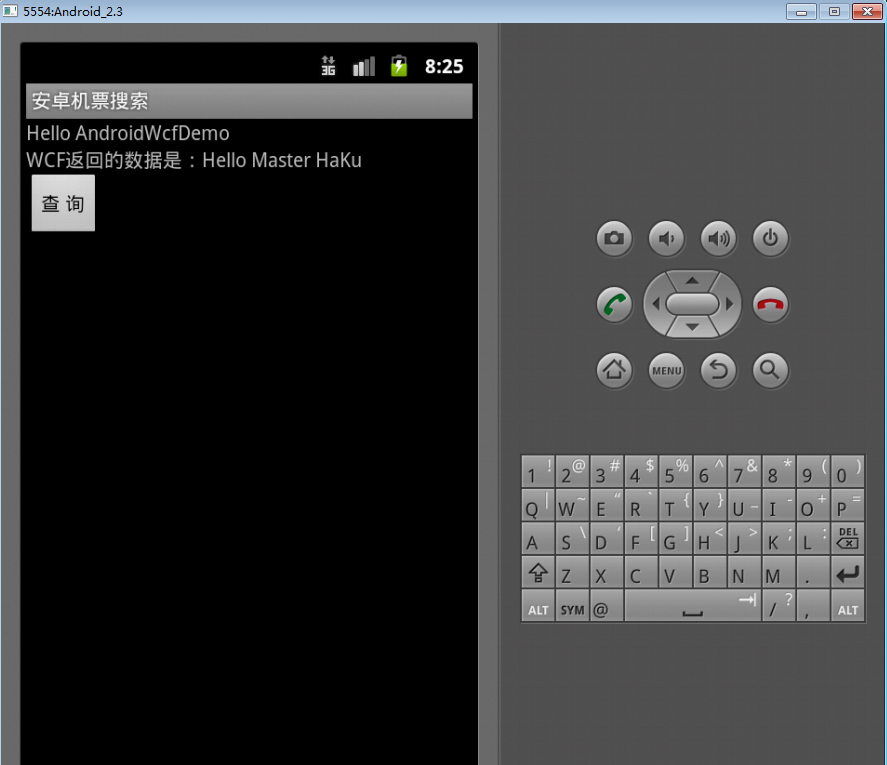1. 构建服务端程序
using System.ServiceModel;
namespace yournamespace
{
[ServiceContract(Name = "HelloService", Namespace = "http://www.master.haku")]
public interface IHello
{
[OperationContract]
string SayHello();
}
}
namespace YourNameSpace
public class YourService
public string SayHello(string words)
{
return "Hello " + words;
}
2. 构建IIS网站宿主
YourService.svc
<%@ServiceHost Debug="true" Service="YourNameSpace.YourService"%>
Web.config
<?xml version="1.0" encoding="utf-8"?>
<configuration>
<system.serviceModel>
<serviceHostingEnvironment>
<serviceActivations >
<add relativeAddress="YourService.svc" service="YourNameSpace.YourService"/>
</serviceActivations >
</serviceHostingEnvironment >
<bindings>
<basicHttpBinding>
<binding name="BasicHttpBindingCfg" closeTimeout="00:01:00"
openTimeout="00:01:00" receiveTimeout="00:10:00" sendTimeout="00:01:00"
bypassProxyOnLocal="false" hostNameComparisonMode="StrongWildcard"
maxBufferPoolSize="524288" maxReceivedMessageSize="2147483647"
messageEncoding="Text" textEncoding="utf-8" useDefaultWebProxy="true"
allowCookies="false">
<readerQuotas maxDepth="32" maxStringContentLength="8192" maxArrayLength="16384"
maxBytesPerRead="4096" maxNameTableCharCount="16384" />
<security mode="None">
<transport clientCredentialType="None" proxyCredentialType="None"
realm="" />
<message clientCredentialType="UserName" algorithmSuite="Default" />
</security>
</binding>
</basicHttpBinding>
</bindings>
<services>
<service name="YourNameSpace.YourService" behaviorConfiguration="ServiceBehavior">
<host>
<baseAddresses>
<add baseAddress="http://localhost:59173/YourService"/>
</baseAddresses>
</host>
<endpoint binding="basicHttpBinding" contract="YourNameSpace.你的服务契约接口">
<identity>
<dns value="localhost" />
</identity>
</endpoint>
</service>
</services>
<behaviors>
<serviceBehaviors>
<behavior name="ServiceBehavior">
<serviceMetadata httpGetEnabled="true" />
<serviceDebug includeExceptionDetailInFaults="true" />
</behavior>
</serviceBehaviors>
</behaviors>
</system.serviceModel>
<system.web>
<compilation debug="true" />
</system.web>
</configuration>
3. 寄宿服务
把网站发布到web服务器, 指定网站虚拟目录指向该目录
如果你能够访问http://你的IP:端口/虚拟目录/服务.svc
那么,恭喜你,你的服务端成功了!
4. 使用ksoap2调用WCF
去ksoap2官网
5. 在Eclipse中新建一个Java项目,测试你的服务
新建一个接口, 用于专门读取WCF返回的SoapObject对象
ISoapService
package junit.soap.wcf;
import org.ksoap2.serialization.SoapObject;
public interface ISoapService {
SoapObject LoadResult();
HelloService
import java.io.IOException;
import org.ksoap2.SoapEnvelope;
import org.ksoap2.serialization.SoapSerializationEnvelope;
import org.ksoap2.transport.HttpTransportSE;
import org.xmlpull.v1.XmlPullParserException;
public class HelloService implements ISoapService {
private static final String NameSpace = "http://www.master.haku";
private static final String URL = "http://你的服务器/虚拟目录/你的服务.svc";
private static final String SOAP_ACTION = "http://www.master.haku/你的服务/SayHello";
private static final String MethodName = "SayHello";
private String words;
public HelloService(String words) {
this.words = words;
public SoapObject LoadResult() {
SoapObject soapObject = new SoapObject(NameSpace, MethodName);
soapObject.addProperty("words", words);
SoapSerializationEnvelope envelope = new SoapSerializationEnvelope(SoapEnvelope.VER11); // 版本
envelope.bodyOut = soapObject;
envelope.dotNet = true;
envelope.setOutputSoapObject(soapObject);
HttpTransportSE trans = new HttpTransportSE(URL);
trans.debug = true; // 使用调试功能
try {
trans.call(SOAP_ACTION, envelope);
System.out.println("Call Successful!");
} catch (IOException e) {
System.out.println("IOException");
e.printStackTrace();
} catch (XmlPullParserException e) {
System.out.println("XmlPullParserException");
}
SoapObject result = (SoapObject) envelope.bodyIn;
return result;
测试程序
public class HelloWcfTest {
public static void main(String[] args) {
HelloService service = new HelloService("Master HaKu");
SoapObject result = service.LoadResult();
System.out.println("WCF返回的数据是:" + result.getProperty(0));
经过测试成功
运行结果:
Hello Master HaKu
6. Android客户端测试
package david.android.wcf;
import android.app.Activity;
import android.os.Bundle;
import android.view.View;
import android.view.View.OnClickListener;
import android.widget.Button;
import android.widget.TextView;
import android.widget.Toast;
public class AndroidWcfDemoActivity extends Activity {
private Button mButton1;
private TextView text;
/** Called when the activity is first created. */
@Override
public void onCreate(Bundle savedInstanceState) {
super.onCreate(savedInstanceState);
setContentView(R.layout.main);
mButton1 = (Button) findViewById(R.id.myButton1);
text = (TextView) this.findViewById(R.id.show);
mButton1.setOnClickListener(new Button.OnClickListener() {
@Override
public void onClick(View v) {
HelloService service = new HelloService("Master HaKu");
SoapObject result = service.LoadResult();
text.setText("WCF返回的数据是:" + result.getProperty(0));
}
});
7. 最后运行结果