1. Background Introduction
Regarding search, many websites such as Baidu, Bing, Yahoo, soso and so on at home and abroad can do it, but their influence is far less than that of Google? So why is Google so interesting? Let's first take a look at Google's search features.
Some of Google's features include: support for a variety of search languages, the number of hundreds of kinds; fast search speed, it is said that Google has more than 8,000 servers, more than 200 t3-level broadband; Google also has a patented page-level technology pagerank, which can provide high hit rate search results; Google's intelligent "good luck" function, can provide the most compliant website... I won't list them all here.
In order to gain a deeper understanding, let's first learn Google's search syntax. Google's search syntax is divided into two categories, one is basic grammar and the other is advanced syntax. This time, let's first introduce the basic syntax of Google.
2. Resources and equipment
1. Install a virtual machine for kali linux;
2. A small white one ready to go.
3. Strategic arrangements
3.1 Use the graphical interface in Baidu Advanced Settings to retrieve, as shown in the following figure.
Step 2: Settings/Advanced Settings/Enter keywords according to demand to retrieve
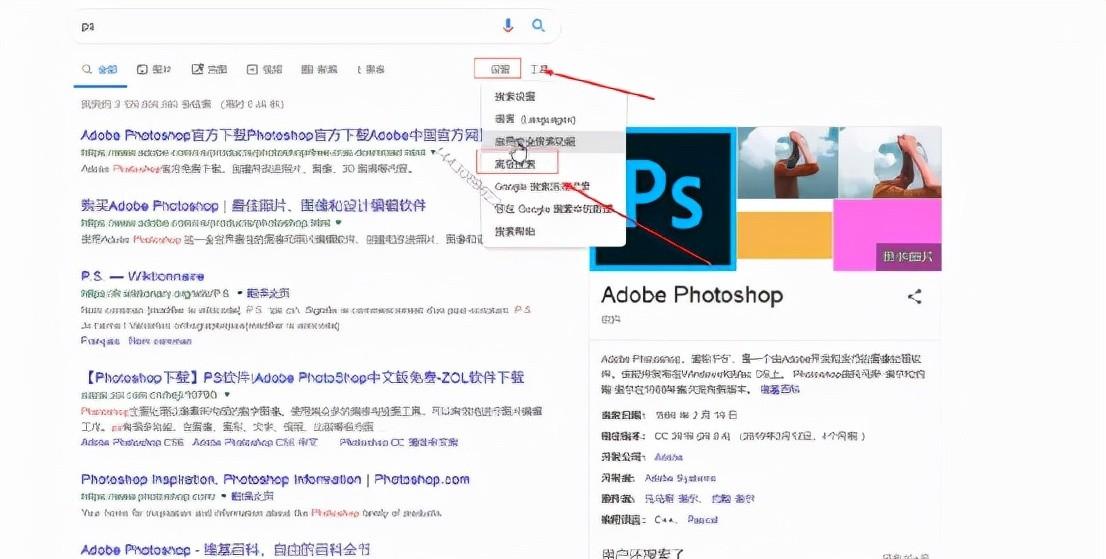
3.2 In the graphical search window, search according to the keyword, as shown in the following figure.
3.3 Specify a custom file search format for retrieval, as shown in the following figure.
3.4 Search using search engine syntax, as shown in the following figure
3.4.1 Exact matching ---- double quotation marks and book title numbers
Syntax structure: Query terms are not split. This effect can be achieved by enclosing double quotation marks on the query term.
For example, search for ps tutorials, if you do not add double quotes, the search results are split, the effect is not very good, but after adding double quotes, "ps tutorial", the results obtained are all in line with the requirements.
Grammatical Structure: The Book or Movie You're Looking For
Example: Find the information of the mobile phone movie, you can enter ""Eight Hundred""
3.4.2 Minus syntax ---- remove all pages that contain specific keywords
Syntax Structure: Information to Look For - Information you want to get rid of
Example: ps - tutorial
The ps:- sign is preceded by a space
Note that there must be a space between the previous keyword and the minus sign, otherwise the minus sign will be treated as a hyphen and the minus syntax function will be lost. Between the minus sign and the latter keyword, there is no space.
3.4.3 The plus syntax ---- contain a specific query term
Query terms with plus + syntax can help you to include specific keywords in your search results for all pages.
Example: Movie + Tutorial
The query term "ps" is required in the search results, and "tutorial" is required to be included in the search results
3.4.4 Limit your search to ----intitle within the title of the page
Syntax structure: intitle: the information you are looking for (this information is limited to the title of the page)
Example: intitle:ps, looking for information about ps.
Note that there is no space between intitle: and the keywords that follow.
3.4.5 Limit the search to url links----inurl
Grammatical structure: The information you are looking for inurl: related information (must be in English, or it can be Hanyu Pinyin)
Example: To find information about hacker, you can enter inurl:hacker
Note that the inurl: syntax and the keywords that follow it do not have spaces.
3.4.6 Find the professional report "filetype:" is the file type, find the specified file to download.
Use this syntax to limit the search object, followed by a colon in document formats such as pdf, doc, xls, etc. Example: ps filetype:pdf
filetype: The file type
3.4.7 The Google Search syntax can also be used in combination, as shown in the following figure.
3.4.8 Limit the search to a specified scope----..
3.4.9 “|” (logically or) or expand the scope of the search
For example: hacker or white customer