I remembered that several months ago, Xiao Lei saw that WeChat planned to launch a cloud backup function of chat history.
Countless users are looking forward to it day and night, waiting for N years, and the day of "cultivating the right results" is just around the corner.
However, even if it can be officially launched in the end, it will most likely be a paid function, Apple users may be 180 yuan / year, Android users are cheaper, 130 yuan / year.
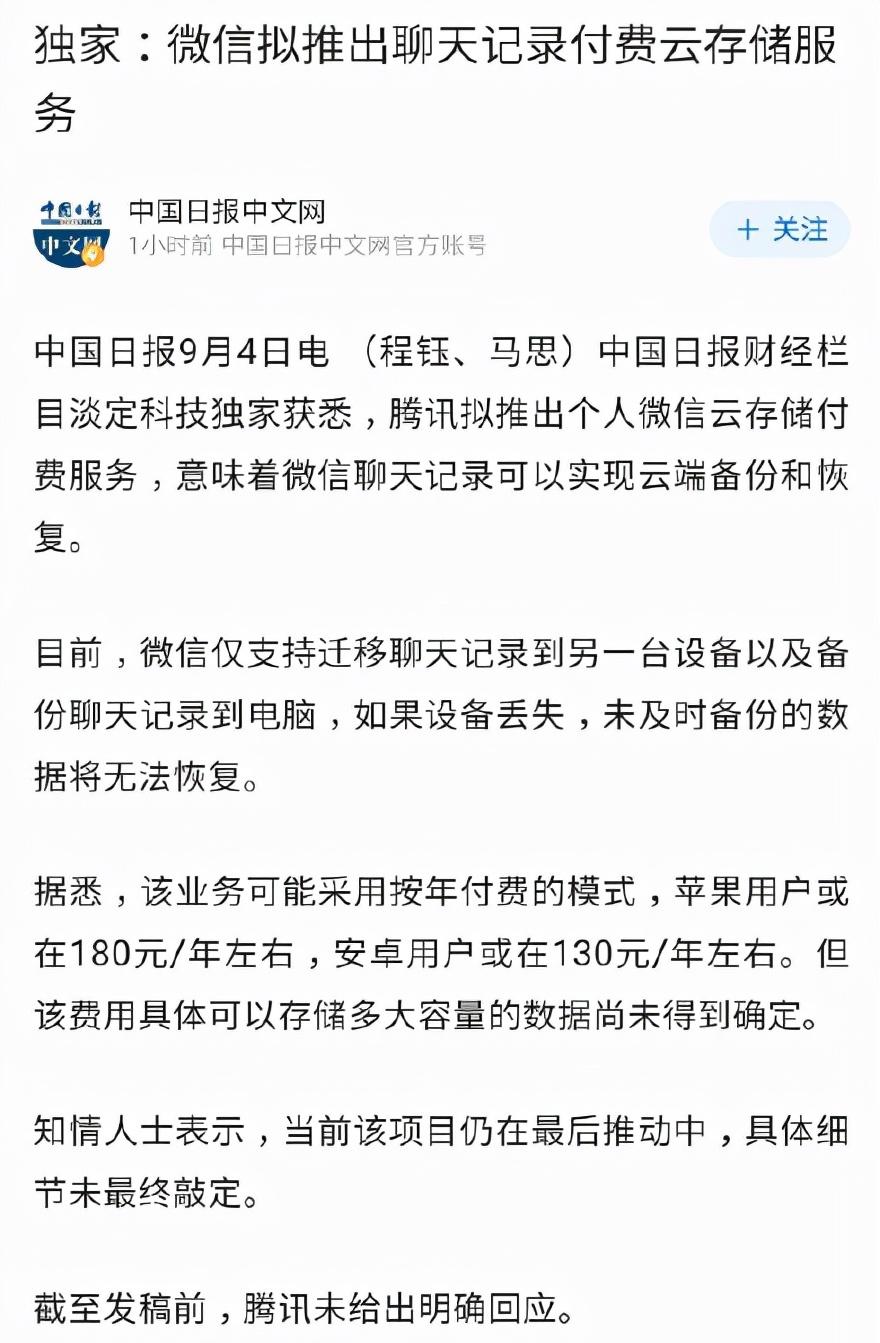
Whether the function is good or not, I don't know for the time being, just look at the charge of this matter, netizens have been bengbu.
After all, many Apps' chat history cloud synchronization is free to use, and why does WeChat have to charge?
The most typical is their own brother QQ, open an annual meeting members can enjoy the roaming of chat records within two years, is not beautiful.
Even the chat function attached to many non-professional communication apps also supports cloud synchronization of chat history.
QQ, Alipay, Taobao, even Weibo...
Xiao Lei feels that this program is unlikely to be launched as originally planned, after all, the opinions of users are still quite large...
If WeChat does not eventually launch this function, or the final positioning is unreasonable, we don't need to worry.
Essentially, the text and images in the chat history are local files, and even if the official is not out, we can do the backup ourselves.
<h1 class="pgc-h-arrow-right" data-track="195" > comes with a backup on the phone</h1>
The first is the cloud backup function specially customized by major mobile phone manufacturers for WeChat.
Now that major systems such as MIUI, ColorOS and HarmonyOS are supported, you can open the cloud service of the mobile phone to view it for yourself.
This method is undoubtedly the most suitable for ordinary users, which is both simple and hassle-free.
In case WeChat is accidentally uninstalled, it can be restored directly through the cloud service.
However, although the function is good, it is a bit expensive.
The cloud service space sent by general mobile phone manufacturers is only 5 - 6G, and WeChat data is often more than 10G, if you do not charge money to expand, this function can basically be declared invalid.
Spicy, is there a way to white prostitute?
Yes, but this method is limited to domestic Android custom UI, such as MIUI, EMUI and ColorOS.
Let's open the settings first, if you can search for the "backup" function in it, there is a high probability that it can be used.
Taking MIUI as an example, when Xiaolei backs up an App, the "backup" will package the installation package and the data together, and generate a file .bak suffix.
As long as we upload this file to our commonly used cloud disks, it is equivalent to implementing the cloud backup function in disguise.
Mainstream network disks such as Baidu network disk and Alibaba Cloud disk basically have more than 2T cloud space, and white prostitutes are not handy?
When I accidentally deleted WeChat one day, this .bak file will play a role.
Go to the cloud disk to put the file back and put it back in the original backup path, and the "Backup" function will automatically recognize the file.
As for how to recover, there is no need to say more about It, click "Restore Now" and it will be finished.
MiUI backup path in the SD card → backup→ all Backup folder, other UIs should be similar, everyone else is just like that.
Although this cloud backup method is more troublesome than the "WeChat data backup" that comes with the mobile cloud service, its advantages are also very obvious.
WeChat's built-in LAN migration is as slow as a snail, and it is easy to drop the line and hang up.
The mobile phone "backup" function is to package [WeChat + chat history] into a .bak, and store it in the flash memory of the mobile phone, which is extremely fast and is not affected by the network.
If you are not too troublesome, Xiao Lei strongly recommends using the backup function that comes with the phone.
Of course, this method is not very friendly to some native mobile phone parties.
Foreign mobile phones such as Sony and Google use a very native Android system, with almost no local backup function, and this function is doomed to be out of touch.
In this case, there are only two roads to choose from.
One is to use the backup and recovery function provided by WeChat, and the other is to make a root for the phone to achieve real do whatever you want.
As the last glory of the machine party, Xiao Lei naturally chose the second kind.
<h1 class="pgc-h-arrow-right" data-track="255" > WeRecord to export chat history</h1>
If your phone is unlocked and rooted, please read on, the following app will not disappoint you.
The app is called "Micro Record", which we can understand as a local WeChat auxiliary App.
It does not need to be connected to the Internet, and it can achieve various functions that WeChat does not have.
For example, export chat history and contacts, add, delete, and check chat history, query one-way friends, retrieve deleted friends, etc.
The first time Xiao Lei opened the "micro record", he found that its design layout was very similar to WeChat, and there was no need to re-learn to use it.
And well, we can see the number of chat records with friends on the main interface, which is very suitable.
The most basic function is to view the chat history like WeChat.
But now the software is not perfect, does not support previewing memes and pictures, can only simply look at the text chat history.
Another practical feature is to batch export contacts, not me blowing, really hi easy to use.
Click the export button in the lower right corner of the [Contacts] interface to export all WeChat contacts to the form.
The table includes: friends' nicknames, WeChat ID, WeChat, notes, gender, region, personalized signatures and phone numbers, which can be said to be very detailed.
This function is more practical for backing up contacts, in case you can't find anyone after deleting your friends by mistake.
This is not the end, there is also a god-level function, Xiao Lei is willing to call it "licking dog appraiser".
In fact, the function is not complicated, it can count the number of messages per friend or group chat.
Using this App, Xiao Lei knew that he and this friend actually chatted about 60454 messages...
The time span can also be clearly seen from this, and the 60,000 pieces of news accumulated from November last year to August this year.
Judging from the distribution of the number of messages, it is obvious that this friend took the initiative to find Xiao Lei more.
Seeing this, did you think of going with me?
If you look up the statistics on the number of messages and ambiguous objects here, don't you know who is the active party?
Guys translate for me, what is a real licking dog appraiser?
As for the most important function, it is the batch export of chat history, Xiao Lei has been engaged in the base (machine) for many years, and the used App is not in the minority.
But being able to export chat history in bulk is really the first one.
And it also allows us to choose a time frame, so as not to export premature useless records, love love.
As for the slot point, Xiao Lei also mentioned at the beginning that only text chat records can be exported.
But this also brings obvious benefits, such as faster export speed and very small file size.
Hundreds of thousands of chat records add up to no more than 10M occupation, the most suitable for heavy text and light pictures of small partners.
However, since root is needed to read the underlying data of WeChat, everyone will definitely have doubts about its security.
In case we secretly upload our WeChat data to other servers, wouldn't it be a proper privacy leak?
In fact, developers have long thought of this, in order to dispel user concerns, developers directly open source the software to Github.
This means that all the code of the App can be viewed at will, and if it is found to be left in the backdoor, it is indispensable for netizens to beat up.
After downloading and installing, Xiao Lei also checked it deliberately and found that this App did not abuse permissions.
Not even the most sensitive networking permissions are invoked, let alone secretly upload privacy.
It can be seen that the developer does not intend to chen cang darkness, and everyone can eat it with confidence.
Well, today's WeChat chat history backup tips end here.