Mobile phone payment has been basically popular at present, whether it is to go to the supermarket store, or the vegetable market roadside stalls, after buying something to pay, most of the bosses will point to a finger payment two-dimensional code, or let us light up the two-dimensional code payment. We don't have to take our wallets with us when we go out, and we don't have to waste time finding change.
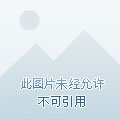
The NFC mobile wallet that pays on a swipe is not popular (source network)
In fact, this is not the best way to pay by mobile phone, but the current NFC mobile wallet that can be paid with a swipe is not popular. In most scenarios, we need to rely on third-party WeChat and Alipay to complete the payment, which means that every time we make a payment, we have to operate the tedious steps from unlocking the screen to the functions in the APP.
Vivo, OPPO, and Xiaomi are aware of this pain point of users, and have made adaptations to quickly call up the payment page from the information screen. Today we will summarize the operation mode and related settings of these brand mobile phones for you.
01vivo mobile phone: The screen slides out of the super card bag payment card
After vivo's mobile phone upgrades the OriginOS system, it can use the super card package function. Whether it is the lock screen or the information screen, we can swipe left in the lower right corner to bring up the payment card.
Vivo Super Card Pack Payment Card
If it is a mobile phone with a large area of ultrasonic fingerprints in vivo, in the state of the mobile phone is not unlocked, only need to press and hold the corresponding entrance with the finger to complete the unlock and function at the same time. The vivo mobile phone with optical fingerprint recognition can also achieve corresponding operation, but the optional area is not so large.
Vivo Super Card Pack Payment Card Setup Method
The setting is also very simple, we only need to "set up>> quick and auxiliary >> super card package", you can enter the relevant page, according to personal preferences to set up.
Vivo Quick Pay
In addition, vivo mobile phones using large-area ultrasonic fingerprints can also achieve fingerprint quick start function, we can place multiple payment entrances in the fingerprint area, long press the corresponding icon to quickly start.
Vivo quick payment setting method
This function can be set through "Set >> Fingerprint, Face and Password>> Fingerprint >> Quick Start", which can be turned on at the same time as the Super Card Pack function.
02OPPO mobile phone: information screen fingerprint speed start
OPPO screen speed start
OpPO mobile phones with newer system versions support fingerprint quick start function. On the lock screen page, long press fingerprint, we can call up the shortcut function entrance, and then slide your finger to the corresponding payment portal to enter the relevant page.
OPPO information screen speed start setting mode
Friends who use OPPO's mobile phones can set up through "Settings>> Password and>> Security >> Fingerprint Quick Start".
03 Xiaomi mobile phone: fingerprint shortcut function
Xiaomi fingerprint shortcut function
Xiaomi's mobile phone functions similarly to OPPO mobile phone, but also in the information screen interface, long press fingerprint to call up the shortcut application, through sliding into the corresponding entrance.
Xiaomi fingerprint shortcut function setting method
Friends who use Xiaomi's mobile phones can set up relevant settings through "Settings>> Fingerprint, Face and Password>> Fingerprint Unlock >> Shortcut Function".
The above operation method is also applicable to sub-brands under the brand or "friendly" brand mobile phones. Of course, different models of phones are limited to configuration and system versions, and support depends on the reality of the situation.
Quickly entering the payment page from the information screen can significantly reduce the operation steps of scanning code payment, which can be said to be very close to the current Targeted adaptation of Chinese user use scenarios. Although this is not a big deal, it can reflect the insight and feedback of the brand on the needs of users, which is one of the advantages of domestic brands to catch up with foreign brands in experience.
(7914539)