Happy New Year, everyone! Start of construction hahahaha! We're officially starting work too! The daily morning newspaper will also be updated!
The momentum of the live broadcasting industry in recent years is very hot, and the turnover of a certain Ya and a certain Jia Qiguang, who are well known in China, has exceeded 10 billion yuan in the double eleven live broadcast, and does the cross-border e-commerce overseas market also have such prospects?
Of course there is!
The temptation brought by the commercial value created by domestic live streaming is gradually being amplified overseas, and major cross-border e-commerce platforms and overseas social media have opened a new trend of live streaming with goods. As a cross-border e-commerce giant, Amazon has also upgraded the store live streaming system again, officially indicating that it will vigorously support the live streaming with goods sector and give high-quality live broadcast sellers a huge traffic entrance.
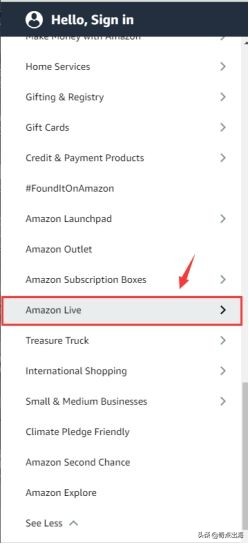
Regarding the live broadcast process and mechanism of Amazon Live, many sellers may not know much, and today Orange will briefly talk about the basic knowledge of Amazon live broadcasting.
Amazon Live has been around for more than two years now, and most sellers probably don't know it yet, right? Why hasn't Amazon Live been known to everyone for so long?
Some sellers said that they had used Amazon live broadcasting, but the effect was not very obvious, and the effect was not as good as off-site.
Some sellers believe that the overseas live broadcast market is not mature at present, and overseas consumers do not have the habit of watching live broadcasts, so amazon live broadcast functions have been tepid. But it is undeniable that overseas live streaming with goods is indeed slowly becoming the mainstream, the use of Amazon live broadcast function can indeed make our products more exposure opportunities, and from the Amazon exposure data, the conversion rate of live traffic is higher than other traffic, after all, we can show our products in an all-round way.
It is reported that Amazon recently upgraded the store live streaming system to provide more exposure opportunities for live sellers, and when your live broadcast ranks high, it may be randomly pushed to the following exposure positions for display:
Premium Live Seller Traffic Portal 1:
Premium Live Seller Traffic Portal 2:
Display directly on the homepage, how much traffic can be imagined! It's just a proper traffic "Big Mac"!
So, how to start the live broadcast journey smoothly?
Before you start streaming live on Amazon Live, you need to make sure that:
1. Be a professional Amazon seller
2. Registered with Amazon's Brand Registry
3. Own an iPhone or iPad
Then proceed as follows:
Step 1: Download the Amazon Live Creator app on the iOS App Store. The app currently only supports iPhone phones. Amazon Live Creator can also be used on iPad, but it doesn't get the best experience.
Step 2: Sign in with your seller account email address. Amazon Live Creator is currently only available to professional Amazon sellers who have completed Amazon brand registration and are selling products on Amazon.com. Be sure to sign in to Amazon Live Creator with your seller backend or brand registration login information.
Step 3: The first time we sign in, we'll be asked to select one of the brands we've already registered in the Amazon Brand Registry. Our live stream will be shown on the detail page of the brand's registered product. If you have multiple brands, you can switch between brands by selecting Switch Brands in the app settings.
PS: If you don't see a brand that's already in use on your Amazon account, it may be because we're not the "rights owner" of that brand. To update your brand registration information, log in to Brand Registration or contact Seller Support in the Seller Admin to resolve the issue.
Users associated with our brand as "rights holders" in the Brand Registry can sign in to the Amazon Live Creator app on behalf of our brand. Multiple people from the same brand are recommended to sign in to the same live event to help process customer chat messages, highlight an item during a live stream, or display a customized promotion.
How do I create an Amazon Live stream after I sign in?
Step 1
Log in to your Amazon Seller Central seller account and click the "+" button to create a new stream. (There's a "More" option button where you can change channel settings, link a seller account, read live tips, and more.) )
Step 2
If you need to do some testing before the live stream, you can safely practice the live stream using the practice mode. When the practice mode is enabled, the live stream will only be displayed on the specific practice mode page, and only we ourselves can see the link to that page.
Step 3
Add products related to your live stream so that people can shop immediately when they see shown product usage. Once you've chosen a product, remember to name your live stream with the main keyword for better Amazon SEO optimization.
Step 4
During a live stream, you can show custom banners up to 60 characters in your video. By promoting a promotion, viewers are able to click directly on the banner to add the promotion to their account. We can find the promotion in the Seller Admin ("Ads"-"Promotions") and enter the Promotion ID in the Amazon Live Creator app.
PS: Our promotions will only appear during the live stream, and the banner cannot be edited after the start of the live stream. We can choose to hide or unhide the banner during the live stream.
Here's a little tip on how to make your live room rank high:
Amazon live broadcast time is very critical, each live broadcast to at least 1.5 hours, because Amazon's live broadcast time is linked to GMV, the longer you live on the platform, the account can be continuously upgraded, the higher the level, the higher the store rights, to the 3rd level will open the home page display permissions.
And brands don't need to pay for live streaming on Amazon! If you want to increase live broadcast traffic, we can also promote live broadcasting to expand live coverage.
Today to share with you the content is here, if you have other questions welcome to leave a message or private message to us Oh ~ ~
2022 Singularity out of the sea to wish all sellers, out of the sea smooth and smooth profit, the day into the gold.