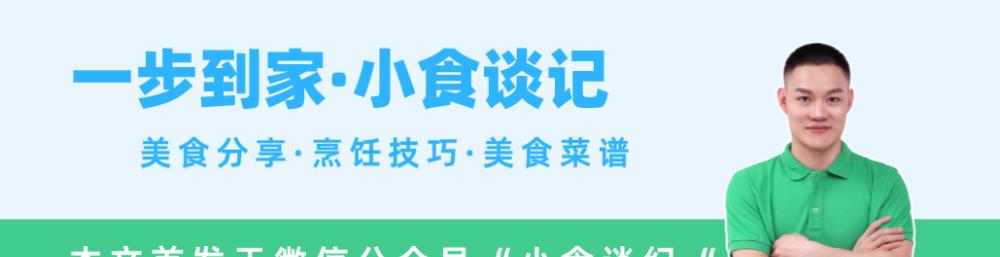
The reasons and solutions for the host computer to keep flashing but the computer can't turn on are as follows:
1. If the memory module is loose or the memory module fails, reinsert the memory module or replace the new memory module.
2. The main board power supply chip is soldered or aged, the screen line is loose or the power supply circuit is short-circuited.
3. The graphics card, south bridge, north bridge packaging chip is soldered or damaged, contact the maintenance personnel to replace it.
The computer brings a lot of convenience to our work life, entertainment functions also bring us a lot of happiness, but if the computer fails to turn on the computer, it will have a certain impact on our work life, then the host light has been flashing but the computer can not turn on what is going on, and how to solve it? Let's talk about the problem that the host light has been flashing but the computer can't turn on.
1. First clean the gold finger and power interface, power button and reset key on the memory module to connect the plug, and replace the power button and reset key.
2. Plug the power cord tightly, check the plug on the plug board, and confirm that the plug board is energized.
3, you must confirm that the main power supply to the plug board line is good, and then take the power supply to connect the motherboard 24P plug, short-circuit green and any black line, if the power supply fan to indicate that the power supply is no problem, the power supply fan does not turn to indicate that the power supply is broken, replace the new power supply.
4, if the above 2 steps to confirm that there is no problem, unplug the motherboard and chassis front panel connected to the switch wire, with a boring knife short-end switch of the two pins, if the fan to indicate that the motherboard is no problem, if the fan does not turn then it means that most of it is a motherboard problem, contact professional maintenance personnel to deal with.
5, short-end motherboard pin fan rotation, and press the front panel switch button does not respond, indicating that the switch button is broken or stuck, replace the new switch button, or get the stuck button up.
The pictures in this article are from the Internet