Computer reinstallation system has been confused about the computer Xiaobai, for individuals, as long as you learn to reinstall the operating system for the computer, it can basically be said to be able to get out of the computer repair shop, don't worry about how the repair shop pits itself, don't have to pay to repair the shop to reinstall the computer system, many computer Xiaobai learn to give the computer operating system generally halfway abandoned, that's because there is no right way, the methods and steps of learning are beyond their own cognitive range, learning to the computer installation system must follow "step by step" The values, starting from the basic method, from the basic method to understand the principle of the installation system, then, now I will explain the simplest and most effective basic method of installing the system, provided that the computer can be turned on normally into the system, a "unlock" computer Xiaobai all the system confusion.
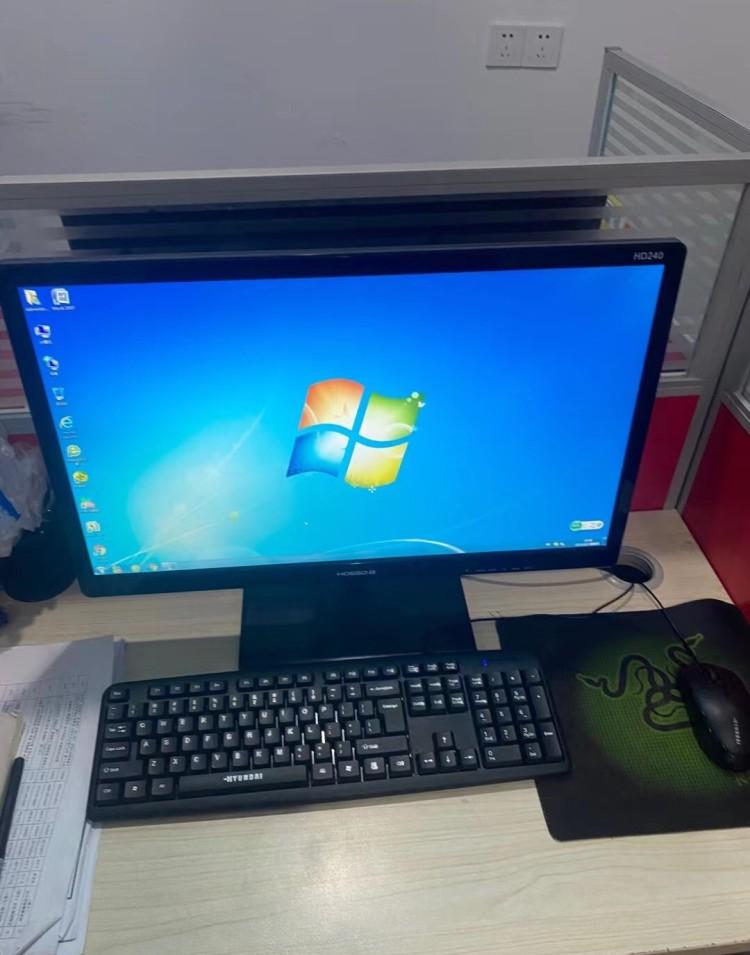
The computer can enter the original operating system normally (the system type is not limited)
For beginners, do not prematurely interpret the BIOS and U boot, relying on rote memorization is useless, you must have a deep understanding and complete absorption of system knowledge, in fact, there are N ways to reinstall the operating system for the computer, as long as the computer can enter the original operating system, the installation system does not need to set BIOS parameters, not to mention the U disk and other devices, the first priority is to download the system type image file that needs to be reinstalled on the Internet, Want to install Windows 7 or Windows 10 or Windows 11 operating system, directly download the installation package can be, note: the downloaded system installation package should not be stored in the desktop or system disk, can be stored in the D disk, E disk or F disk. If you have a U disk in your hand, you can also store the downloaded system installation package in a USB flash drive or a portable hard disk, at this time, the U disk or mobile hard disk does not need to make a startup disk.
The operating system you want to install has been downloaded to a USB stick
After the operating system is downloaded to the local hard disk or U disk, the system image suffix is generally ISO or GHO, directly double-click the system image file or directly decompress it, and then we directly look for a file named "Setup .exe", and then directly double-click to run it after finding it, this file is the system installation bootloader.
Open the usb stick or hard disk to extract the system image, find the Setup .exe
After the operation to this step means that the system installation is close to success, then just follow the prompts to operate, basically some protocols, just click on the requirements to select, no technical content, but the last step to choose the installed hard disk letter needs to pay attention to, because the system default is installed on the C disk, to ensure that there is no important data in the C disk, directly select the C disk click OK, the next whole process is "automated" unattended operation, after 10 minutes, you will find that Your computer's new system is already installed.
The system is ready for installation
If your computer can not enter the operating system normally, then just put the computer into the PE system, the steps of installing the system are unchanged, the method is exactly the same, no need to make a U disk to start, some safe mode can also use this method to reinstall the system. The knowledge of the installation system is actually integrated, this method of installing the system is the simplest and most effective, strong compatibility, practicality, some software installation systems are easy to appear in the "middle" of the data loss or no media phenomenon, so download the installation package is the most reliable.
The original copyright of this article is prohibited without permission, once it is found that the rights protection is to the end, the whole network monitors the infringement and will be investigated. Original author: Wang Lijun, This article author: Wang Lijun. Finally, thank you for your attention and reading the comments, remember, point attention does not get lost, we will see you in the next issue!