I. Introduction
Mushroom friends recently want to buy an e-sports monitor, there is no special requirement, is the requirement is large, the ordinary 27-inch monitor does not feel big enough, want to be bigger.
But in fact, larger monitors in daily use will be because of the problem of left and right line of sight, so that the head, eye rotation amplitude and frequency increase, extremely easy to fatigue, mushrooms are not recommended to buy a monitor that is too large. But if you say it's a curved display, there won't be such a problem. Because the curved display is curved, the left and right sides will naturally lean towards the middle, which can not only effectively avoid this problem, but also provide a sense of wrapping, which is exactly what this friend of the mushroom likes.
Not long ago, HKC released a brand new 32-inch gaming monitor, VA panel, with 1000R curvature, hardware parameter part, resolution 2K, refresh rate 144Hz, response time 1ms, color gamut coverage of 90% P3, or very good.
Second, HKC gaming curved display VG32C2Q out of the box
▼ The packaging of the monitor is very simple, and it is not gaming at all.
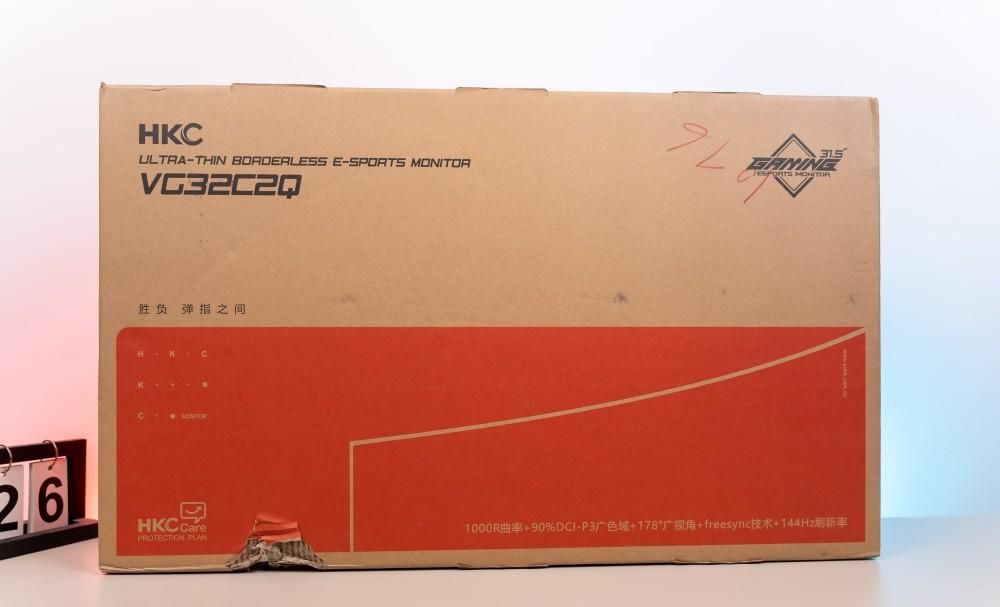
▼ However, the parameter part in the lower right corner of the monitor makes Mushroom realize that this monitor is not as "cold" as it seems.
▼ The packaging of the monitor is good, and the thick foam completely wraps the monitor.
▼ The accessories of the monitor are not bad, in addition to the monitor stand, there is also an AC power supply cable and a DP video cable.
Third, HKC gaming curved display VG32C2Q assembly
▼After the display is in hand, the first step is to assemble it.
▼ The stand and base of the monitor need to be fixed together first, the stand and the base are plastic decoration on the outside, and the inside is made of metal material, which is still very strong.
▼ The bottom of the monitor stand is secured by three screws, and tools are required.
▼The fixed part of the monitor, here you also need to use two screws to fix.
▼ After installing the monitor's stand, the monitor can be easily erected.
4. HKC esports curved display VG32C2Q appearance
▼ The appearance of the monitor is very good, it looks like the screen is very large, much larger than the ordinary 27-inch monitor.
▼ The screen part of the monitor adopts a narrow border design on three sides, and the bottom border is slightly wider.
▼There is the familiar HKC LOGO in the middle of the bottom of the monitor, and it looks very delicate.
▼ The lower right corner of the monitor is the control panel, where there are five buttons, and the rightmost is the power button.
▼ The screen curvature of this curved monitor has 1000R, which still looks very curved.
▼ Looking over from the top of the monitor, the outrigger part of the monitor will be exposed. The surface of the legs is wrapped in plastic material, and the surface is frosted, and the texture is good.
▼ The back of the monitor looks much simpler, except for the circle in the middle.
▼ On the left side of the monitor there is the LOGO of HKC, and there is also a slogan, "love what you love".
▼The monitor bracket is also very rounded design, the surface is frosted, and the texture is very good.
▼ On the bottom and left side of the monitor are various video interfaces, with two HDMI, one DP, and one audio interface.
▼The right side is the power connector, this display uses a built-in power supply design, praise!
▼ On the back of the monitor stand, there is a thread management hole, which is very convenient for cable management.
▼This thread management hole is still very practical, and it will be very convenient to walk the line usually.
5. HKC esports curved display VG32C2Q review
1. Hands-on experience
▼The boot of the monitor is still very ceremonial, and there is a red HKC LOGO in the middle.
▼ The overall effect after lighting up the monitor is still very good, the 32-inch display is indeed much larger than the 27-inch monitor, and with the 1000R curved screen, the overall look and feel is still very good.
▼ After the screen is lit, the border effect of the display is slightly wider than the off-screen state.
▼ Simple setting after booting, monitor resolution 2K, refresh rate 144Hz, color bit depth of 8 bits.
▼ In addition, there is a circle of RGB lighting effects on the back of the monitor, which looks ok.
2. OSD menu
▼The menu of the monitor is at the bottom of the monitor, or a very traditional HKC style, and there are many setting options.
▼ There are some crosshairs settings, OD acceleration and other functional settings in the game auxiliary options, which are still very rich.
▼ The function of the game crosshair is really an artifact, and FPS games are particularly suitable.
▼ In addition, this monitor can also adjust the color temperature to make the default white warmer or chilled.
▼ There are two gamma modes in the gamma mode option, and small partners with different needs can be set, and ordinary users can default to it.
3. Experience
▼ 32-inch monitor will indeed be cooler to use, the effect of opening the browser every day, 2K resolution is enough, there is no sense of grain under normal line of sight.
▼ Daily games, play LOL, this feel is very cool, the screen is very large, the game character is larger than the ordinary 27-inch monitor, the operation will be more comfortable.
▼ Eat chicken game is also similar, normal open 144Hz high brush, the overall screen is still very smooth, good and good.
4. Professional testing
▼ When I just played LOL, mushrooms felt that the overall game screen looked particularly beautiful, and the color transition was very soft. The measured color gamut performance of this monitor is very good, and it can easily cover 100% sRGB, 85% AdobeRGB, 91% P3, to achieve the nominal color gamut performance, and even slightly exceeded, which is very good.
▼ The performance of the tone response is also very good, the overall curve is basically the same as the standard luminosity 2.2, and the general ordinary display is 2.2.
▼ The contrast performance is still very good overall, and the color accuracy of the white dot is also relatively accurate.
▼ The color accuracy performance is also very good, the average ΔE is 1.99, not bad, this color accuracy performance is already very good, normal use is no problem.
▼ Finally the overall score, the color gamut and color accuracy of this monitor are very good, the tone response is also very good, and the contrast performance is also very good.
6. Summary
HKC's VG32C2Q esports monitor is still very good, cost-effective, suitable for gamers who want to pursue a larger screen. At this price, to give 32 inches, 1000R curved screen, 2K resolution, 144Hz refresh rate, but also has a 1ms response and excellent color gamut, color accuracy performance, overall is still very worth starting.
32-inch screen with 1000R curved screen, daily use will be very cool, look at a variety of pictures will have some shocking feeling, especially when playing games, this shock, immersion feeling will be a little more intense.
In terms of details, this display has a built-in power supply design, this mushroom is very popular and praised!
However, due to cost constraints, the stand of this monitor only supports pitch adjustment, which is slightly more awkward for daily use. However, the cheap graphics card bracket has been less than 100 yuan, which is not a problem, anyway, the standard monitor bracket is definitely not better than the third party.
Thank you!
The End