轉載:[原][osgearth]osgearthviewer讀取earth檔案,代碼解析(earth檔案讀取的一幀)
跑osgearthviewer程式
使用一個earth檔案做參數傳入
跟進代碼。
首先osgearthviewer程式加載earth的方式分為兩種:
1.根據earth檔案(load方式)
2.使用SDK加載(create方式)
我們使用earth檔案是load方式,直接看load函數,定位到這個位置
// load an earth file, and support all or our example command-line options
// and earth file <external> tags
osg::Node* node = MapNodeHelper().load(arguments, &viewer); 上面的函數是用來加載earth檔案的,仔細看一下這個函數
發現這個函數是通過osgDB的加載機制來實作earth檔案的加載。
下面我們先要搞清楚的是osgDB的加載機制
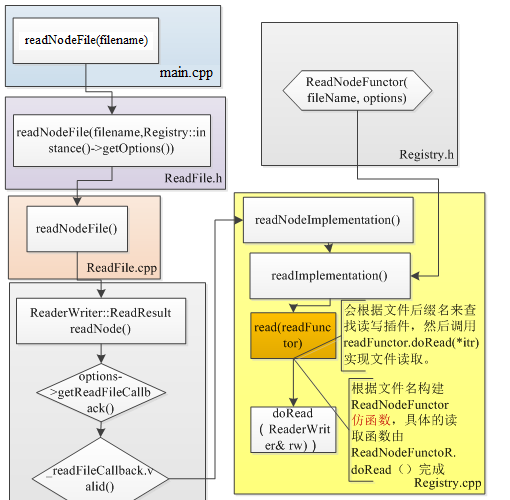
這是osgDB讀取的調用順序
回到,我們自己的程式,我将代碼調試過程截圖:
這裡有不少預設的屬性,而我們是定位到自定義的部分:(下圖)
因為,我隻用了一個傳入參數,是以,這個循環隻執行一次,就是調用了一次readRefNodeFile檔案
這個函數好像是管理緩存什麼的,我們在函數裡定位到這裡:(下圖)
這個read才是開始真正解析資料了。
1 ReaderWriter::ReadResult Registry::read(const ReadFunctor& readFunctor)
2 {
......關于osga和zip檔案的
52 // first attempt to load the file from existing ReaderWriter's第一次嘗試從現有ReaderWriter的加載檔案
53 AvailableReaderWriterIterator itr(_rwList, _pluginMutex);
54 for(;itr.valid();++itr)
55 {
56 ReaderWriter::ReadResult rr = readFunctor.doRead(*itr);
57 if (readFunctor.isValid(rr))
58 return rr;
59 else results.push_back(rr);
60 }
61
62 // check loaded archives.檢查加載的檔案
63 AvailableArchiveIterator aaitr(_archiveCache, _archiveCacheMutex);
64 for(;aaitr.valid();++aaitr)
65 {
66 ReaderWriter::ReadResult rr = readFunctor.doRead(*aaitr);
67 if (readFunctor.isValid(rr))
68 return rr;
69 else
70 {
71 // don't pass on FILE_NOT_FOUND results as we don't want to prevent non archive plugins that haven't been
72 // loaded yet from getting a chance to test for the presence of the file.
73 if (rr.status()!=ReaderWriter::ReadResult::FILE_NOT_FOUND) results.push_back(rr);
74 }
75 }
76
77 // now look for a plug-in to load the file.現在尋找一個插件加載檔案!!!
78 std::string libraryName = createLibraryNameForFile(readFunctor._filename);
79 if (loadLibrary(libraryName)!=NOT_LOADED)
80 {
81 for(;itr.valid();++itr)
82 {
83 ReaderWriter::ReadResult rr = readFunctor.doRead(*itr);
84 if (readFunctor.isValid(rr))
85 return rr;
86 else results.push_back(rr);
87 }
88 }
89
90 //If the filename contains a server address and wasn't loaded by any of the plugins, try to find a plugin which supports the server
91 //protocol and supports wildcards. If not successfully use curl as a last fallback
92 if (containsServerAddress(readFunctor._filename))
93 {
94 ReaderWriter* rw = getReaderWriterForProtocolAndExtension(
95 osgDB::getServerProtocol(readFunctor._filename),
96 osgDB::getFileExtension(readFunctor._filename)
97 );
98
99 if (rw)
100 {
101 return readFunctor.doRead(*rw);
102 }
103 else
104 {
105 return ReaderWriter::ReadResult("Warning: Could not find the .curl plugin to read from server.");
106 }
107 }
108
109 if (results.empty())
110 {
111 return ReaderWriter::ReadResult("Warning: Could not find plugin to read objects from file \""+readFunctor._filename+"\".");
112 }
113
114 // sort the results so the most relevant (i.e. ERROR_IN_READING_FILE is more relevant than FILE_NOT_FOUND) results get placed at the end of the results list.
115 std::sort(results.begin(), results.end());
116 ReaderWriter::ReadResult result = results.back();
117
118 if (result.message().empty())
119 {
120 switch(result.status())
121 {
122 case(ReaderWriter::ReadResult::FILE_NOT_HANDLED): result.message() = "Warning: reading \""+readFunctor._filename+"\" not supported."; break;
123 case(ReaderWriter::ReadResult::FILE_NOT_FOUND): result.message() = "Warning: could not find file \""+readFunctor._filename+"\"."; break;
124 case(ReaderWriter::ReadResult::ERROR_IN_READING_FILE): result.message() = "Warning: Error in reading to \""+readFunctor._filename+"\"."; break;
125 default: break;
126 }
127 }
128
129 return result;
130 } 在第一次進入次函數時
它在78行 擷取了插件叫osgDB_earth.dll(osgdb_earthd.dll)
它在第83行 開始加載插件調用了doRead函數
而doRead函數就是利用osgDB的機制調用,第三方插件osgDB_Earth中的讀取方式:
正式開始讀取本地earth檔案(為什麼是本地,因為讀取伺服器上的似乎有另外一套處理方案)振奮人心!
readstring直接調用doRead(URI.cpp)
但是,doRead當函數調用到加載URIReadCallback的時候,給我帶來不少麻煩
這裡使用的類是osgearth的Registry構造,讓我一度和osgDB的Registry搞混。
調試了好久,而且由于裡面加載了一個osgText::readFontFile("arial.ttf");
是以導緻之前的readImplementation又被調用了一遍,非常打調試的連續性······MBD
繼續在ReaderWriterOsgEarth的readNode函數中往下
一番磨難,似乎看到了勝利的曙光,進入到readNode函數中:
看到了序列化,關于序列化,我有另外一個部落格,可以看下