在HarmonyOS 中加載動畫實作是很常見的技術,今天分享怎麼實作加載動畫的功能,分為“準備階段”,“代碼實作”,“運作效果”三步進行實作。
1.準備階段
我們需要準備一張加載的圖檔(如下圖所示),把圖檔放在resource/base/media/目錄下(如圖所示),我們還需要學習“顯式動畫”,“元件内轉場”,“ 定時器”這個三篇資料
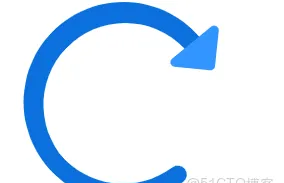
2. 代碼實作
2.1繪畫界面
一個張圖檔顯示加載,一個text顯示開啟動畫,一個text顯示關閉動畫,代碼和效果如下,
@Entry
@Component
struct LoadAnimation {
build() {
Flex({ direction: FlexDirection.Column, alignItems: ItemAlign.Center, justifyContent: FlexAlign.Center }) {
Image($r("app.media.loading"))
.objectFit(ImageFit.Contain)
.height(40)
.aspectRatio(1)
.width(40)
.margin({ bottom: 5 })
Text("開始動畫").width("100%").height(100)
.textAlign(TextAlign.Center).backgroundColor(Color.Red)
.fontColor(Color.White).fontSize(20)
.margin(10)
Text("結束動畫").width("100%").height(100)
.textAlign(TextAlign.Center).backgroundColor(Color.White)
.fontColor(Color.Black).fontSize(20)
.margin(10)
}
.width('100%')
.height('100%')
}
}
2.2 給Image添加旋轉屬性,參考資料“元件内轉場”的rotate屬性,代碼如下
Image($r("app.media.loading"))
.objectFit(ImageFit.Contain)
.height(40)
.aspectRatio(1)
.width(40)
.margin({ bottom: 5 })
.rotate({ x: 0, y: 0, z: 1, angle: this.rotateAngle }) 2.3實作開啟動畫
實作這個功能我們需要學習“顯式動畫”的animateTo的使用方法和“定時器”的setInterval功能實作
代碼如下
startRotate() {
this.rotateTimeOut = setInterval(() => {
this.rotateAngle = 0
animateTo({ duration: 800 }, () => {
this.rotateAngle = 360
})
}, 800)
} 2.4關閉動畫按鈕點選實作實作
我們清除定時器就可以了,代碼如下
this.rotateTimeOut)
} 3.運作效果
3.1全部代碼如下
@Entry
@Component
struct LoadAnimation {
@State rotateAngle:number=0
private rotateTimeOut: any //計時器
startRotate() {
this.rotateTimeOut = setInterval(() => {
this.rotateAngle = 0
animateTo({ duration: 800 }, () => {
this.rotateAngle = 360
})
}, 800)
}
clearAnimation(){
clearInterval(this.rotateTimeOut)
}
build() {
Flex({ direction: FlexDirection.Column, alignItems: ItemAlign.Center, justifyContent: FlexAlign.Center }) {
Image($r("app.media.loading"))
.objectFit(ImageFit.Contain)
.height(40)
.aspectRatio(1)
.width(40)
.margin({ bottom: 5 })
.rotate({ x: 0, y: 0, z: 1, angle: this.rotateAngle })
Text("開始動畫").width("100%").height(100)
.textAlign(TextAlign.Center).backgroundColor(Color.Red)
.fontColor(Color.White).fontSize(20)
.margin(10)
.onClick(this.startRotate.bind(this))
Text("結束動畫").width("100%").height(100)
.textAlign(TextAlign.Center).backgroundColor(Color.White)
.fontColor(Color.Black).fontSize(20)
.margin(10)
.onClick(this.clearAnimation.bind(this))
}
.width('100%')
.height('100%')
}
} 3.2運作效果