簡介
Cobra既是一個用來建立強大的現代CLI指令行的golang庫,也是一個生成程式應用和指令行檔案的程式。下面是Cobra使用的一個示範:
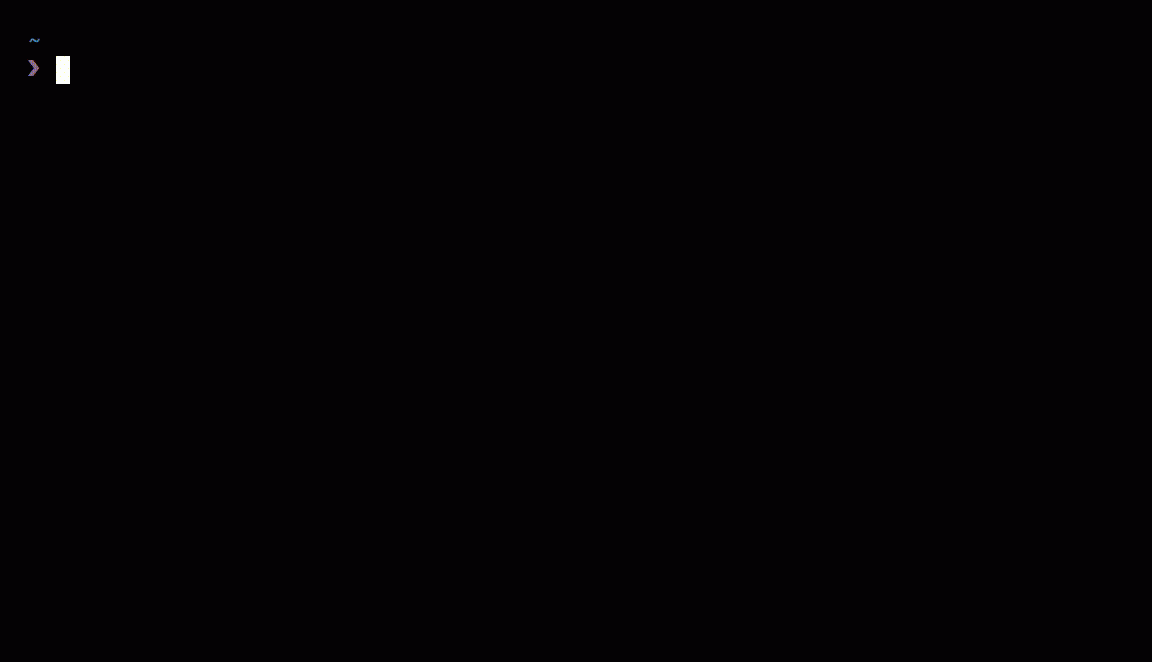
Cobra提供的功能
- 簡易的子指令行模式,如 app server, app fetch等等
- 完全相容posix指令行模式
- 嵌套子指令subcommand
- 支援全局,局部,串聯flags
- 使用Cobra很容易的生成應用程式和指令,使用cobra create appname和cobra add cmdname
- 如果指令輸入錯誤,将提供智能建議,如 app srver,将提示srver沒有,是否是app server
- 自動生成commands和flags的幫助資訊
- 自動生成詳細的help資訊,如app help
- 自動識别-h,--help幫助flag
- 自動生成應用程式在bash下指令自動完成功能
- 自動生成應用程式的man手冊
- 指令行别名
- 自定義help和usage資訊
- 可選的緊密內建的viper apps
如何使用
上面所有列出的功能我沒有一一去使用,下面我來簡單介紹一下如何使用Cobra,基本能夠滿足一般指令行程式的需求,如果需要更多功能,可以研究一下源碼github。
安裝cobra
Cobra是非常容易使用的,使用
go get
來安裝最新版本的庫。當然這個庫還是相對比較大的,可能需要安裝它可能需要相當長的時間,這取決于你的速網。安裝完成後,打開GOPATH目錄,bin目錄下應該有已經編譯好的cobra.exe程式,當然你也可以使用源代碼自己生成一個最新的cobra程式。
> go get -v github.com/spf13/cobra/cobra
使用cobra生成應用程式
假設現在我們要開發一個基于CLIs的指令程式,名字為demo。首先打開CMD,切換到GOPATH的src目錄下[1],執行如下指令:
src> ..\bin\cobra.exe init demo
Your Cobra application is ready at
C:\Users\liubo5\Desktop\transcoding_tool\src\demo
Give it a try by going there and running `go run main.go`
Add commands to it by running `cobra add [cmdname]`
在src目錄下會生成一個demo的檔案夾,如下:
▾ demo
▾ cmd/
root.go
main.go
如果你的demo程式沒有subcommands,那麼cobra生成應用程式的操作就結束了。
如何實作沒有子指令的CLIs程式
接下來就是可以繼續demo的功能設計了。例如我在demo下面建立一個包,名稱為imp。如下:
▾ demo
▾ cmd/
root.go
▾ imp/
imp.go
imp_test.go
main.go
imp.go檔案的代碼如下:
package imp
import(
"fmt"
)
func Show(name string, age int) {
fmt.Printf("My Name is %s, My age is %d\n", name, age)
}
demo程式成指令行接收兩個參數name和age,然後列印出來。打開cobra自動生成的main.go檔案檢視:
// Copyright © 2016 NAME HERE <EMAIL ADDRESS>
//
// Licensed under the Apache License, Version 2.0 (the "License");
// you may not use this file except in compliance with the License.
// You may obtain a copy of the License at
//
// http://www.apache.org/licenses/LICENSE-2.0
//
// Unless required by applicable law or agreed to in writing, software
// distributed under the License is distributed on an "AS IS" BASIS,
// WITHOUT WARRANTIES OR CONDITIONS OF ANY KIND, either express or implied.
// See the License for the specific language governing permissions and
// limitations under the License.
package main
import "demo/cmd"
func main() {
cmd.Execute()
}
可以看出main函數執行cmd包,是以我們隻需要在cmd包内調用imp包就能實作demo程式的需求。接着打開root.go檔案檢視:
// Copyright © 2016 NAME HERE <EMAIL ADDRESS>
//
// Licensed under the Apache License, Version 2.0 (the "License");
// you may not use this file except in compliance with the License.
// You may obtain a copy of the License at
//
// http://www.apache.org/licenses/LICENSE-2.0
//
// Unless required by applicable law or agreed to in writing, software
// distributed under the License is distributed on an "AS IS" BASIS,
// WITHOUT WARRANTIES OR CONDITIONS OF ANY KIND, either express or implied.
// See the License for the specific language governing permissions and
// limitations under the License.
package cmd
import (
"fmt"
"os"
"github.com/spf13/cobra"
"github.com/spf13/viper"
)
var cfgFile string
// RootCmd represents the base command when called without any subcommands
var RootCmd = &cobra.Command{
Use: "demo",
Short: "A brief description of your application",
Long: `A longer description that spans multiple lines and likely contains
examples and usage of using your application. For example:
Cobra is a CLI library for Go that empowers applications.
This application is a tool to generate the needed files
to quickly create a Cobra application.`,
// Uncomment the following line if your bare application
// has an action associated with it:
// Run: func(cmd *cobra.Command, args []string) { },
}
// Execute adds all child commands to the root command sets flags appropriately.
// This is called by main.main(). It only needs to happen once to the rootCmd.
func Execute() {
if err := RootCmd.Execute(); err != nil {
fmt.Println(err)
os.Exit(-1)
}
}
func init() {
cobra.OnInitialize(initConfig)
// Here you will define your flags and configuration settings.
// Cobra supports Persistent Flags, which, if defined here,
// will be global for your application.
RootCmd.PersistentFlags().StringVar(&cfgFile, "config", "", "config file (default is $HOME/.demo.yaml)")
// Cobra also supports local flags, which will only run
// when this action is called directly.
RootCmd.Flags().BoolP("toggle", "t", false, "Help message for toggle")
}
// initConfig reads in config file and ENV variables if set.
func initConfig() {
if cfgFile != "" { // enable ability to specify config file via flag
viper.SetConfigFile(cfgFile)
}
viper.SetConfigName(".demo") // name of config file (without extension)
viper.AddConfigPath("$HOME") // adding home directory as first search path
viper.AutomaticEnv() // read in environment variables that match
// If a config file is found, read it in.
if err := viper.ReadInConfig(); err == nil {
fmt.Println("Using config file:", viper.ConfigFileUsed())
}
}
從源代碼來看cmd包進行了一些初始化操作并提供了Execute接口。十分簡單,其中viper是cobra內建的配置檔案讀取的庫,這裡不需要使用,我們可以注釋掉(不注釋可能生成的應用程式很大約10M,這裡沒喲用到最好是注釋掉)。cobra的所有指令都是通過cobra.Command這個結構體實作的。為了實作demo功能,顯然我們需要修改RootCmd。修改後的代碼如下:
// Copyright © 2016 NAME HERE <EMAIL ADDRESS>
//
// Licensed under the Apache License, Version 2.0 (the "License");
// you may not use this file except in compliance with the License.
// You may obtain a copy of the License at
//
// http://www.apache.org/licenses/LICENSE-2.0
//
// Unless required by applicable law or agreed to in writing, software
// distributed under the License is distributed on an "AS IS" BASIS,
// WITHOUT WARRANTIES OR CONDITIONS OF ANY KIND, either express or implied.
// See the License for the specific language governing permissions and
// limitations under the License.
package cmd
import (
"fmt"
"os"
"github.com/spf13/cobra"
// "github.com/spf13/viper"
"demo/imp"
)
//var cfgFile string
var name string
var age int
// RootCmd represents the base command when called without any subcommands
var RootCmd = &cobra.Command{
Use: "demo",
Short: "A test demo",
Long: `Demo is a test appcation for print things`,
// Uncomment the following line if your bare application
// has an action associated with it:
Run: func(cmd *cobra.Command, args []string) {
if len(name) == 0 {
cmd.Help()
return
}
imp.Show(name, age)
},
}
// Execute adds all child commands to the root command sets flags appropriately.
// This is called by main.main(). It only needs to happen once to the rootCmd.
func Execute() {
if err := RootCmd.Execute(); err != nil {
fmt.Println(err)
os.Exit(-1)
}
}
func init() {
// cobra.OnInitialize(initConfig)
// Here you will define your flags and configuration settings.
// Cobra supports Persistent Flags, which, if defined here,
// will be global for your application.
// RootCmd.PersistentFlags().StringVar(&cfgFile, "config", "", "config file (default is $HOME/.demo.yaml)")
// Cobra also supports local flags, which will only run
// when this action is called directly.
// RootCmd.Flags().BoolP("toggle", "t", false, "Help message for toggle")
RootCmd.Flags().StringVarP(&name, "name", "n", "", "person's name")
RootCmd.Flags().IntVarP(&age, "age", "a", 0, "person's age")
}
// initConfig reads in config file and ENV variables if set.
//func initConfig() {
// if cfgFile != "" { // enable ability to specify config file via flag
// viper.SetConfigFile(cfgFile)
// }
// viper.SetConfigName(".demo") // name of config file (without extension)
// viper.AddConfigPath("$HOME") // adding home directory as first search path
// viper.AutomaticEnv() // read in environment variables that match
// // If a config file is found, read it in.
// if err := viper.ReadInConfig(); err == nil {
// fmt.Println("Using config file:", viper.ConfigFileUsed())
// }
//}
到此demo的功能已經實作了,我們編譯運作一下看看實際效果:
>demo.exe
Demo is a test appcation for print things
Usage:
demo [flags]
Flags:
-a, --age int person's age
-h, --help help for demo
-n, --name string person's name
>demo -n borey --age 26
My Name is borey, My age is 26
如何實作帶有子指令的CLIs程式
在執行
cobra.exe init demo
之後,繼續使用cobra為demo添加子指令test:
src\demo>..\..\bin\cobra add test
test created at C:\Users\liubo5\Desktop\transcoding_tool\src\demo\cmd\test.go
在src目錄下demo的檔案夾下生成了一個cmd\test.go檔案,如下:
▾ demo
▾ cmd/
root.go
test.go
main.go
接下來的操作就和上面修改root.go檔案一樣去配置test子指令。效果如下:
src\demo>demo
Demo is a test appcation for print things
Usage:
demo [flags]
demo [command]
Available Commands:
test A brief description of your command
Flags:
-a, --age int person's age
-h, --help help for demo
-n, --name string person's name
Use "demo [command] --help" for more information about a command.
可以看出demo既支援直接使用标記flag,又能使用子指令
src\demo>demo test -h
A longer description that spans multiple lines and likely contains examples
and usage of using your command. For example:
Cobra is a CLI library for Go that empowers applications.
This application is a tool to generate the needed files
to quickly create a Cobra application.
Usage:
demo test [flags]
調用test指令輸出資訊,這裡沒有對預設資訊進行修改。
src\demo>demo tst
Error: unknown command "tst" for "demo"
Did you mean this?
test
Run 'demo --help' for usage.
unknown command "tst" for "demo"
Did you mean this?
test
這是錯誤指令提示功能
OVER
Cobra的使用就介紹到這裡,更新細節可去github詳細研究一下。這裡隻是一個簡單的使用入門介紹,如果有錯誤之處,敬請指出,謝謝~
- cobra.exe隻能在GOPATH目錄下執行 ↩︎