1. 由世界坐标轉模型坐标
頂點着色器:
attribute vec3 position3DHigh;
attribute vec3 position3DLow;
attribute vec3 normal;
attribute vec2 st;
attribute float batchId;
varying vec3 v_positionEC;
varying vec3 v_normalEC;
varying vec2 v_st;
void main()
{
vec3 positionWC = position3DHigh + position3DLow; // 得到世界坐标
// 官方得到世界坐标(齊次)是這麼做的,在三維模式下等價
// vec4 positionWC = czm_computePosition();
vec4 positionMC = czm_inverseModel * vec4(positionWC, 1); // 得到模型坐标
// 以下為官方代碼,未改動,僅修改注釋
vec4 p = czm_computePosition(); // 得到世界坐标
v_positionEC = (czm_modelViewRelativeToEye * p).xyz; // 得到相機坐标
v_normalEC = czm_normal * normal; // 得到相機坐标系下的法線向量
v_st = st; // 傳遞uv
gl_Position = czm_modelViewProjectionRelativeToEye * p; // 世界坐标到裁剪空間坐标
}
2. 由相機坐标轉模型坐标
頂點着色器
attribute vec3 position3DHigh;
attribute vec3 position3DLow;
attribute vec3 normal;
attribute vec2 st;
attribute float batchId;
varying vec3 v_positionEC;
varying vec3 v_normalEC;
varying vec2 v_st;
void main()
{
vec4 p = czm_computePosition(); // 得到齊次世界坐标
v_positionEC = (czm_modelViewRelativeToEye * p).xyz; // 得到相機坐标
v_normalEC = czm_normal * normal;
v_st = st;
/** 此處開始添加計算模型坐标的代碼 */
vec4 positionMC = czm_inverseModelView * vec4(v_positionEC, 1.0); // 得到模型坐标
/** 添加的代碼結束 */
gl_Position = czm_modelViewProjectionRelativeToEye * p; // 世界坐标到裁剪空間坐标
}
3. 坐标陷阱:模型坐标系≠東北上坐标系
參考如下代碼:
var viewer = new Cesium.Viewer("cesiumContainer");
viewer.scene.globe.depthTestAgainstTerrain = true;
viewer.camera.setView({
destination : new Cesium.Cartesian3(-2644963.9889313546, 5763731.142118295, 2199400.7089496767), //世界坐标系下的一個坐标點
orientation : {//旋轉角度
heading :6.075,
pitch :-0.727,
roll : 6.283
}
});
const extrudedPolygon = new Cesium.PolygonGeometry({
polygonHierarchy : new Cesium.PolygonHierarchy(
Cesium.Cartesian3.fromDegreesArray([
112.41726298378288, 23.290411251106182,
113.67072522399741, 23.560312361463682,
114.09370956893551, 22.590768298743153,
112.83803246418894, 22.285610818885644
])
),
extrudedHeight: 30000
});
const instance = new Cesium.GeometryInstance({
geometry: extrudedPolygon,
id: 'box with height'
});
const m = new Cesium.Material({
fabric: {
type: 'Color',
uniforms: {
color: new Cesium.Color(216 / 255.0, 170 / 255.0, 208 / 255.0).withAlpha(0.618),
},
}
});
const aper = new Cesium.MaterialAppearance({
fragmentShaderSource:
` varying vec3 v_positionEC;
varying vec3 v_normalEC;
varying vec2 v_st;
void main()
{
vec3 positionToEyeEC = -v_positionEC;
vec3 normalEC = normalize(v_normalEC);
#ifdef FACE_FORWARD
normalEC = faceforward(normalEC, vec3(0.0, 0.0, 1.0), -normalEC);
#endif
czm_materialInput materialInput;
materialInput.normalEC = normalEC;
materialInput.positionToEyeEC = positionToEyeEC;
materialInput.st = v_st;
czm_material material = czm_getMaterial(materialInput);
material.diffuse = vec3(0.24313725490196078, 0.7372549019607844, 0.9333333333333333);
material.emission = vec3(0.0, 0.66666666, 0.0);
material.specular = 0.5;
material.shininess = 0.8;
#ifdef FLAT
gl_FragColor = vec4(material.diffuse + material.emission, material.alpha);
#else
gl_FragColor = czm_phong(normalize(positionToEyeEC), material, czm_lightDirectionEC);
#endif
}
`,
vertexShaderSource:
`
attribute vec3 position3DHigh;
attribute vec3 position3DLow;
attribute vec3 normal;
attribute vec2 st;
attribute float batchId;
varying vec3 v_positionEC;
varying vec3 v_normalEC;
varying vec2 v_st;
void main()
{
vec4 p = czm_computePosition();
v_positionEC = (czm_modelViewRelativeToEye * p).xyz; // position in eye coordinates
v_normalEC = czm_normal * normal; // normal in eye coordinates
v_st = st;
vec4 positionMC = czm_inverseModelView * vec4(v_positionEC, 1.0);
vec4 positionMC_new = vec4(positionMC.xy, positionMC.z + czm_frameNumber * 100.0, 1.0); // z軸向上平移動畫
vec4 resultPosition = czm_modelViewInfiniteProjection * positionMC_new; // 一步直接算到 gl_Position 所需的坐标
gl_Position = resultPosition;
}
`,
});
var p = viewer.scene.primitives.add(new Cesium.Primitive({
geometryInstances: instance,
appearance: aper,
releaseGeometryInstances: false,
compressVertices: false,
}));
在頂點着色器處,我對模型坐标的z值進行了修改,達到z軸平移動畫的效果
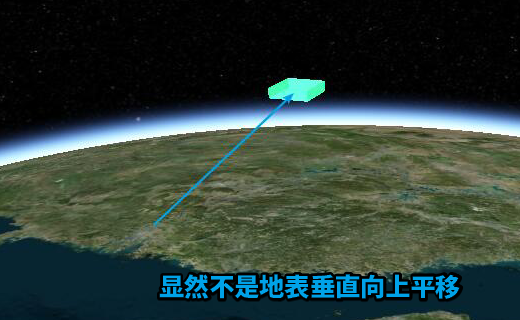
可是動畫的效果并不是沿着地表的垂直向上的方向平移,換做是 x、y 平移也不是對應的正東方、正北方(如果平移量大,還要考慮曲率的問題)
是以,可以下結論:
頂點着色器中的模型坐标所用的局部坐标系,僅僅是原點在模型中心,但是三軸并不是沿着正東x、正北y、垂直朝上z這三軸的。
要格外注意這一點,這是我在使用 Primitive API 時發現的問題。