作/譯者:葉金榮(Email:
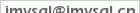
),來源:http://imysql.cn,轉載請注明作/譯者和出處,并且不能用于商業用途,違者必究。
注:本系列文章主要探讨 MySQL 記憶體利用以及執行計劃相關的一些知識點,進而為 MySQL 優化打下更好的基礎。
環境說明
OS: AS4U6, 2.6.9-67.0.15.ELsmp, 16G Ram, MD3000陣列, xfs檔案系統 MySQL 5.1.26 - percona(innodb plugin, innodb stat, user stat, msl, show patch, acc-pslist 更新檔) MySQL 主要配置參數
default_table_type = innodb log_slow_queries long_query_time = 0.001 log_slow_verbosity=query_plan,innodb innodb_data_file_path = ibdata1:1024M:autoextend innodb_log_file_size = 400M innodb_log_files_in_group = 3 innodb_file_per_table innodb_file_format="Barracuda" 其他參數均為預設值,是以其他幾個記憶體相關參數值如下:
innodb_buffer_pool_size = 8388608 join_buffer_size = 131072 key_buffer_size = 8388600 max_heap_table_size = 16777216 query_cache_size = 0 read_buffer_size = 131072 read_rnd_buffer_size = 262144 sort_buffer_size = 2097144 tmp_table_size = 16777216 以後的所有例子中,如果沒有特地注明,則測試相關的表都使用 InnoDB 引擎。
1、 排序緩沖
相關參數:sort_buffer_size, read_rnd_buffer_size
1.1 利用InnoDB的主鍵進行排序
EXPLAIN SELECT SQL_NO_CACHE * FROM T1 WHERE ID<10000 ORDER BY ID DESC; +----+-------------+-------+-------+---------------+---------+---------+------+-------+-------------+ | id | select_type | table | type | possible_keys | key | key_len | ref | rows | Extra | +----+-------------+-------+-------+---------------+---------+---------+------+-------+-------------+ | 1 | SIMPLE | T1 | range | PRIMARY | PRIMARY | 8 | NULL | 14872 | Using where | +----+-------------+-------+-------+---------------+---------+---------+------+-------+-------------+ # Query_time: 0.207893 Lock_time: 0.000056 Rows_sent: 9999 Rows_examined: 9999 # QC_Hit: No Full_scan: No Full_join: No Tmp_table: No Tmp_table_on_disk: No # Filesort: No Filesort_on_disk: No Merge_passes: 0 # InnoDB_IO_r_ops: 91 InnoDB_IO_r_bytes: 1490944 InnoDB_IO_r_wait: 0.083391 # InnoDB_rec_lock_wait: 0.000000 InnoDB_queue_wait: 0.000000 # InnoDB_pages_distinct: 93 SELECT SQL_NO_CACHE * FROM T1 WHERE ID<10000 ORDER BY ID DESC; 由于是針對主鍵/索引進行排序,是以無需使用臨時表
1.2 利用 InnoDB 使用非索引字段排序
EXPLAIN SELECT SQL_NO_CACHE * FROM T1 WHERE ID<10000 ORDER BY C1 DESC; +----+-------------+-------+-------+---------------+---------+---------+------+-------+-----------------------------+ | id | select_type | table | type | possible_keys | key | key_len | ref | rows | Extra | +----+-------------+-------+-------+---------------+---------+---------+------+-------+-----------------------------+ | 1 | SIMPLE | T1 | range | PRIMARY | PRIMARY | 8 | NULL | 14872 | Using where; Using filesort | +----+-------------+-------+-------+---------------+---------+---------+------+-------+-----------------------------+ # Query_time: 0.120879 Lock_time: 0.000023 Rows_sent: 9999 Rows_examined: 19998 # QC_Hit: No Full_scan: No Full_join: No Tmp_table: No Tmp_table_on_disk: No # Filesort: Yes Filesort_on_disk: Yes Merge_passes: 1 # InnoDB_IO_r_ops: 0 InnoDB_IO_r_bytes: 0 InnoDB_IO_r_wait: 0.000000 # InnoDB_rec_lock_wait: 0.000000 InnoDB_queue_wait: 0.000000 # InnoDB_pages_distinct: 93 SELECT SQL_NO_CACHE * FROM T1 WHERE ID<10000 ORDER BY C1 DESC; 由于 C1 不是索引字段,是以需要額外排序,并且由于 sort_buffer 和 read_rnd_buffer 不夠大,也用到了磁盤檔案。
加大 sort_buffer_size,再看看
set session sort_buffer_size = 1024 * 1024 * 5; 再次執行剛才的測試,結果發生了變化。
# Query_time: 0.080727 Lock_time: 0.000030 Rows_sent: 9999 Rows_examined: 19998 # QC_Hit: No Full_scan: No Full_join: No Tmp_table: No Tmp_table_on_disk: No # Filesort: Yes Filesort_on_disk: No Merge_passes: 0 # InnoDB_IO_r_ops: 0 InnoDB_IO_r_bytes: 0 InnoDB_IO_r_wait: 0.000000 # InnoDB_rec_lock_wait: 0.000000 InnoDB_queue_wait: 0.000000 # InnoDB_pages_distinct: 93 SELECT SQL_NO_CACHE * FROM T1 WHERE ID<10000 ORDER BY C1 DESC; 可以看到,Filesort_on_disk 變成了
No, Merge_passes 也變成了
,表示無需使用磁盤檔案,而直接在記憶體裡排序。
1.3 加大 read_rnd_buffer_size 看看對 filesort 是否有影響
EXPLAIN SELECT SQL_NO_CACHE * FROM T1 AS T1 WHERE ID<10000 ORDER BY C1 DESC; +----+-------------+-------+-------+---------------+---------+---------+------+-------+-----------------------------+ | id | select_type | table | type | possible_keys | key | key_len | ref | rows | Extra | +----+-------------+-------+-------+---------------+---------+---------+------+-------+-----------------------------+ | 1 | SIMPLE | T1 | range | PRIMARY | PRIMARY | 8 | NULL | 14872 | Using where; Using filesort | +----+-------------+-------+-------+---------------+---------+---------+------+-------+-----------------------------+ # Query_time: 0.103654 Lock_time: 0.000045 Rows_sent: 9999 Rows_examined: 19998 # QC_Hit: No Full_scan: No Full_join: No Tmp_table: No Tmp_table_on_disk: No # Filesort: Yes Filesort_on_disk: Yes Merge_passes: 1 # InnoDB_IO_r_ops: 0 InnoDB_IO_r_bytes: 0 InnoDB_IO_r_wait: 0.000000 # InnoDB_rec_lock_wait: 0.000000 InnoDB_queue_wait: 0.000000 # InnoDB_pages_distinct: 93 SELECT SQL_NO_CACHE * FROM T1 AS T1 WHERE ID<10000 ORDER BY C1 DESC; 具體過程不再每次重複貼了,結果是從
1M到
512M,發現一直沒什麼變化,對 filesort 沒什麼幫助。 待續......
本文出自 “MySQL中文網”部落格 http://www.imysql.cn/