今天给大家讲的是calculator的分布式版本,在这个案例中,我们先来看看其设计图,如下:
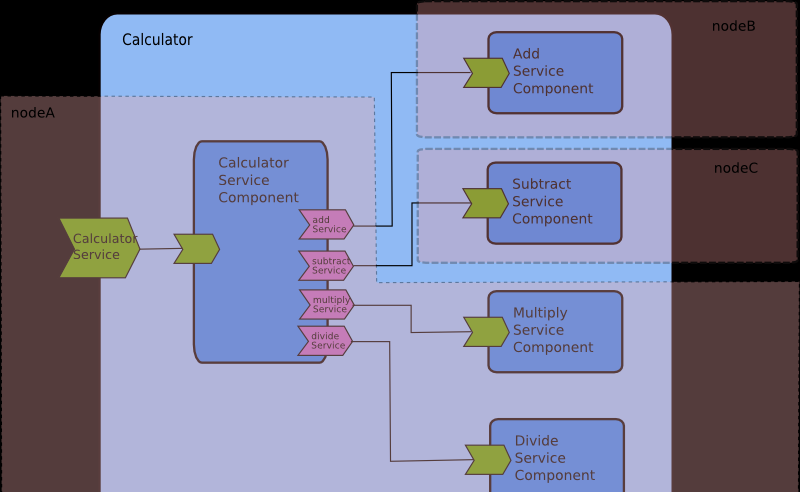
从图中可以明显地看出有3个节点nodeA,nodeB,nodeC,而nodeA上有三个组件,nodeB和nodeC上分别有一个组件。这3个节点在同一个domain中。服务引用的关系在这里就不多说了。
那么我们下面进入开发过程了。
先建立一个普通的java project,项目名叫"MyDistributedCalculator",默认设置
在书写主要的业务逻辑单元代码之前,先象案例一一样,加入MyTuscany用户库,好,现在集中精力书写逻辑代码,因为这里对案例一有一个承接关系,所以建议看案例二之前先看明白案例一。我们这里将案例一项目中的calculator包下的除CalculatorClient.java文件外的java文件都copy到myDistributedCalculator项目的calculator包下。如下图:
这里绝大部分代码和案例一都一样,只是因为分布式的原因,所以就要修改几个接口部分的代码,因为AddServiceComponent和SubtractServiceComponent都在另外的机子上,所以在他们相应的服务接口上要声明为@Remotable,以便让nodeA上的CalculatorServiceComponent远程引用,这和案例一是不一样的地方。这里给出他们修改后的代码:
package calculator;
import org.osoa.sca.annotations.Remotable;
@Remotable
public interface AddService ... {
double add(double n1, double n2);
}
package calculator;
import org.osoa.sca.annotations.Remotable;
@Remotable
public interface SubtractService ... {
double subtract(double n1, double n2);
}
接下来要做的就是要写一个domain manager类和node启动类,我们先建立node包,然后建立相应的文件,其中用于启动domain manager类的文件名为DomainNode.java,用于启动node的类文件名为CalculatorNode.java
他们分别的内容为:
package node;
import java.io.IOException;
import javax.xml.namespace.QName;
import org.apache.tuscany.sca.domain.SCADomain;
import org.apache.tuscany.sca.node.SCANode;
import org.apache.tuscany.sca.node.SCANodeFactory;
import calculator.CalculatorService;
public class CalculatorNode ... {
public static void main(String[] args) throws Exception ...{
// Check that the correct arguments have been provided
if (null == args || args.length < 2) ...{
System.err.println("Useage: java CalculatorNode domainname nodename");
System.exit(1);
}
try ...{
String domainName = args[0];
String nodeName = args[1];
ClassLoader cl = CalculatorNode.class.getClassLoader();
SCANodeFactory nodeFactory = SCANodeFactory.newInstance();
SCANode node = nodeFactory.createSCANode(nodeName, domainName);
node.addContribution(nodeName, cl.getResource(nodeName + "/"));
//System.out.println(cl.getResource(nodeName + "/").toString());
node.deployComposite(new QName("http://sample", "Calculator"));
node.start();
// nodeA is the head node and runs some tests while all other nodes
// simply listen for incoming messages
if ( nodeName.equals("nodeA") ) ...{
// do some application stuff
CalculatorService calculatorService =
node.getDomain().getService(CalculatorService.class, "CalculatorServiceComponentA");
// Calculate
System.out.println("3 + 2=" + calculatorService.add(3, 2));
System.out.println("3 - 2=" + calculatorService.subtract(3, 2));
System.out.println("3 * 2=" + calculatorService.multiply(3, 2));
System.out.println("3 / 2=" + calculatorService.divide(3, 2));
// a little hidden loop test to put some load on the nodes
if (args.length > 2)...{
for (int i=0; i < 1000; i++)...{
// Calculate
System.out.println("3 + 2=" + calculatorService.add(3, 2));
System.out.println("3 - 2=" + calculatorService.subtract(3, 2));
System.out.println("3 * 2=" + calculatorService.multiply(3, 2));
System.out.println("3 / 2=" + calculatorService.divide(3, 2));
}
}
} else ...{
// start up and wait for messages
try ...{
System.out.println("Node started (press enter to shutdown)");
System.in.read();
} catch (IOException e) ...{
e.printStackTrace();
}
}
// stop the node and all the domains in it
node.stop();
} catch(Exception ex) ...{
System.err.println("Exception in node - " + ex.getMessage());
ex.printStackTrace(System.err);
}
}
}
package node;
import org.apache.tuscany.sca.domain.SCADomain;
import org.apache.tuscany.sca.domain.SCADomainFactory;
public class DomainNode ... {
private static String DEFAULT_DOMAIN_URI = "http://localhost:8877";
public static void main(String[] args) ...{
try ...{
SCADomainFactory domainFactory = SCADomainFactory.newInstance();
SCADomain domain = domainFactory.createSCADomain(DEFAULT_DOMAIN_URI);
domain.start();
System.out.println("Domain started (press enter to shutdown)");
System.in.read();
domain.stop();
} catch (Exception e) ...{
e.printStackTrace();
}
System.out.println("Domain stopped");
}
}
这里将我自己的理解和对代码的分析写下来:
先从DomainNode.java开始分析,里面用到了两个类, SCADomainFactory 和 SCADomain。代码比较简单,就是用 SCADomainFactory 本身的newInstance()生成自己的实例,然后通过 createSCADomain()函数生成SCADomain的实例,然后用 domain.start(); 启动domain。这里要特别注意的是,虽然代码很简单,但其实它完成的工作可不少,首先 createSCADomain()会去实例化一个实现了SCADomain接口的类,这里是SCADomainImpl类,通过查看分析tuscany的源代码,发现该类初始化函数调用了init()函数
而在init()函数中完成了一些关键的工作,其中里面有一个就是初始化一些domain manager的服务组件,那么根据什么来初始化这些组件呢,就是根据domain.composite文件,该文件的位置是在tuscany-sca-all-1.0.1-incubating.jar文件内部,如图:
该文件的内容如下:
< composite xmlns ="http://www.osoa.org/xmlns/sca/1.0"
targetNamespace ="http://sample"
xmlns:sample ="http://sample"
xmlns:tuscany ="http://tuscany.apache.org/xmlns/sca/1.0"
name ="Domain" >
< component name ="domain" >
< tuscany:implementation .resource location ="webroot" />
< service name ="Resource" >
< tuscany:binding .http uri ="http://localhost:8877/domain" />
</ service >
</ component >
< component name ="DomainManagerComponent" >
< implementation .java class ="org.apache.tuscany.sca.domain.impl.DomainManagerServiceImpl" />
< service name ="DomainManagerInitService" >
< interface .java interface ="org.apache.tuscany.sca.domain.DomainManagerInitService" />
< binding .sca />
</ service >
< service name ="DomainManagerNodeEventService" >
< interface .java interface ="org.apache.tuscany.sca.domain.DomainManagerNodeEventService" />
< binding .ws uri ="http://localhost:8877/DomainManagerComponent/DomainManagerNodeEventService" />
</ service >
< service name ="DomainManagementService" >
< interface .java interface ="org.apache.tuscany.sca.domain.management.DomainManagementService" />
< tuscany:binding .jsonrpc uri ="http://localhost:8877/DomainManagerComponent/DomainManagementService" />
</ service >
</ component >
</ composite > 注意到上面的 < tuscany:binding .http uri ="http://localhost:8877/domain" />,这里是这些组件注册为相应的servlet时的uri地址,这也就要求DomainNode.java中的 private static String DEFAULT_DOMAIN_URI = "http://localhost:8877";必须是domain manager的根地址,必须和 tuscany:binding的uri保持一致。到目前为止,我们就解释完DomainNode的内容了,下面我们看看复杂些的CalculatorNode.java的内容。其实他的内容仔细看也不复杂,主干部分的代码功能主要是从命令行中接受两个参数,一个是domainname,一个是nodename,然后根据这些信息来启动node,这里跟前面的DomainNode有点类似,也是先用 SCANodeFactory的newInstance()实例化自身,再用 createSCANode实例化出一个实现了SCANode接口的 类,这里是SCANodeImpl类,该类的初始化函数中也执行了其相应的init()函数,而init()函数则完成了对node管理组件的初始化,是根据tuscany-sca-all-1.0.1-incubating.jar文件内部的node.composite文件,下面将其文件内容列出如下:
< composite xmlns ="http://www.osoa.org/xmlns/sca/1.0"
targetNamespace ="http://management"
xmlns:sample ="http://management"
xmlns:tuscany ="http://tuscany.apache.org/xmlns/sca/1.0"
name ="Management" >
< component name ="DomainManagerComponent" >
< implementation .java class ="org.apache.tuscany.sca.node.impl.DomainManagerServiceImpl" />
< reference name ="domainManager" >
< interface .java interface ="org.apache.tuscany.sca.domain.DomainManagerNodeEventService" />
< binding .ws uri ="http://localhost:8878/DomainManagerComponent/DomainManagerNodeEventService" />
</ reference >
</ component >
< component name ="NodeManagerComponent" >
< implementation .java class ="org.apache.tuscany.sca.node.impl.NodeManagerServiceImpl" />
< service name ="NodeManagerInitService" >
< interface .java interface ="org.apache.tuscany.sca.node.NodeManagerInitService" />
< binding .sca />
</ service >
< service name ="NodeManagerService" >
< interface .java interface ="org.apache.tuscany.sca.node.NodeManagerService" />
< binding .ws uri ="http://localhost:8878/NodeManagerComponent/NodeManagerService" />
</ service >
< service name ="ComponentManagerService" >
< interface .java interface ="org.apache.tuscany.sca.node.ComponentManagerService" />
< tuscany:binding .jsonrpc uri ="http://localhost:8878/NodeManagerComponent/ComponentManagerJson" />
</ service >
</ component >
< component name ="node" >
< tuscany:implementation .resource location ="webroot" />
< service name ="Resource" >
< tuscany:binding .http uri ="http://localhost:8878/node" />
</ service >
</ component >
</ composite >
通过这些信息再与下图相比来理解吧

Tuscany SCA案例分析(二)(连载中...) 好了,这里有点初学者会有点糊涂,看看DomainNode.java就可以知道,先要启动nodeB和nodeC,因为他们是被引用的服务组件,再是启动nodeA,因为它上的CalculatorServiceComponent才能引用到相应的服务。这里有点急了,都忘记要写装配文件.composite文件了,否则怎么装配这些服务呀,执行结果要等到写完正确的装配文件再说,开动吧。先按下图建立目录和文件,写nodeA的composite文件和sca-contribution.xml文件,列出内容如下:
我在分布式SCADomain说明中说了如何加载contribution的,sca-contribution.xml里面就说明了哪些composite可部署,Calculator.composite则告诉了该构件中有哪里组件。
下面给出nodeA下的sca-contribution.xml和Calculator.composite内容:
<!-- sca-contribution.xml内容 -->
<? xml version="1.0" encoding="UTF-8" ?>
< contribution xmlns ="http://www.osoa.org/xmlns/sca/1.0"
targetNamespace ="http://sample"
xmlns:sample ="http://sample" >
< deployable composite ="sample:Calculator" />
</ contribution >
<!--
Calculator.composite文件内容
-->
<? xml version="1.0" encoding="UTF-8" ?>
< composite xmlns ="http://www.osoa.org/xmlns/sca/1.0"
targetNamespace ="http://sample"
xmlns:sample ="http://sample"
name ="Calculator" >
< component name ="CalculatorServiceComponentA" >
< implementation .java class ="calculator.CalculatorServiceImpl" />
< reference name ="addService" target ="AddServiceComponentB" />
< reference name ="subtractService" target ="SubtractServiceComponentC" />
< reference name ="multiplyService" target ="MultiplyServiceComponentA" />
< reference name ="divideService" target ="DivideServiceComponentA" />
</ component >
< component name ="MultiplyServiceComponentA" >
< implementation .java class ="calculator.MultiplyServiceImpl" />
</ component >
< component name ="DivideServiceComponentA" >
< implementation .java class ="calculator.DivideServiceImpl" />
</ component >
</ composite >
每个相应的node目录下的sca-contribution.xml内容都一样的,不同的只是Calculator.composite里的内容,因为在nodeA中只有两个组件MultiplyServiceComponentA、DivideServiceComponentA还有些引用。其他node的Calculator.composite内容如下:
<? xml version="1.0" encoding="UTF-8" ?>
<!--
nodeB下的Calculator.composite内容
-->
< composite xmlns ="http://www.osoa.org/xmlns/sca/1.0"
targetNamespace ="http://sample"
xmlns:sample ="http://sample"
name ="Calculator" >
< component name ="AddServiceComponentB" >
< implementation .java class ="calculator.AddServiceImpl" />
</ component >
</ composite >
<? xml version="1.0" encoding="UTF-8" ?>
<!--
nodeC下的Calculator.composite内容
-->
< composite xmlns ="http://www.osoa.org/xmlns/sca/1.0"
targetNamespace ="http://sample"
xmlns:sample ="http://sample"
name ="Calculator" >
< component name ="SubtractServiceComponentC" >
< implementation .java class ="calculator.SubtractServiceImpl" />
< service name ="SubtractService" >
< binding .sca uri ="http://localhost:8086/SubtractServiceComponentC" />
</ service >
</ component >
</ composite > 好了,装配的配置文件都搞好了,下面我们来运行下,看看结果如何。
先从eclipse里象启动一般java程序一样启动DomainNode.java
然后再要启动CalculatorNode.java,这里启动要传入不同的参数,这里给出启动nodeB时打开启动对话框配置的传入参数图:
启动nodeC和nodeA的参数只要用nodeC和nodeA替换nodeB就可以了,给出个最终结果图吧,如下:
记住启动的顺序,先要启动nodeB和nodeC,最后启动nodeA呀,成功了记得告诉我,谢谢