通过 mapper 接口加载映射文件,这对于后面 ssm三大框架 的整合是非常重要的。那么什么是通过 mapper 接口加载映射文件呢?
我们首先看以前的做法,在全局配置文件 mybatis-configuration.xml 通过 <mappers> 标签来加载映射文件,那么如果我们项目足够大,有很多映射文件呢,难道我们每一个映射文件都这样加载吗,这样肯定是不行的,那么我们就需要使用 mapper 接口来加载映射文件
以前的做法:
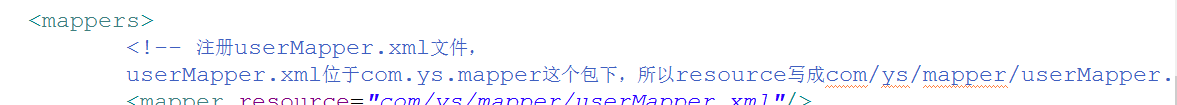
1、定义 userMapper 接口
| 1 2 3 4 5 6 7 8 9 10 11 12 13 14 15 16 17 18 19 20 21 22 | |
2、在全局配置文件 mybatis-configuration.xml 文件中加载 UserMapper 接口(单个加载映射文件)
3、编写UserMapper.xml 文件
| 23 24 25 26 27 28 29 30 31 32 33 34 35 36 37 38 39 40 41 42 43 44 45 46 47 48 49 50 51 52 53 54 55 56 57 58 59 60 61 62 63 64 65 66 67 | |
4、测试
|
5、批量加载映射文件
|
6、注意
1、UserMapper 接口必须要和 UserMapper.xml 文件同名且在同一个包下,也就是说 UserMapper.xml 文件中的namespace是UserMapper接口的全类名
2、UserMapper接口中的方法名和 UserMapper.xml 文件中定义的 id 一致
3、UserMapper接口输入参数类型要和 UserMapper.xml 中定义的 parameterType 一致
4、UserMapper接口返回数据类型要和 UserMapper.xml 中定义的 resultType 一致