AutoCAD Map 3D 2013版已经正式发布。困扰n多人的DWG到AIMS(或者说MapGuide)的问题在这个版本中得到了解决,在Map 3D中可以直接发布DWG文件到AIMS,不经过任何格式转换,同时还能保持原有的线型样式等可视化特征。后续我会写文章详细介绍。下面是Autodesk网站上关于Map 3D 2013最新特性的介绍,先睹为快吧。
<b>Convert GIS and CAD Data to Intelligent Industry Models</b>
With AutoCAD® Map 3D 2013 software, GIS professionals, planners, and civil engineers can more easily create and manage intelligent industry models by converting GIS and CAD data. Users can populate a new industry model from FDO data sources or DWG™ files and map feature classes and attributes. Then, convert the data to a model and save the database as a DWG/DWT file for use in future projects.
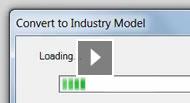
<a href="http://usa.autodesk.com/adsk/servlet/limage?siteID=123112&imageID=18723736&id=13818467">View Now</a>
Video (1:57)
<a href="http://usa.autodesk.com/adsk/servlet/limage?siteID=123112&imageID=18723741&id=13818467">View Larger</a>
<a href="http://usa.autodesk.com/adsk/servlet/limage?siteID=123112&imageID=18723747&id=13818467">View Now</a>
Video (1:14)
<b>Access to Industry Models in More Formats</b>
GIS professionals, planners, and civil engineers can access industry models in Microsoft SQL Server with AutoCAD Map 3D 2013. With the enhanced FDO provider, users can work with enterprise industry models on SQL Server as they do Oracle® systems.
<a href="http://usa.autodesk.com/adsk/servlet/limage?siteID=123112&imageID=18723752&id=13818467">View Now</a>
Video (1:00)
<b>Check Out Enterprise Industry Model Data </b>
AutoCAD Map 3D provides GIS professionals, planners, and civil engineers the ability to check out enterprise model data for use in the field and use industry models in queued edit mode. With offline editing and synchronization, users can go offline with industry model data, work offline, and then come back and merge the data.
<b>Desktop to Web to Autodesk Cloud</b>
<a href="http://usa.autodesk.com/adsk/servlet/limage?siteID=123112&imageID=18723759&id=13818467">View Now</a>
Video (1:22)
<b>Configure & Utilize Linear Referencing Systems with Industry Models </b>
AutoCAD Map 3D 2013 provides the framework for developing a Linear Referencing System (LRS) application, such as rail or transportation module, using the Autodesk Infrastructure Administrator. Within the new industry model, define the LRS based on existing assets and line segments. Then, include a prefix for your LRS, helping to specify the feature classes in your system. After new custom feature classes have been defined, configure the LRS by adding asset relationships. Then, open and manage a road or railway LRS template using AutoCAD Map 3D.
<b>Data Exchange with Civil 3D and AutoCAD Utility Design</b>
AutoCAD Map 3D 2013 helps you utilize the same data in different products. Share data more easily between AutoCAD Map 3D, Autodesk® Infrastructure Modeler, AutoCAD® Civil 3D®, and AutoCAD® Utility Design software. Sharing industry data models helps teams to work more efficiently and effectively on projects.
<a href="http://usa.autodesk.com/adsk/servlet/limage?siteID=123112&imageID=18723768&id=13818467">View Larger</a>
<a href="http://usa.autodesk.com/adsk/servlet/limage?siteID=123112&imageID=18723773&id=13818467">View Now</a>
Video (0:40)
<a href="http://usa.autodesk.com/adsk/servlet/limage?siteID=123112&imageID=18723778&id=13818467">View Now</a>
Video (1:31)
<b>Publish Native DWG to Autodesk Infrastructure Map Server</b>
Publish a single DWG directly to Autodesk Infrastructure Map Server using AutoCAD Map 3D 2013, or publish multiple drawing files into a single map definition by using Infrastructure Studio 2013. When publishing to Autodesk® Infrastructure Map Server software, FDO layers and AutoCAD layers—together with data filters—are published together, providing 100 percent visual and data fidelity of DWG files without conversion.
<a href="http://usa.autodesk.com/adsk/servlet/limage?siteID=123112&imageID=18723791&id=13818467">View Larger</a>
<a href="http://usa.autodesk.com/adsk/servlet/limage?siteID=123112&imageID=18723796&id=13818467">View Larger</a>
<b>Dynamic Legends, North Arrows & Scale Bars</b>
Improve public view documents, such as maps and exhibits, with north arrows, scale bars, dynamic legends, and more viewports within the exhibit documentation.
<a href="http://usa.autodesk.com/adsk/servlet/limage?siteID=123112&imageID=18723807&id=13818467">View Now</a>
Video (1:37)
<a href="http://usa.autodesk.com/adsk/servlet/limage?siteID=123112&imageID=18723812&id=13818467">View Larger</a>
<b>Creating & Editing Symbols</b>
AutoCAD Map 3D 2013 offers a symbol-authoring tool that enables users to take common symbols used widely in the public domain and make them usable in their mapping environment. Users can also create and edit symbols specific to organizational requirements.
<a href="http://usa.autodesk.com/adsk/servlet/limage?siteID=123112&imageID=18723826&id=13818467">View Larger</a>
<a href="http://usa.autodesk.com/adsk/servlet/limage?siteID=123112&imageID=18723831&id=13818467">View Larger</a>
<a href="http://usa.autodesk.com/adsk/servlet/limage?siteID=123112&imageID=18723837&id=13818467">View Larger</a>
<b>Dynamic Tooltips & Links</b>
AutoCAD Map 3D 2013 includes the ability to roll over a feature and display properties such as tooltips and links.
转载请保留此信息。
本文转自峻祁连. Moving to Cloud/Mobile博客园博客,原文链接:http://www.cnblogs.com/junqilian/archive/2012/04/01/2428281.html,如需转载请自行联系原作者